
Flashing LG is a method used to correct problems in the cell phone, in case it does not turn on, always stays in the initial logo, has a virus in the heart of the phone or technical failures of the system.
You must always keep in mind that this procedure must be done by a person with knowledge of updating and flashing phones. If you don’t know how to do it, it is recommended to go with a person who knows how to Flash LG as simple as connecting an LG Smart TV to a sound system.
Step by step to flash an LG phone
First of all, you need to download the LG Flash Tool through the official LG website. You also need to download the Firmware (KDZ) according to your LG phone model. This will somehow also help to fix “LG keyboard has unfortunately stopped” error, if the flashing process is successful.
On the other hand, among the necessary downloads is the LG Driver here. Before starting, make sure that your cell phone has at least 50% battery and a good USB cable and do a WiFi speed test to verify your connection and not interrupt the tutorial.

The first thing you should do is install the drivers, for this search the official website for the drivers according to your cell phone and download them to your PC. Once you download this, go to your downloads folder on PC and double click on the already downloaded driver.
Immediately the program will open a screen with the following question “Do you want to allow this program to make changes to the computer?” click “Yes”. A new window will now open “Welcome to installShield Wizard by LG United Mobile Driver!” and click on the bottom right that says “Next”.
If not, you will most likely need to allow or block the program in the Windows 10 firewall for it to start properly.
Next, the driver will start to install and this may take a few minutes, at the end it will show you a window saying that the download was successful.
Now, at this point you must have the LG Flash Tool downloaded on your computer, proceed to unzip the program and at the end a folder with the program files will appear on your desktop, proceed to open it and click on the document “ LGFlashTool2014.exe”, and in the next emergency window click “Run”.
It’s time to connect your phone and start Flashing
Make sure that your phone has at least 50% battery and also that the firmware you downloaded is correct. After the LG Flash Tool is executed, a new window will appear, on the upper right side there is a yellow folder icon, click on it.
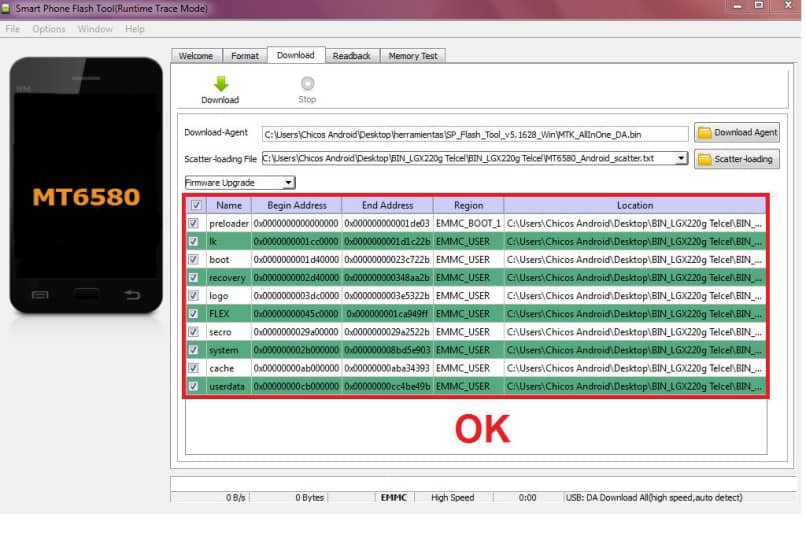 A new window will open where you must click on “Normal Flash” and in the next window click on “Stars”. A new window will appear and before clicking “Ok” you must take your cell phone and press “Volume +” and proceed to connect it to the PC without releasing the volume key +.
A new window will open where you must click on “Normal Flash” and in the next window click on “Stars”. A new window will appear and before clicking “Ok” you must take your cell phone and press “Volume +” and proceed to connect it to the PC without releasing the volume key +.
Once you notice that your phone recognizes the program, release the volume button and click “Ok” on the PC window. At this moment the KDZ Software begins to load.
Let it load the system on your cell phone and be very careful not to disconnect the USB cable from your cell phone during the download. When finished, click on “Exit”. Your device will start automatically, it may take a little longer than normal.
When is it necessary to flash your LG?
Flashing LG is not a common procedure or one that needs to be done regularly. This is used when the cell phone does not want to turn on or stays in the logo. This with the intention of trying to save it, you should know that it is not always possible to revive your phone with this method.
On the other hand, Flash LG is also done when you have problems like system errors. When apps are closed by themselves, the phone is running slower than it should, or similar issues.
Finally, it is not recommended if you do not know the correct way to Flash LG. Because, if you do any of the procedures wrong, what you can achieve is that you can never recover your phone again. The best thing is that you go to a technical service where someone with the relevant knowledge can help you solve the problem with your LG.