Digital marketing has become a fundamental area in the world of the Internet. Email marketing is essential for a business to connect with potential customers and from there tools are born that make all the work easier. One of these tools is Mailjet that allows you to carry out an email marketing campaign in an automated way.
Undoubtedly one of the best tools to advertise on the Internet that exist in the market. Its interface is intuitive and easy to use. You can work in real time together with other members of your work team on the same campaign. You’ll be able to see changes other people make, ask questions, and leave comments.
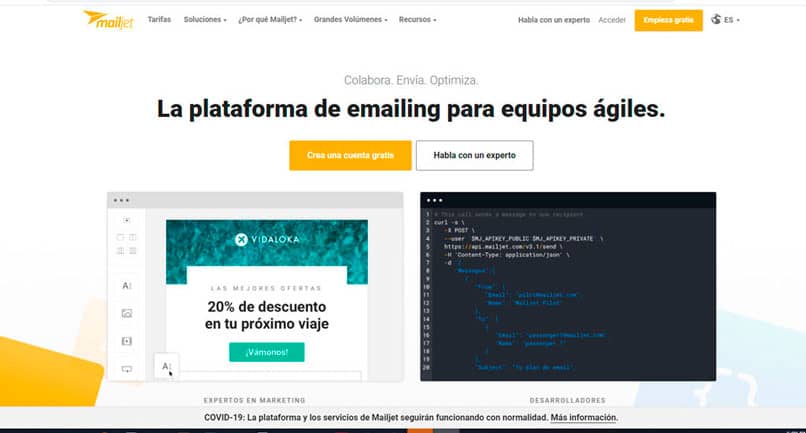
How to create an email marketing campaign with Mailjet?
Create your Mailjet account. The first thing you have to do is create an account on the official Mailjet website. It is a simple process, you just have to enter your data and validate your email.
Add the contacts. If you have a list of contacts, you can add them by clicking on the Contacts section of the main panel and then clicking on the Create a list of contacts button.
You can load the contacts from a CSV, TXT or RTF file. You can also enter them manually by copying and pasting into the panel, or from a subscription API.
Create the campaign. Click on the Campaigns section – My campaigns. Active campaigns or those in the process of being created are displayed in the panel. You have the option to edit, publish or archive the available campaigns. Click the Create new campaign button and edit the name.
Add the subject. Enter the subject of the email you want to send. You can put up to 100 characters, but the recommendation is that they are not more than 70.
Who sends the campaign. Enter the name and email address of the person sending the campaign. You can add an address from the ones you have registered or add a new one.
Design the email. Add the content of the campaign, click on the design your email button. There you can choose from one of the default templates, add a previously created template, edit it from HTML or code in MJML.
Choose the recipients. Select from your contacts who the email is addressed to. When you have all the details configured, preview the email and first send a test one to verify that everything is correct.
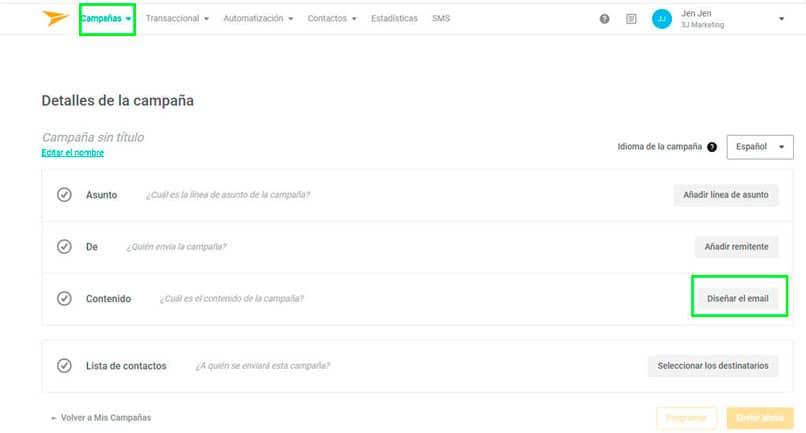
Finally, send the campaign to the recipients or schedule it to be sent at a specific time.
Track your campaigns
The job is not complete without measuring the results. analyze the performance of the campaign and check that you have achieved the proposed objectives. From the Campaigns – Compare your campaigns section you will be able to see which campaign worked and the statistics.
Advantages of Mailjet
- Collaborative work platform. All team members working in the same place in real time for better results.
- Real-time monitoring of the activities of the emails sent. It allows you to take actions while observing the results of the campaigns.
-
There is no contact limit. You can register as many contacts as you want at no additional cost.
- Mailjet’s tools are quite complete. The emails are very customizable and automated and the interface where they are created is very intuitive.
Mailjet price
In terms of prices Mailjet is one of the best options. Its value for money is formidable compared to other similar platforms such as Mailchimp. It also offers an attractive free lifetime plan, which includes sending 6,000 emails per month with a limit of 200 emails per day.
All Mailjet plans include template builder, access to APIs, SMTP server, detailed report and developer elements.
- Contact storage: Unlimited and free
- 6,000 emails per month – free
- 30,000 emails per month – $20.95
- 60,000 emails per month – $41.95
- 150,000 emails per month – $96.95
- 450,000 emails per month – $229.95
- 900,000 emails per month – $398.95
- 2,500,000 emails per month – $886.95













