That the WiFi does not arrive correctly or does not work with the expected speed is one of the most frequent problems that we have with the Internet and that is why a WiFi repeater or amplifier can be the solution so that the coverage and the signal are good in any part of the House. These devices will allow us to connect to the Internet from anywhere and we will explain everything you need to know about them: what they are, how they work, when we need one or what we should look for when buying a model.
They are not the only technology that allows us to improve the signal and we see all the options available to improve the WiFi network or when we need these devices. Although the first thing we must take into account is what we have contracted with our operator, these devices will help us improve our experience browsing the Internet.

What is a WiFi repeater
A WiFi repeater or amplifier is, as its name suggests, a device that allows us to expand the WiFi network or wireless connection throughout an entire space. In general, we use them so that the network signal reaches all the rooms or places or corners of a home where the signal is usually not the most recommended. What these devices do is take the wireless connection from the router and bounce it, extend it, repeat it. It extends it so that it reaches everywhere without losing quality and we can connect from any corner without having problems, cuts, etc.
WiFi amplifiers work in a similar way in most cases and it is a single device that we have to buy, unless we want several of them. We install the device that receives the signal that is being lost and extends it again. It takes the coverage and bounces it to the rest of the places in the house where it does not usually reach by itself.

The most important thing that we must take into account about these devices is the range that they will offer us so that the signal arrives and does not get lost as we move away. For this reason, most of them usually have antennas that try to cover the entire space. They also have other characteristics that we will look at, as we will explain in previous paragraphs: the maximum speed allowed, the signal range, etc.
To connect, it is simple: practically all of them work with the WPS protocol that allows quick synchronization between the router and the amplifier with the push of a button and without doing anything else. In addition, many have light indicators that tell us if everything is working properly.

Advantages or disadvantages
Among the advantages and disadvantages that we have when buying a WiFI amplifier, there are several notable aspects beyond the fact that it will improve our connection.
- Many options to choose from
There are many amplifiers and this is an advantage because we will have many options to choose from that will depend on our budget, the area we want to cover, our knowledge, functions or extra technology.
- Easy to install and hassle free
Another of the main advantages is that it is a single device, easy to install. Generally, they all have clear instructions and you don’t have to be a network expert to configure it. Either from an app or simply by plugging in the WiFi amplifier. In addition, it takes up almost no space: it is a single device that we place anywhere and that will help us improve the signal without having to do a complex installation for it.
- it’s affordable
A WiFI repeater or amplifier is cheap. We can install it at home for 20 or 30 euros so we are not going to regret it if we buy it and if it does not fix the problem because it will improve coverage. There are many models and they are usually affordable for the most part.
But there are also some drawbacks and not everything is perfect…
- Coverage will not always be foolproof
Having an amplifier may not be enough for coverage to reach everywhere. It will depend on your house, your flat, their location and distribution. The rooms depend on the signal of the router and this may not be the best. An amplifier does not improve the original signal and we cannot do anything if it is bad from the base.
How do we know if we need one?
Internet doesn’t work well… Yes, but is it because of the signal? It may have nothing to do with it and your problem is not related to or will not improve with this type of device, so we should take this into account before buying it. First of all, we check. How do we check if we need a WiFi booster? There are some steps that can make us suspect it, check it, decide it.
First, the first thing we need to consider is if we have cuts. For example, Netflix does not load well, the Internet is slow or when you use the mobile phone in some rooms you see that it takes time for the message to be sent, for the first check to appear. In those cases, one piece of advice is to do a connection speed test in that specific bedroom or space. Check the speed you have with the WiFi connection at that point. If it is low, we must look for a solution.
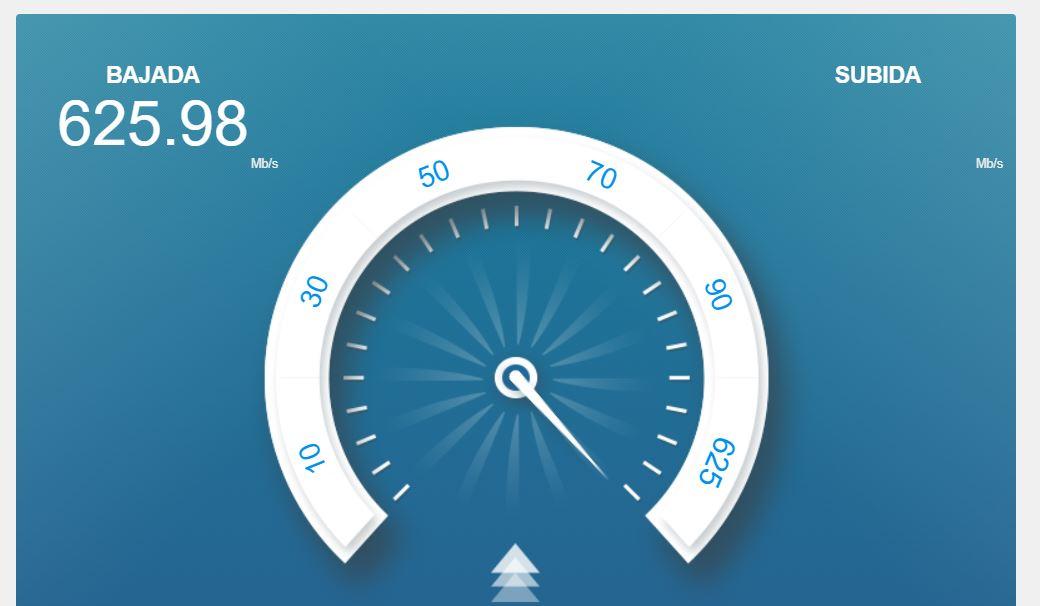
Is it low everywhere or just there? Do a speed test at another point near the router, with the same device. Move closer to the device to see if the connection improves. In that case, we will be able to know that it is not working correctly at the first point because the signal arrives weak, not strong enough for it to load. But we must rule out that there are problems with the device itself (try the test on several different ones) and we must rule out that it is a problem with our operator, for example.
What to look for when buying one and installing it
There are many WiFi repeaters available in the market. Of all prices, brands or characteristics. In addition, the operators themselves offer network amplifiers to their customers in exchange for a one-time payment or a monthly payment such as rent. We can choose the operator option or we can buy “free” models that can work with any operator without any connection and that will be ours, even if we change companies.
Frequency and bands
In the technical aspect, what we must look at is the band, frequency. Currently most routers support the 2.4 GHz and 5 GHz frequency, but WiFi 6E routers will support a third 6 GHz band and we must take this into account. It will depend on the person, the knowledge we have or the needs or the budget. If you want something cheap that you don’t intend to use beyond a year, maybe this doesn’t matter to you. If you want to make a long-term investment, we must take into account the bands used.
Max Devices
This point is also interesting… how many devices are allowed simultaneously? It will depend on each user, on the use we make of the device. It is not the same if we want to connect a tablet, mobile, Smart TV and computer than simply a smartphone. Most devices have the capacity for more than ten devices connected simultaneously, but we can check it in the instructions or specifications to make sure.
You may not need more than five or six, but you should also keep in mind that it works correctly in case there are visitors or new devices connected.

Coverage
The coverage range is one of the technical characteristics that we see in the specifications of these devices. They can cover a certain number of meters in diameter indoors and this will depend on the situation of each one. Depending on our meters, we will need one or the other, we will want to have one with more range or less range.
It is basic and what we must take into account when buying a WiFi repeater is the size or distribution of our house or our office. Where do we have the problem? What distance do we want to cover with the repeater? A 60-meter flat that does not reach a room well for any reason will not be the same as a 300-square-meter house with several floors in which there is a basement where the coverage does not reach. If there are many rooms or several floors, you may need a more powerful one or simply bet on one of the alternatives that we are going to show you in the next sections.
Remember that an amplifier only bounces the signal or stretches it, but it does not improve it, so it is likely that it will reach the other end of the house very weak with one of these devices.
Maximum speed
We want the signal to come through, but we also want it to come fast enough, right? The transmission speed of the WiFi amplifier should be similar to that of our router. Depending on what the router offers us, we will have to look. We will not take advantage of the maximum connection contracted at home if the repeater does not offer even half, so it is convenient to read this detail when buying a new one.
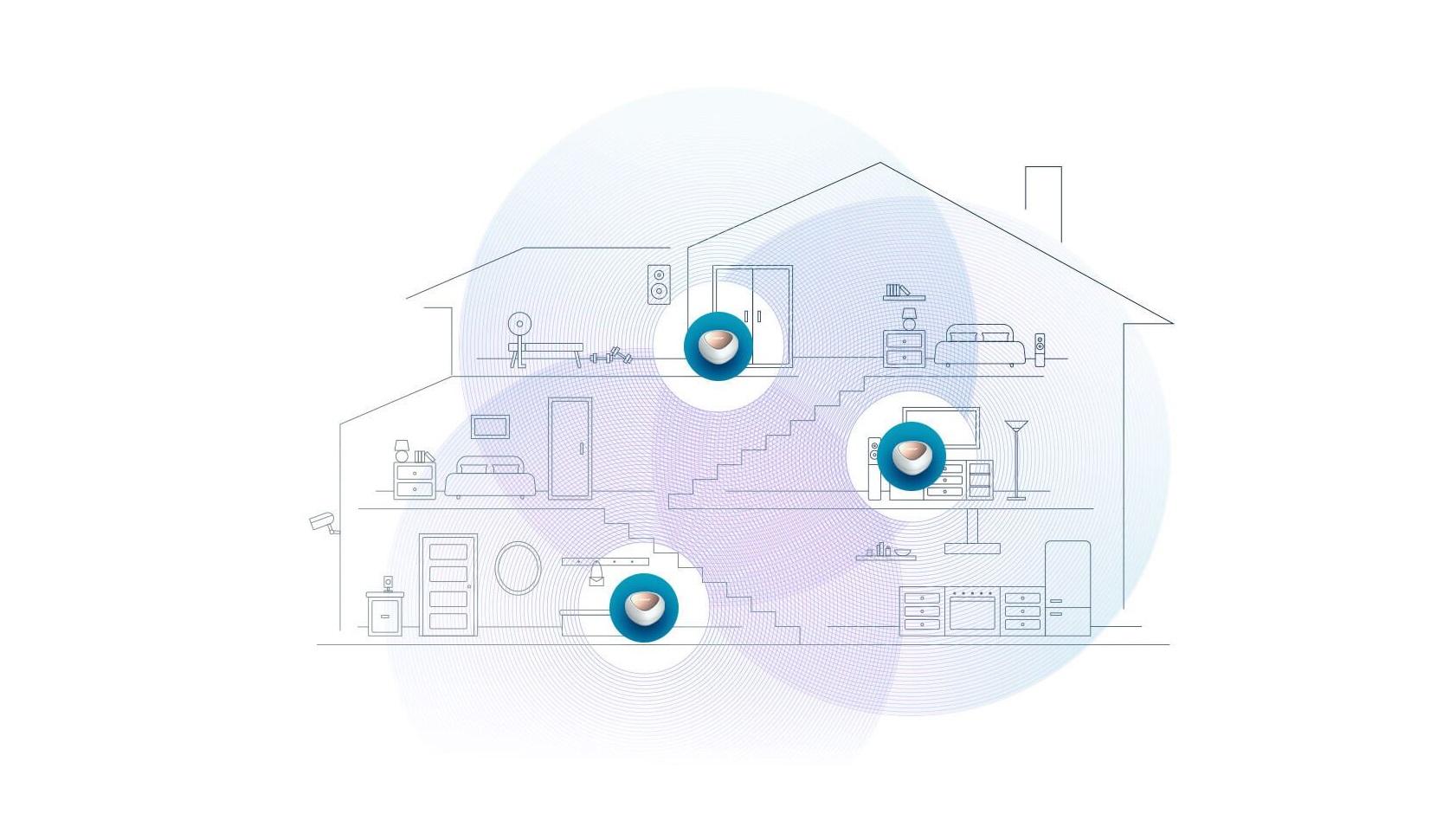
Installation
A simple installation is key depending on the person who will be using these devices. If you want your grandparents or parents to be able to connect correctly throughout the house, it is recommended that we look for a device that is easy to install and maintain. Most of them are, but it is worth paying attention. Generally it will be enough to plug and connect…
Of course, we must take into account the best point to install it since we need the signal to arrive but also be able to expand it to the points where we have the coverage problem. Take a good look at all these details before placing it.
Other systems and their differences
You must bear in mind that a WiFi amplifier is not the only solution if we have a bad signal and there are other options. Other options that help us improve our wireless connection are not these devices but others in their “family”. They are the network extenders or PLC or Mesh networks that allow us to create a coverage network in a home or office.
PLCs or WiFi extenders do not take the signal from the router and stretch it, but use the telephone installation and wiring that you have at home. With this facility, they make wireless connection possible in another room. In other words, we must plug the device into a socket in the room where you want us to be able to connect to the Internet (as long as they are in the same phase as the electrical panel) and a WiFi network will be created in that room to which we will connect. It helps us to improve the signal in any part of the house.

In this case, we do not have a single device but at least two. The packs are of two or more: one device captures the signal and another emits it to connect from smartphone, computer. One device takes the signal to the electrical network and the other “takes” it from the electrical network to convert it into a WiFi Zone in the room where it is plugged in.
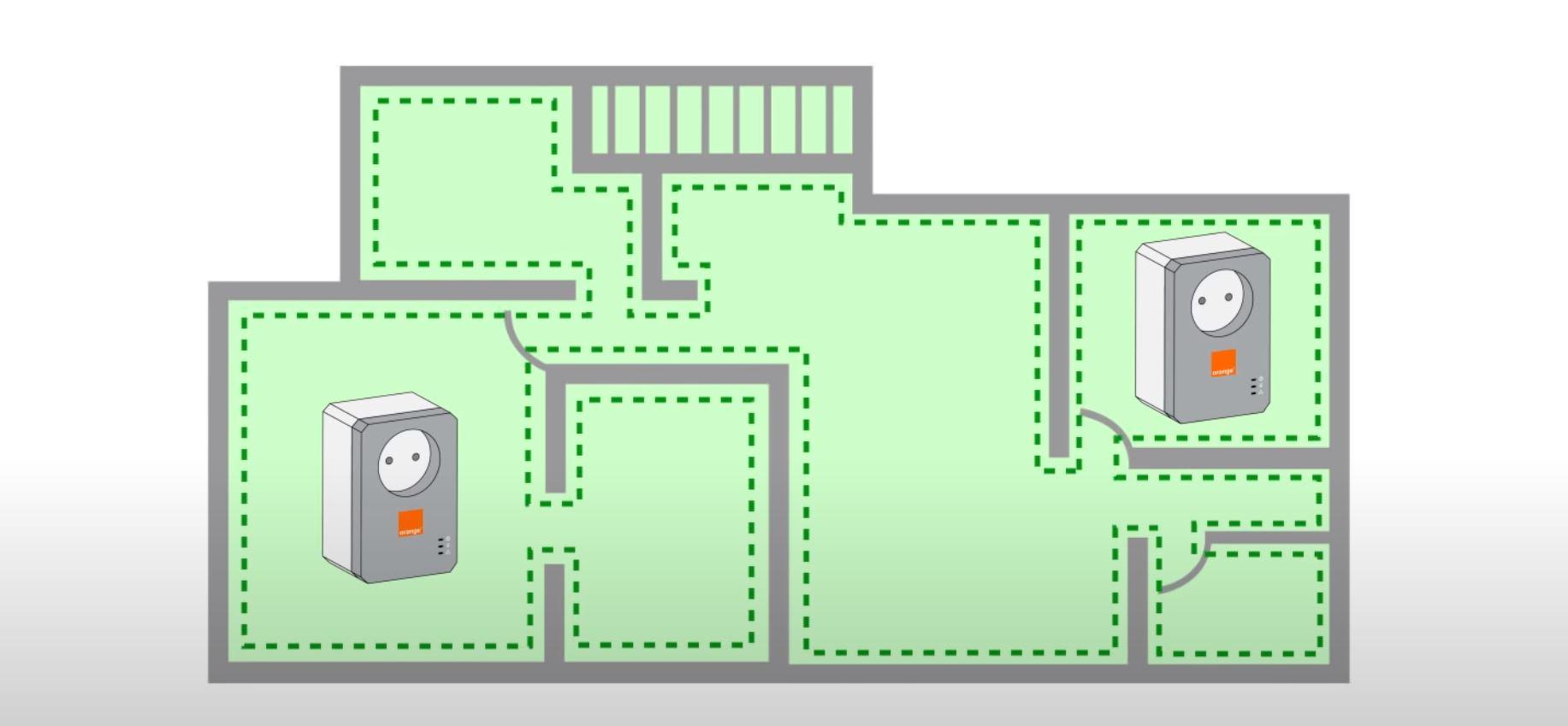
Another alternative system to the amplifier is the WiFi Mesh. It is not a device as such, but a technology: we created a mesh network that allows us to correctly reach the entire house through a system of nodes consisting of a main router and several satellites. These nodes are connected to each other and allow better coverage and better management of the network: you do not connect to the one that is closest but to the one that offers a better signal at that moment, so we would solve problems in case one goes down or is saturated.














