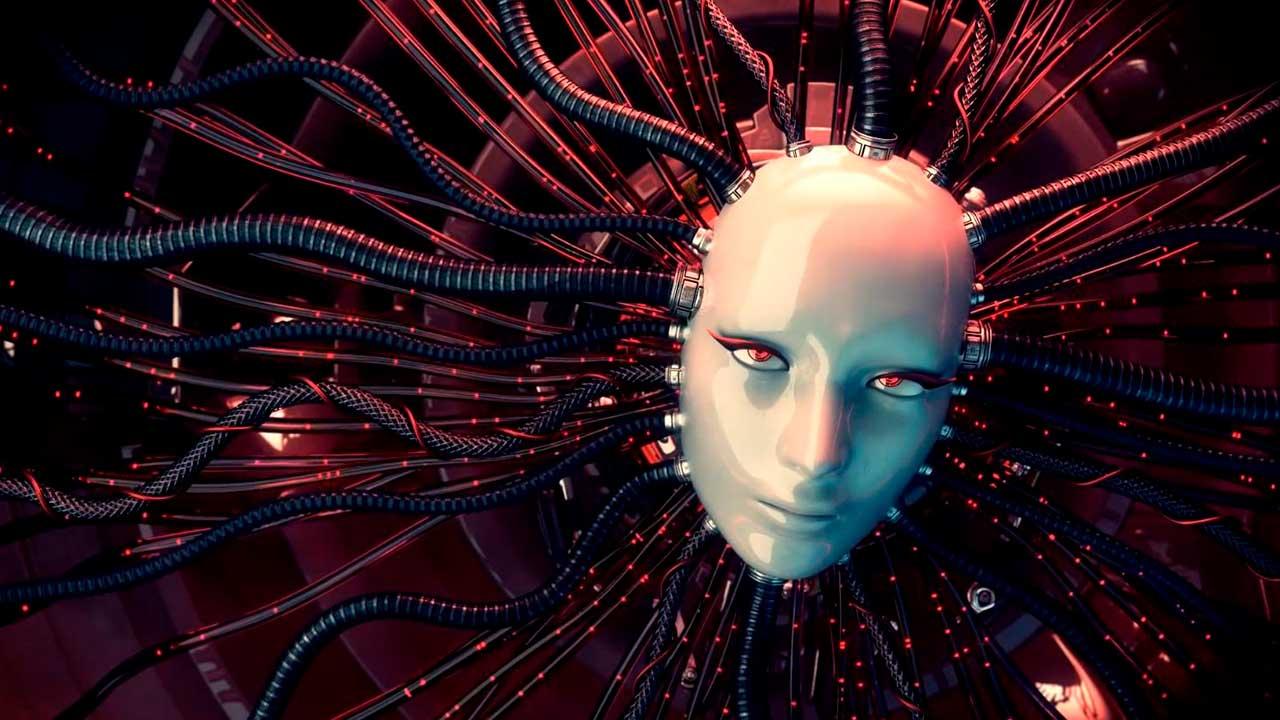Birthdays are an important part of life. Since these literally remind you of the day you came into the world. For this reason, it is that the Apple company wanted that such a special date could be saved on its devices. With that in mind today you will see How to enter or schedule a birthday in the calendar of my iPhone?
And it is that, although these days are important, you will not always be able to remember everyone. But it is possible to remember them even if they are in another calendar because you can sync your Outlook calendar with iPhone automatically.
How to enter or schedule a birthday in the calendar of my iPhone?
To get straight to the point and be able to quickly answer the question, How to enter or schedule a birthday in my iPhone’s calendar? The first thing you will have to do is open the application called “Contacts”. Once you are there, look for the name of the person to whom you will add the birthday on your mobile and touch it, right after, press the “Edit” button, which is located in the upper right corner.
Next, slide your finger to the end of the contact section, and select the + option that appears. To continue, touch “Add field” and then “Birthday”, this action will allow you to enter the date of birth of the indicated person.

When finished, press “Done”, which will save the changes you have made to the contact. With this, the birthday will be automatically added to the calendar. In the event that you do not have the number of the person (for whatever reason), then the process to be carried out is different.
If you want to comply with it, you must go to the calendar application that you have on your mobile. When you are there, go to the month and day of birth of the person you have in mind. Once you find it, touch it with your finger and after that hit the + sign that will appear in the upper corner of the screen.
Finally, use the extra form to be able to add a note indicating that this is the person’s birthday, and hit “Done” to save. Take into account that in this way only one note will remain.
How to send an invitation to a meeting?
Now that you have learned the above, the initial question of How to enter or schedule a birthday in the calendar of my iPhone? It is no longer a problem for you, so it is time for you to see how to send an invitation to a meeting in in case you want to celebrate a birthday.
For this, first go to the “Calendar” application, within it click on the + sign (this will allow you to create a new event), then click on the “Guests” button and choose the people you want to attend.

You can do this from your contact list, or by adding their emails. At the end of this process, click “Done”. That action will let you return to the window you were in before, where you must also hit “Done”.
With that, the invitations will be sent, and there will also be a reminder on the calendar of when the meeting is, so the only thing left for you to do is organize everything to host a great event.
Remember that on iPhone you can create events in the mail calendar. And in turn you can also make a special congratulations that you can send through whatsapp, so if you want to make the experience more complete you have those options.
And thanks to that last thing you read, you can say that you not only know the answer to the question How to enter or schedule a birthday in the calendar of my iPhone?, but at the same time you discovered how to send an invitation to all your friends and family in case you are the host.