Many game titles come and go from users’ computers over the years. But Minecraft is one of those video games that on many occasions maintains and even grows in its market penetration.
There are several versions of this available on various platforms so that regulars can enjoy it at any time. However, there will soon be a change that many will not like. Specifically, it is not that we mean that Mojang Studios is going to require a mandatory Microsoft account for Minecraft: Java Edition. Probably many of you know first hand that until now players of this version could use Mojang’s own accounts to access the software.
At the same time back in 2020, the firm Mojang Studios announced its intention to migrate all of these to Microsoft accounts for security and integration reasons. Once we know this, it is worth mentioning that just a few hours ago the company announced the deadline to voluntarily migrate your account. For those affected we will tell you that you have until March 10, that is, yesterday, for it. Actually, this means that from that date a Microsoft account is required to access and play Minecraft: Java Edition on PC.
It should be known that at the end of 2020 Mojang Studios, creators of the Minecraft game, announced their intention to integrate into their parent company, Microsoft. This would result in the removal of Mojang accounts used to access Minecraft: Java Edition. The change is being made primarily because Microsoft accounts are more secure. Once we know all this, the deadline for this migration has finally been made public.
Migrate to a Microsoft account to play Minecraft: Java Edition
Therefore, from now on, a Microsoft account will be required to play this title in its classic edition. This means that players will be forced to migrate their old Mojang accounts before being required to sign in with a Microsoft one. Of course, something that we must take into consideration is that the migration process is quite simple. In addition, the change brings several benefits related to security and reliability.
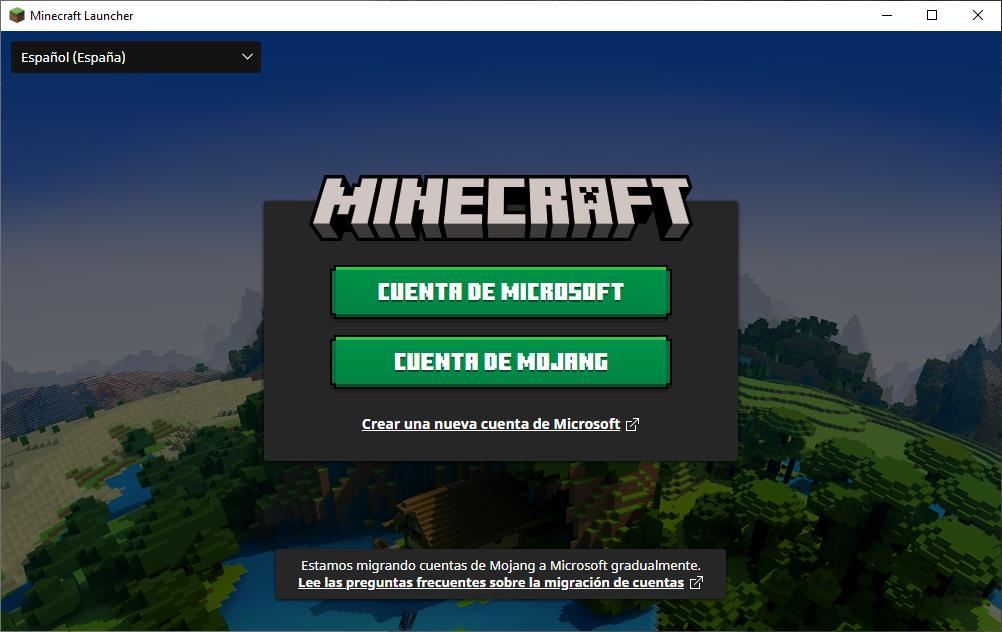
All this has no cost and it only takes a few minutes to carry it out. We should also know that an option to start the migration process will appear in the Minecraft Launcher or on the game’s website. Now, despite everything that has been said, this version of Minecraft is still fully compatible with our computers and without changes. Also, all your saved data will be kept. We are talking about the worlds that we have created over time, the profile information, and even mods remain intact and migrate without problem.
To all this, we can add that one of the great benefits that we will obtain with the change of account is greater security with that of Microsoft. For example, here we will get the option to use full two-factor authentication, 2FA. In parallel, we will have greater online privacy and security and several additional settings to customize. This Microsoft account can also be used to access various services in addition to Minecraft: Java Edition. With it we will have direct access to Minecraft: Bedrock Edition and Minecraft Dungeons.












