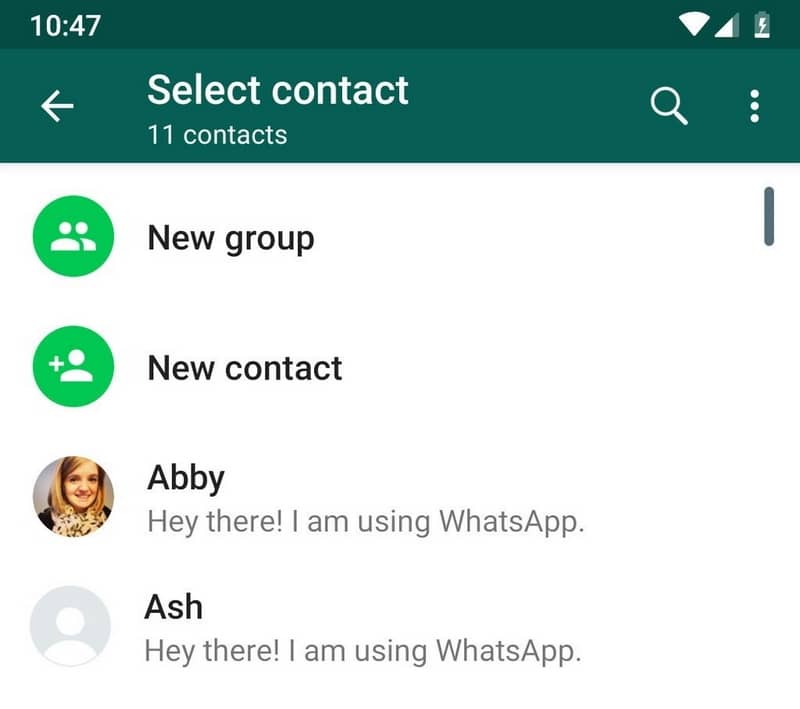WhatsApp is a platform that requires no introduction, as today it is the most important instant messaging system. The App integrates an intuitive messaging system in a single space, where calls and video calls can also be made. Undoubtedly an exceptional application, but sometimes it generates doubts, one of the most common being the question Why can’t I see a contact’s photo on WhatsApp?, an answer that we will give you next.
The application is free and you can download it on Android from the Play Store and on IOS from the App Store, which makes the relevance of WhatsApp indisputable with an undeniable global presence, even so the network phenomenon is new and deep, so Doubts like the one we will deal with today often appear.
Indeed, a very common and persistent problem appears when users cannot see the photo of their contacts on WhatsApp, read the following information to solve this problem.
Why can’t I see a contact’s photo on WhatsApp?
There are several reasons why you can’t see a contact’s profile picture in the app. To understand the causes of this problem, you must analyze certain aspects, the following being the most common reasons why you cannot see the photos of your contacts on WhatsApp:
The contact does not have a profile picture
Maybe your contact just doesn’t have an image selected. For more advanced users, selecting a profile photo on WhatsApp is very simple, but there are others who find these tasks difficult, it is also possible that the contact has arbitrarily decided not to have a photo.
In relation to this point, you can assign a profile picture to your WhatsApp contacts, in this way you can easily locate them regardless of whether they do not have or it is not shown.
Your contact decided to hide their profile picture
WhatsApp provides many customization and privacy options, including the ability to hide your profile picture. Using this option users can hide their profile picture for everyone or for those who are not in their contact list.
For this reason we also conclude that not seeing another user’s profile picture may mean that you are not in their contact list.
connection problems
Something less common that also generates this problem is connection failures. If you cannot see the photos of your contacts, make sure you are connected to the internet. Many times during trips or when the balance of our devices is depleted, the profile photos of our contacts do not load.
Your contact blocked you
One of the most common reasons why a contact appears without a profile picture is because they decided to block you. If this is the case, it is possible to send a WhatsApp message to someone who has blocked you, as long as you know the appropriate methods.
In short, this is the most common, since if you had an argument or ended a relationship with that person, it is very possible that you will not be able to see their profile picture because it is blocked.

Hide your photo on WhatsApp
As you may have noticed, there are several reasons why you cannot see a profile picture on WhatsApp. They could have blocked you or maybe your contact just doesn’t have a profile picture. In any case, a very interesting option is the one that allows you to hide your image.
If you want to hide your profile picture, we will guide you very briefly in the process:
- First of all, enter the WhatsApp application from your mobile.
- Press on the three dots located at the top to enter the Settings or Settings options.
- Go to the Privacy tab.
- Locate the line Profile photo.
- There you will find three different options, which will indicate who will be able to see your profile picture, among these we have: Everyone, Nobody and My Contacts.
- We recommend selecting My Contacts, since this way only your contacts will be able to properly view your profile picture, protecting your privacy.

The above reasons are the most common reasons why you cannot see your contact photos on WhatsApp. Analyze the information we have given you and come to the correct conclusion.
Finally, in the event that you really want to see the photo of your contacts, it is convenient to synchronize the WhatsApp profile photos with your contacts on the mobile, so you will know exactly who you are talking to at all times.
Remember that on our website you will find very useful information about this popular messaging application, as well as a lot of content of various kinds. In Look How It’s Done are the most useful tutorials from all over the web and diverse content to answer your questions.