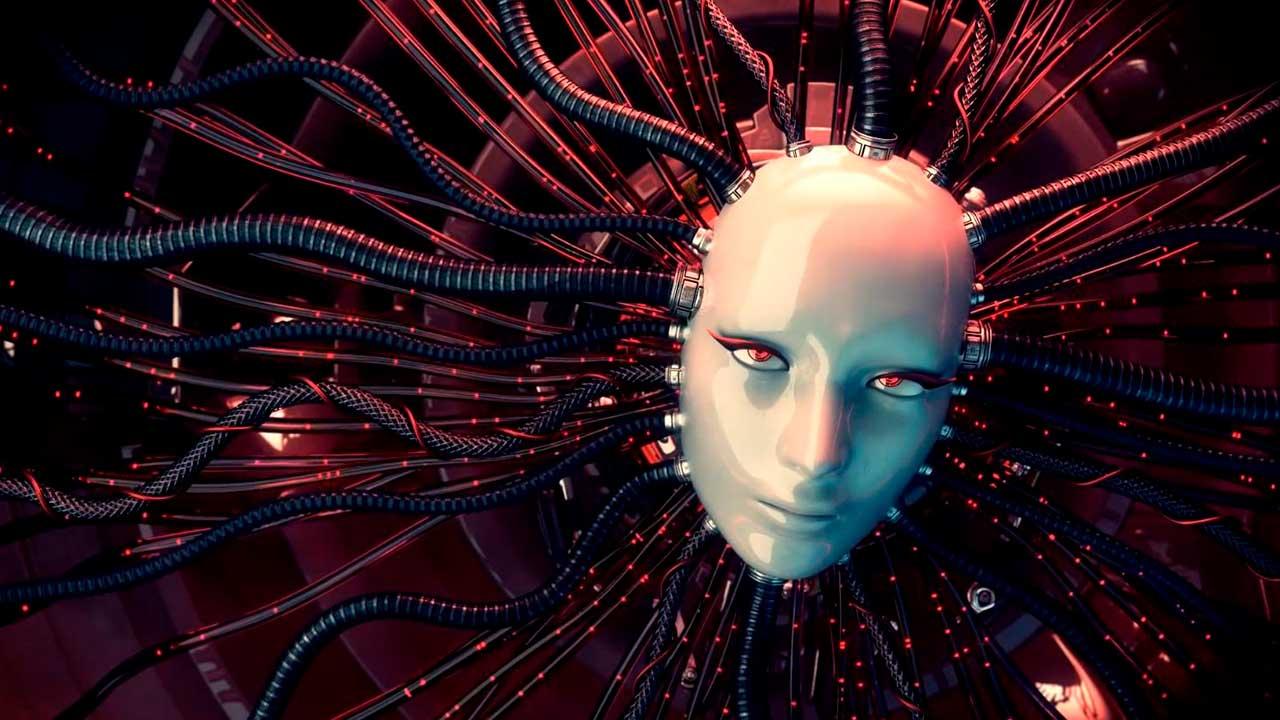When we hear the word Nintendo it is to remember our childhood, a golden childhood for many and for those people who were born in the eighties or nineties, where they spent hours playing in the company of your friends or siblings. Who does not remember classic games like Super Mario Bros, The Legend of Zelda and many more that left us unforgettable days in front of the television.
But that’s not the end of everything, since over the years Nintendo has been developing new video games with new themes, and it is there that the company Bandai Namco Games develops the incredible Super Smash Bros Ultimate. A crossover fighting game featuring different characters from the Nintendo franchise, such as Mario and Link.
In this post we will talk about how to use support items in Super Smash Bros Ultimate. Continue reading and find out more.
What is Super Smash Bros Ultimate?
Super Smash Bros Ultimate is a crossover platform fighting video game developed by Bandai Namco Games and published by Nintendo.
This great game has multiple game modes, among them we have the adventure mode that you will have to dedicate hours of games to be able to finish it, offline multiplayer mode to play with friends at home, and online mode to compete with users from other countries.

But it is not a fighting game like any other, since its game dynamics are unique and this varies in full development of the game. To obtain victory you will have to compete against a series of fighters that will appear on the same platform, and support you with objects that appear and pokemons, which grant a slight advantage if you know how to use them properly.
On the other hand, this game has a total of 83 unlockable characters and 6 DLC characters that must be downloaded, which is why you must update to the latest version of the Nintendo Switch console. And in this way you can enjoy the additional content.
How to use support items in Super Smash Bros Ultimate
When it comes to fighting in Super Smash Bros Ultimate, everything is allowed, the use of weapons and any object that appears on the video game screen can be practically used; including pokeballs and guest stars from other console-exclusive games.
But how can I use an object?
If you want to use objects like a hammer or a pokeball, all you have to do is position yourself correctly on any gadget that appears on the screen and press the attack button. In this way you will select an object that you must use in battle strategically. That will depend on how much health you have and how powerful an object you have in your hands.
Each object will have a unique effect on the opponent, some are weapons, others consumables to give you improvements for a short period of time, which can cause effects on your character or the rest of the players.

Also, summoning a pokémon will be of great help, since it will fight on your side for a short period of time, managing to inflict damage on other players. We can’t forget the masteballs that summon an even more powerful pokémon. Although these rarely come out.
And finally we have the Smash helpers, they are fighters who join the game as one more member of your team. Which will do a specific effect during the fight and these invocations are for a limited time.
If you are a lover of exclusive Nintendo brand games, and you want to have more than one account to be able to play other installments. Discover how to have two Nintendo accounts to play Mario Kart Tour and other games.
On the other hand, it often happens that your Nintendo Switch console crashes, freezes, does not respond and does not turn off, it is very common that this happens after a while of use. That is why you must be aware of how to solve this common problem on these consoles. And this way you can enjoy this excellent delivery with your friends.