Depending on the utility that we give to our computer, it is possible that let’s neglect free space that we have available. Then, the computer starts to work erratically, slower than normal, and we may find that when downloading large files, we have no free space. That’s when we think about how to free up space. And, if we are users of Netflix, Disney+, or other streaming video platforms, we can thus delete all the videos downloaded from the applications.
Although the most common is to enjoy streaming video platforms without downloading it to the device, this function is ideal for those who plan to take a trip, want to watch their favorite series wherever they are without resorting to an internet connection…
Bearing in mind that video is one of the formats that takes up the most space, both on mobile devices and computers, if we usually download content from Netflix, Amazon Prime, Disney+ or any other platform, we must pay special attention to the space they take up on our equipment.
None of the applications on these platforms is automatically responsible for deleting the content displayed on our computer in order to free up space, forcing the user to carry out this process manually.
If you want to know how to delete Netflix, Disney+, HBO Max and Amazon Prime downloads, we invite you to continue reading.
Delete Downloaded Netflix Videos
All the content that we download through the Netflix application for Windows is available in the My downloads section of the application, where, in addition, the space it occupies on our computer is also shown. If we want to delete the content of our hard drive from the Netflix application, we access the Netflix application and click on My downloads.
Next, we go to the Manage option located in the upper right corner of the application. Next, we select all the content that we want to delete from our computer and click on the Delete button.
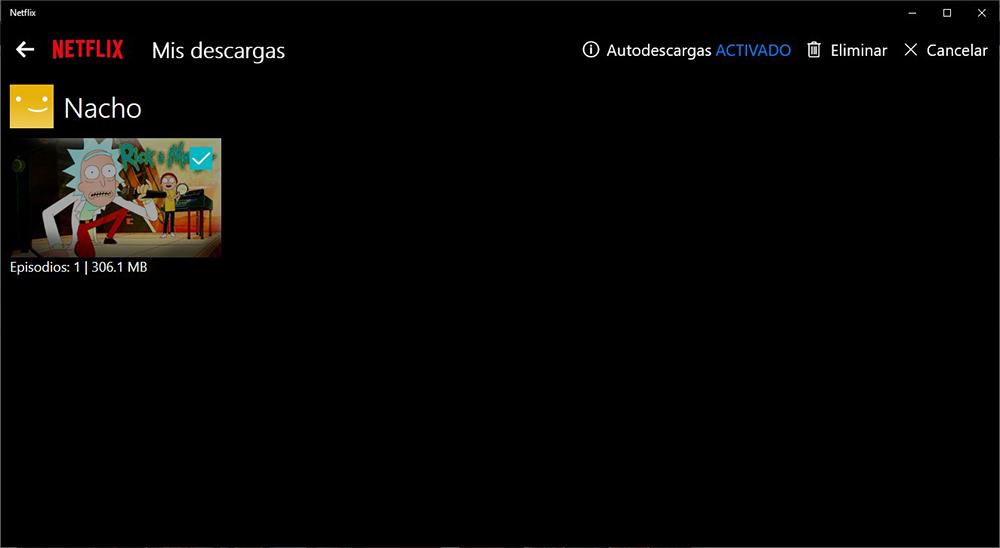
But, if the native method offered by the application doesn’t quite convince you, you can directly access the directory on your computer where Netflix downloads movies and series to enjoy them without an internet connection.
The first thing we must do is activate the display of hidden files in Windows. To do this, open Windows Explorer, click the View tab, and check the Hidden Items box. Hidden files and folders will be shown with a clear icon than usual, which allows us to quickly identify them.
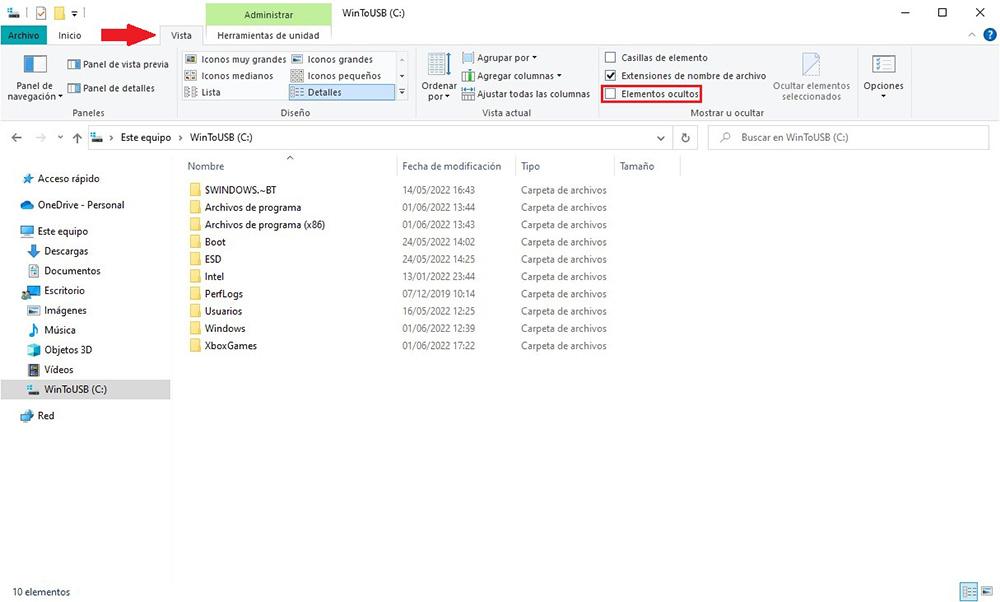
Next, we go to the root of the system and follow the following path:
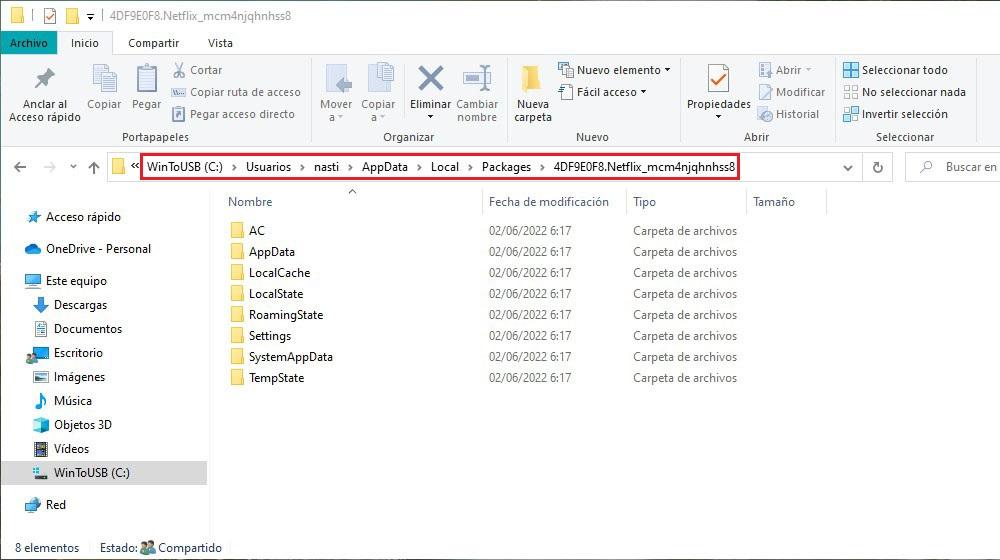
C:/Usuarios/nombredeusuario/AppData/Local/Packages/4DF9E0F8.Netflix_mcm4njqhnhss8
All files downloaded through Netflix are located inside the LocalState > offlineInfo > downloads folder. Unfortunately, it is not possible to identify the downloaded content, since the files do not use the same name as the downloaded series or movie.
This method is ideal for deleting all the content that we have downloaded from Netflix and freeing up space on the hard drive, especially when we have deleted the application and we cannot free up the supposed space that the downloaded content should occupy.
However, it is not ideal for deleting specific content since it will not be possible to identify it as we can do through the My Downloads section of the Netflix application.
Remove Amazon Prime Video Downloads
Amazon’s streaming video platform, Prime Video, also allows us to download practically all the content available on the platform to enjoy it on our Windows computer without the need for an internet connection. Like Netflix, the Prime Video application offers us two methods to delete all the content that we have downloaded through the application.
To delete the content downloaded through Prime Video from the application, we must access the Downloads section of the application, an option found in the left column of the application.
Next, we click on Edit, a button located in the upper right corner of the application, we select all the downloaded content that we want to delete and click on the Delete button, a button that we can find at the bottom of the application in red.
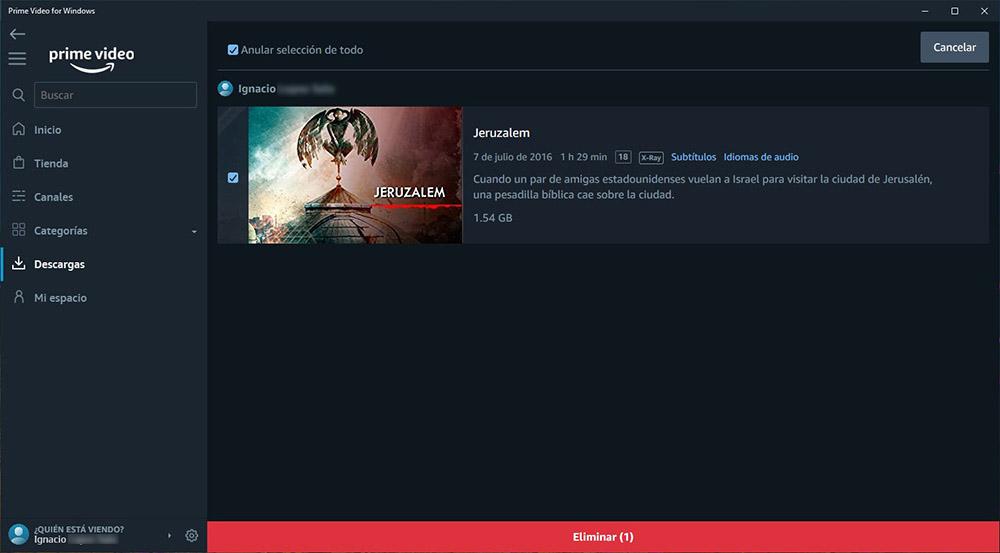
If we have deleted the application with the aim of deleting all the content that we had downloaded, but we verify that this has not been the case, we must manually delete the Amazon Prime downloads folder on our computer.
First of all, we need to configure Windows Explorer to show all hidden system files. This option is available in the File Explorer View tab by checking the Hidden Items box.
Next, we go to the root of the system, drive C: by clicking on This computer and selecting the drive from the file explorer and follow the following path:
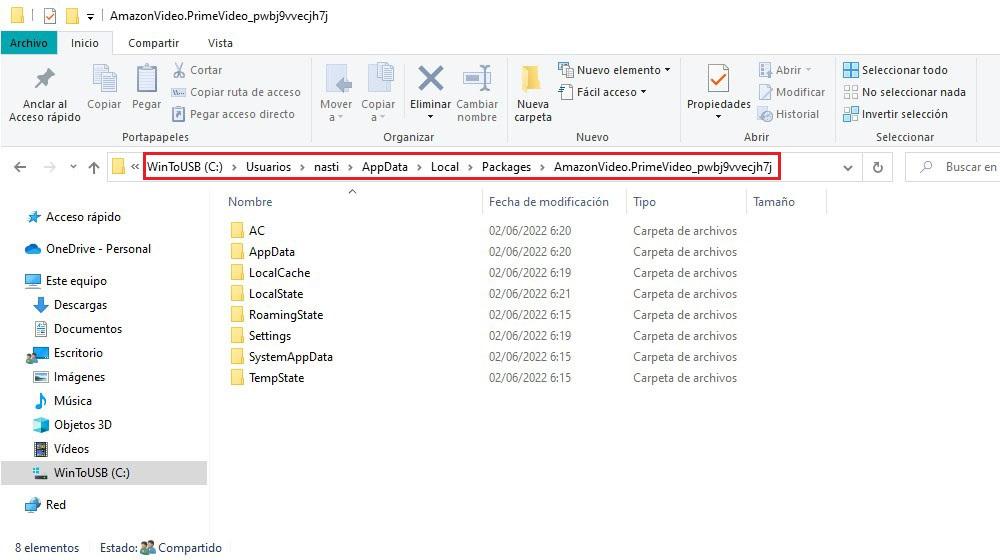
C:/Usuarios/nombredeusuario/AppData/Local/Packages/AmazonVideo.PrimeVideo_pwbj9vvecjh7j
All the content that we have downloaded is located in the LocalState > offlineInfo > downloads folder. All downloaded files cannot be identified, since the name of the series or movie to which they belong is not displayed.
Once deleted, the application will continue to show the files as downloaded, even though they really are not. The easiest solution to delete the content directly from the application itself to free up space and check if you have really deleted it following the established path.
Where are Disney+ videos downloaded?
At the time of publishing this article, June 2022, three years after its launch, Disney+ only allows mobile device users to download content to their device to enjoy without an internet connection.
The option to download Disney + content on a Windows PC is currently not available and, at the moment, everything seems to indicate that it will continue to be so in the future. With the Disney + application for Windows, we can only access the content available on the platform via streaming.
HBO Max does not allow downloading content
The HBO Max streaming video platform also does not allow us to download content on a Windows PC, although unlike Disney + we do know the reason. The reason is that there is no HBO Max app for Windows. Without an HBO Max app for Windows, we will never be able to download content from this platform to enjoy it without an internet connection.














