Microsoft Office is the office suite par excellence for many, but it has a serious drawback, and that is that we have to pay for it. But if we are looking for a more than interesting free and open source alternative, we find the solution in LibreOffice.
As with the aforementioned payment alternative from the software giant, here we find a productivity suite with various programs. We can use your text editor, spreadsheet application, software for creating mathematical formulas, or to design multimedia presentations. With everything and with it we can configure and access all this that we are commenting on from the control panel that the open source proposal proposes.
But as it happens with most of the software solutions that we install right now on our computers, here we can find errors and crashes. And it is that, because it is free, it does not mean that this is a simple or simple software. In fact, for many it is the most serious competitor to Microsoft’s proposal, and it does not stop growing and improving. Precisely for this reason, in the event that we encounter a serious error in LibreOffice that does not allow us to start it normally, we have a failsafe mode.
This will allow us to access the suite programs in order to make the appropriate changes that allow us to solve the error. This malfunction can be caused by an extension that we have installed, by a change in the programs, etc. To open the productivity suite in safe mode, we can do it from the Windows Start menu.
LibreOffice Safe Mode Changes
In this section of the operating system we find two independent entries for run LibreOffice. The first one allows us to run the suite’s control panel in a conventional way, the second in safe mode.
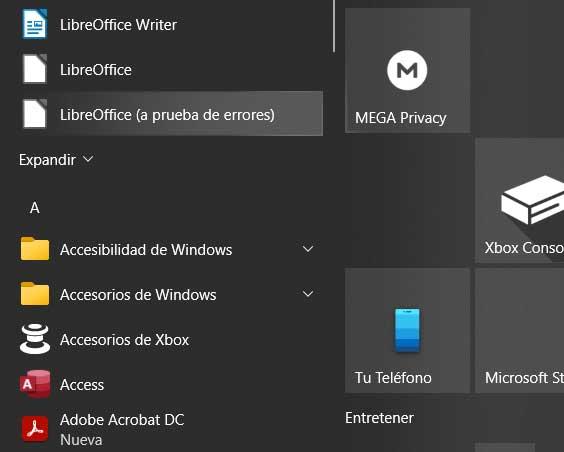
If we opt for this execution mode, we find ourselves before an exclusive window for the customization of this mode. It is important because the options available here will allow us to more quickly locate the possible error in the program and thus solve it. From the aforementioned window, on the one hand, we will have the possibility of restoring all the configuration of the productivity suite with the parameters stored from when it worked.
At the same time, it may be the case that this failure is due to one of the extensions that we have installed. Therefore, from the safe mode window we can either uninstall all these add-ons, or if we prefer, simply deactivate them. What’s more, we can also restore the initial state of these added extensions. As you can imagine, all this will help us to detect if the malfunction is caused by these elements.
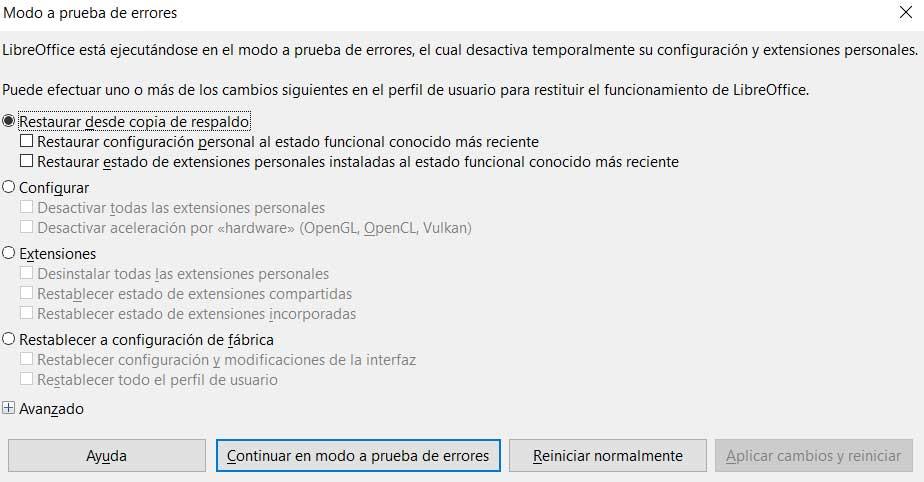
But in the event that none of this works, from here we can carry out a somewhat more radical measure. Specifically, we are referring to the possibility of either restoring the entire original configuration suite, or doing the same, but with our user profile.













