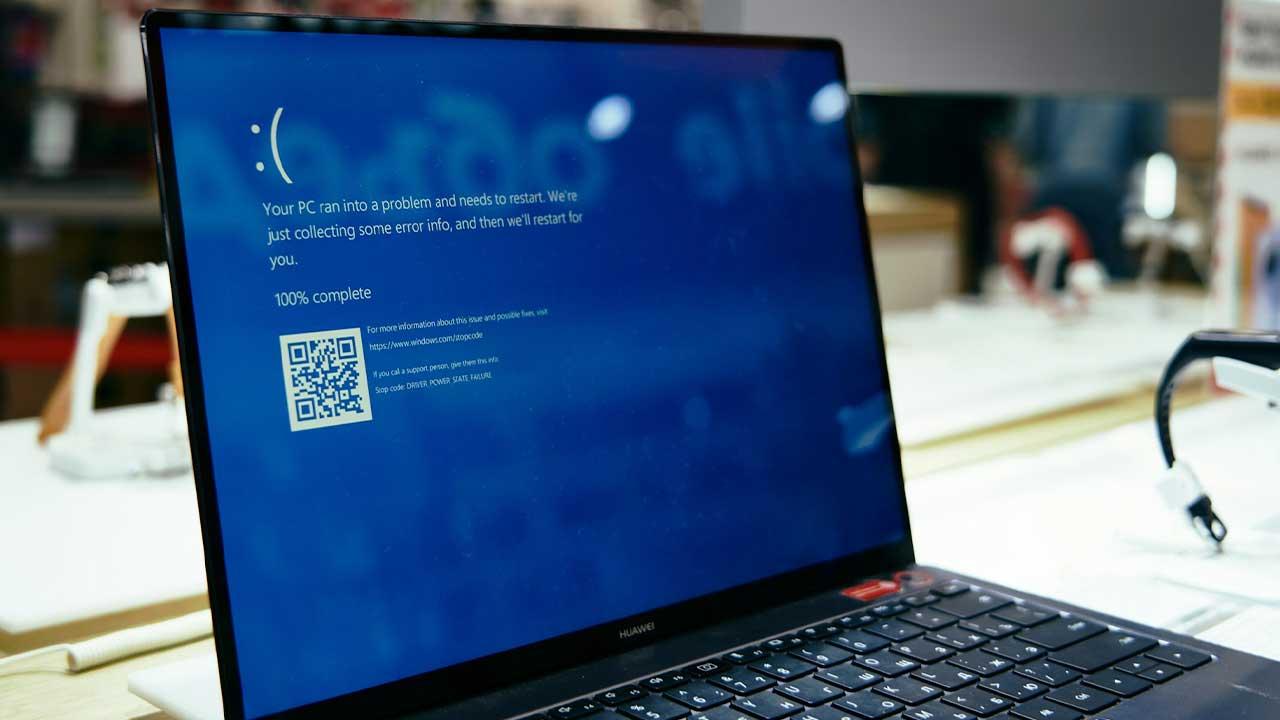Instagram offers the opportunity to interact with other users of the social network in multiple ways to generate diversity. One of these interaction tools is the one that allows you to send and receive messages on the application platform, to maintain conversations within your environment while the user enjoys the content published by the people they follow. This option is not only available in the mobile application, but you can access Instagram direct messages from your PC.
Where to download Instagram app for PC and send messages?
Although Instagram was originally created as a mobile application, you can enjoy the social network on your computer. Since for each type of PC there is a compatible version of the Instagram application that you can download to your computer, which you can integrate to use the same tools that the mobile version offers.

from your Windows
You can access the Instagram program if you have a version of Windows 10 or higher. In order to download Instagram on your PC, you will have to access the Microsoft Store or Microsoft Store using your favorite browser. Once there, you will have to click on the icon of a magnifying glass corresponding to the search tool, at the top of the screen.
There, you must type the name of Instagram and manage the search in the store interface. When you find the program, select it and then click on the ‘Get’ box to start downloading and installing the program on your PC. So you can use Instagram on your PC to follow people, see stories and send messages.
with mac
You can enjoy Instagram on your macOS computer by installing an extension in the Chrome browser that will allow you to install mobile applications on your computer. To add the extension, you need to go into Chrome apps and search for it as ‘ARC Welder’.
After you have integrated it to the browser, you will have to access an APK version of Instagram and the ARC Welder ‘Launch App’ will be activated immediately. Thus, the Instagram application will be added as a new section in your Chrome browser and you will be able to access it to enjoy the social network interface, manage your profile and interact with other users as you prefer.

How do you send audio from the PC in Instagram direct messages?
To access the message tray on Instagram from the computer, you will have to log in to your account; either from the web platform or from the program if you added it to your team. Once you access your account, you must locate the icon corresponding to Direct messaging on the platform, which is identified as a paper plane at the top of the window.
There, you will have to select the specific conversation you want to access and you will enter the section to send a message. However, in the Instagram interface of the computer you do not have the same tools of the mobile device, so you cannot send voice notes or audio messages from the PC; even though you can replay the ones you have received in conversations.
Likewise, the limitations that comprise using the Instagram Directs or messages from the PC include any multimedia content. So you can only send messages that contain text and emojis, but not images, audio or other elements of this type.
What are the steps to view Instagram message requests on PC?
The Instagram environment on the computer is very similar to that of the mobile application. However, there are some differences that can be quite significant if you don’t fully understand the proper path to access message requests using the Instagram PC platform.

Log in to your account on Instagram web
You can use the Instagram application that you have downloaded on your computer to log in, as well as the social network’s web platform. In any case, you will have to enter the data corresponding to your account to access your Instagram profile successfully.
Access the message tray
After you have logged into your account, you must select the icon that is identified as a paper airplane. This icon is located at the top of your home feed and will redirect you to the message box on the social network platform.
When you access this new section, a list of conversations you’ve had in Instagram Directs will be displayed in a panel on the left of the window. You can access the one you prefer or start a new conversation to chat on Instagram on PC. In addition, you will be able to evaluate the requests for messages that you have received; these will maintain a particular location in the message tray depending on how you have received them.
Therefore, you will only have to select the specific request that you want to access and you will be able to accept or deny said request to establish a conversation.