Regardless of how much time has passed since the launch of Outlook, this email platform is still one of the most used worldwide. Coming to occupy the second place, since in the first place is Gmail.
In the same way, it should be taken into account that this program works through the Windows platform and was developed by the Microsoft company and although it has lost popularity in recent times, it continues to offer a quality service to its users.
One of the functions that this useful tool allows is that you can make different changes, such as the name, the profile picture, the email and, of course, the phone number. And the best thing is that it is a quick and easy process to do, which will not take much time. In relation to this article, you may also be interested in How to change the language of my Outlook / Hotmail email from English to Spanish.
Create an account in Outlook
Outlook is a free service from the Microsoft company, which until recently was known as Hotmail. This platform provides users with great advantages, functions and tools to send and receive messages or files. However, some users do not have this program.
Therefore, first of all, the main thing is to have an account in Outlook. So you must follow the following instructions, so that the process is easy and fast:
- Enter the main page of Outlook, this can be done from your favorite browser.
- Look for the option “Create a Microsoft account”
- Next, a window will appear that will ask you for some information, starting with the name you want to assign to your new account.
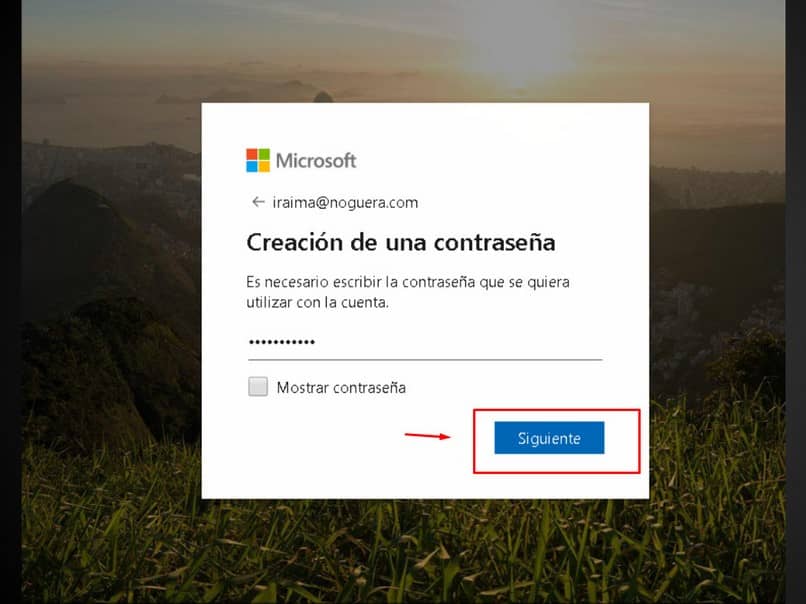
- Then the system will tell you what data to enter. It is recommended to put the real information.
- Likewise, it is important that you add an alternative email, which will be useful in case you forget your password. You must also add your phone number, by which you can receive a verification code and it will also be a good option if you forget the key.
- Finally, you must click next and accept the terms.
- In this way, your Hotmail account will be ready and you will be able to change any data whenever you want. Taking into account that it is a simple platform to use and it does not imply difficulty to make any changes.
Change my phone number linked to an Outlook account
After having an account in Outlook, the process to modify your phone number is really simple.
- The first thing you need to do is access your Outlook account
- Next, you must locate where your profile picture is and look for the “Edit profile” option.
- Then, we go to the top and select where it says “Contact information”

- Once there, you will be able to see all the data you have entered. Select “add a phone number” and enter the new one.
- Mark the option where you want the confirmation code to be sent, either by message or call.
- Then click “Submit”.
- Enter the verification code, which should match the number you added.
- Lastly, click on the trash can icon, which is located next to the old phone number. This way it will be removed and you have already modified your number.
Hotmail Vs Outlook
On the other hand, there is a lot of confusion between Hotmail and Outlook, since many users believe that they are two different services. For this reason, it is important to clarify that they are exactly the same. Its difference is that the first brand name given to this platform was Hotmail, however, over time its name was changed to Outlook.
Similarly, you can’t currently create mail under the Hotmail name, but existing ones can be opened normally using Outlook. Note that you can also change your Outlook email address.
Finally, we hope this tutorial has been helpful to you, however, we’d love to hear from you. Were you able to change your phone number in Outlook? Do you think that Outlook offers a good service? Leave us your answers in the comments.













