The functionality offered by the most used browser, Google Chrome, is increasing thanks to its updates. Let’s see how this program can help us when organizing our trips in a more effective way.
At this time when organizing one of the many trips that we can do throughout the year, on many occasions we carry out all the procedures through the Internet. Precisely because of all this, our web browser becomes a key element that can be of great help to us. In most cases this will be Google Chrome, which is the most used and widespread in most cases.
Therefore, we are going to show you some functions that will help you save by tracking discounts, making reservations faster, and other very useful things. All this will be extremely useful both for users who are delighted to organize this type of event, and for those who hate it.
Organize your trips with the help of Google Chrome
- Fill in forms quickly: Google’s browser by default allows us to store a huge amount of personal information. In addition to passwords or our search history, we can also save and manage our postal addresses, credit cards, and more. This will allow us to fill out forms to schedule trips much more quickly.
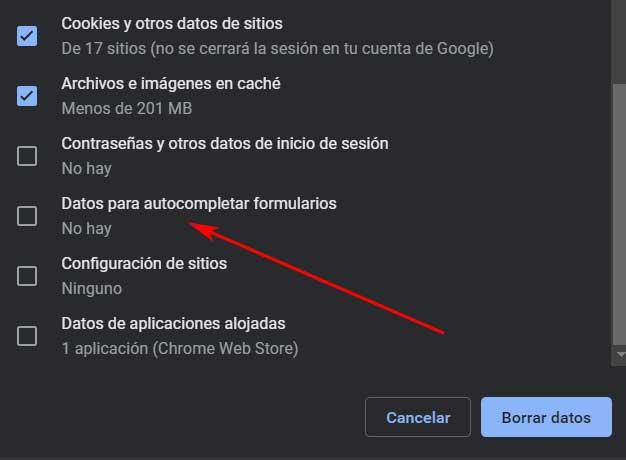
- Organize the tabs: there are many steps and queries that we normally do from this browser if we are planning a new trip. On the one hand, we have to value plane or train tickets, rental cars, hotels, restaurants, etc. If we organize ourselves well, the management functions by groups and colors for the tabs that the Google program offers us will be of enormous help.
- Resume previous trips: thanks to the Journeys function, we have the possibility to resume previous searches about trips just by typing a word related to it in the Chrome address bar. This will not help if we have already planned this type of event in the past from the browser.
- Take advantage of the automatic translation of websites: both when planning our trip and when we are immersed in it, sometimes we have problems with languages. Google Chrome today allows us to carry out automatic translations of the websites we visit, which will not be of enormous help in these tasks. It is important to know that the program supports up to 130 different languages.
- Convert currencies directly: if we are going to have to deal with a different currency than what we are used to, Chrome’s address bar will help us. We just need to specify the amount and currencies of origin and destination to see the currency conversion without doing anything else.
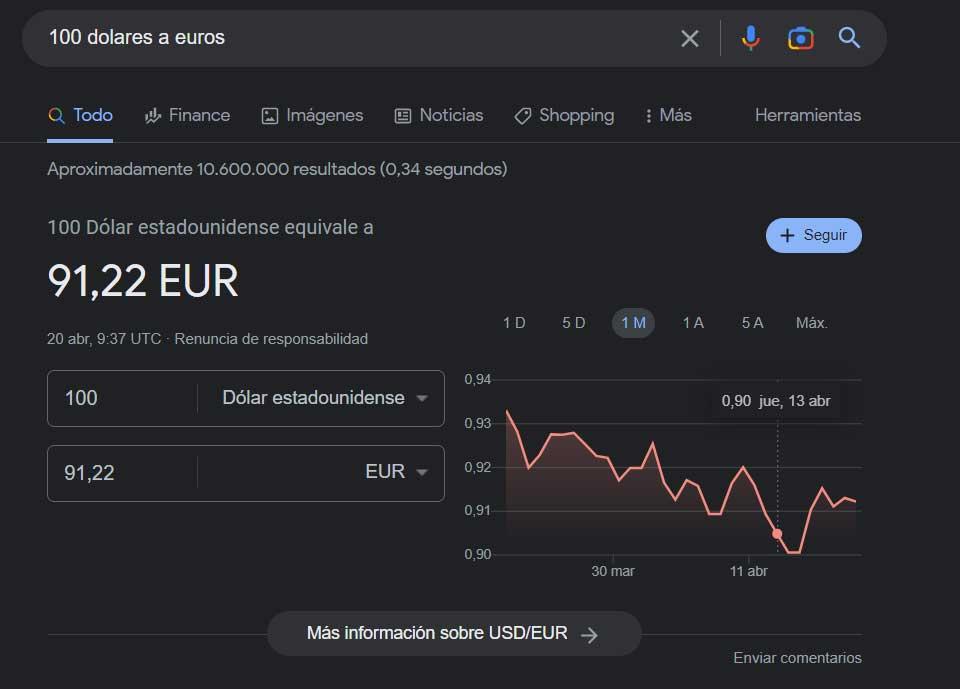
- Use bookmarks: this function is quite common in most browsers and a good use of it is essential. When organizing a trip it is important that we keep in order the websites that interest us the most in our personal bookmarks. So we can compare prices and choose the ones that interest us the most to save.
- Recover lost interesting websites: it may be that we need to recover a lost website. These will be from hotels, or travel agencies that we visited in the past and that we have lost. For this we can also use the Google Chrome history function and thus reload the web that interests us for planning.












