Using third party content for commercial purposes is a crime. Although it can be difficult to find plagiarized content manually, there are some free online tools that allow us to locate it simply by inserting it into a text box. The fact that someone can copy text from a website does not mean that they want to plagiarize it, but simply to find out, quote in a report or work or simply download it to read it offline when they have the opportunity. Even so, you can check it with the following programs, in which you can discover it for free or with a small payment.
If you want to know if a text is copied or not, there are several ways in which we can check it. Several websites that are capable of detecting it.
Plagium
One of these most used tools is Plagium. It is an online search engine that is paid, but offers a free option for texts of up to 1,000 words. All you need to do is go to their website and paste the text into the search box. The web will show you several options of sites published on the web that could be suspected of having plagiarized your written content.
You can do a quick search or a deep search. The fast one costs from 0.04 euros per page, the deep one 0.07 euros per page and there is also a file search for 0.005 per page to compare text documents. Its use is very simple and they even have a demonstration video.
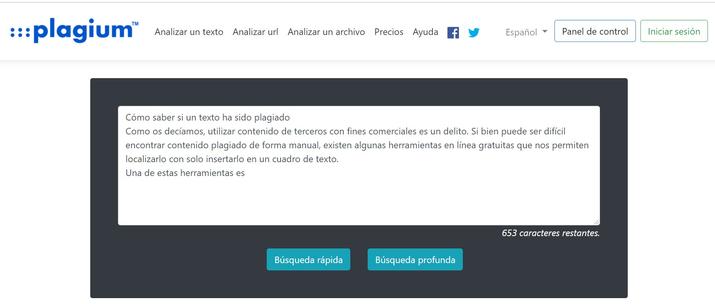
plagiarism
Another of these tools, also free, is plagiarisma.net. This site limits the search to 2,000 words, if you sign up for free. Of course, you cannot review more than three daily texts. The operation is very simple, although the interface is somewhat obsolete or may even be uncomfortable. But Plagiarisma does its job without the need to install extra software.
Its use is simple: paste the text in the corresponding box and click the “check duplicate content” button. It boasts of supporting up to 190 different languages or languages and also allows us to enter a URL to verify or even upload a document from Google Drive, if this is more comfortable for us.

Double Checker
It is a completely free tool that does not require registration. Although it has multiple options (since it allows you to change words and search by images), its main function is to detect plagiarism with great precision. It has a limit of 1,000 words per search and is compatible with texts from different files, such as PDFs or Word documents. In addition, you can also check for plagiarism through the URL of a web page.
In case you want to check for plagiarism in a more advanced and professional way, you can upgrade to the premium subscription. Its cheapest plan (up to 25,000 words per search) costs $10. Its most complete list, on the other hand, analyzes more than a million words and does more than 3 million searches, which makes it a truly effective tool. Thus, this plan has a cost of 180 dollars.

Viper
It is one of the most popular tools, since they are capable of detecting plagiarism by analyzing more than 10 billion online sources. In this way, it scans essays, newspapers, magazines and numerous other sources that have been published on the Internet. Like other platforms, it offers an anti-plagiarism report that detects the copied text in the document that we have just analyzed.
Although it is a paid tool, its free version allows you to scan documents of up to 30,000 words on a weekly basis, which makes it a good option. For students, teachers and anyone who wants to get this information, you can find it here.

Plagiarism
Another good tool, although in this case it is not online, but a software to download, is Plagius. With this service you can analyze HTML or plain text and it offers you reports with the results suspiciously found on the Internet. The license of this software is 5 dollars per month in its basic plan, 9.99 for 12 months in the Pro plan and 16.90 for 24 months also in the Pro plan.
The interface is more modern, but we have to download the program on the computer. It is compatible with Windows 7, Windows 8 and Windows 10 and works with an Internet connection, but it also has some recommendations for use, such as disabling the antivirus so that it works correctly. Is it really necessary to use the program? Perhaps you prefer to use other online resources.














