When you go to the doctor for a check-up, the doctor will always ask how long you have been having symptoms. It is useful if you have kept this somewhere. What better way to keep track of complaints than on your iPhone, the device you always have with you? That’s why you can track your symptoms in the Health app on your iPhone.
- Symptoms
- To establish
What symptoms can you track in the Health app?
Of course, you can track more than just flu and fever symptoms. This function is also suitable for long-term ailments or illnesses. Some symptoms are typical ailments of old age, while others are common among all ages. You can keep track of about 40 different symptoms separately. These are the most important:
- Chest pain
- Vomit
- Stomach ache
- Congestion
- Diarrhea
- Dry skin
- Pressure or pain in the chest
- Hair loss
- Cough
- Headache
- A sore throat
- Fever
- Lower back pain
- Running nose
- Night sweats
- Hot flashes
- Fatigue
- Heartburn
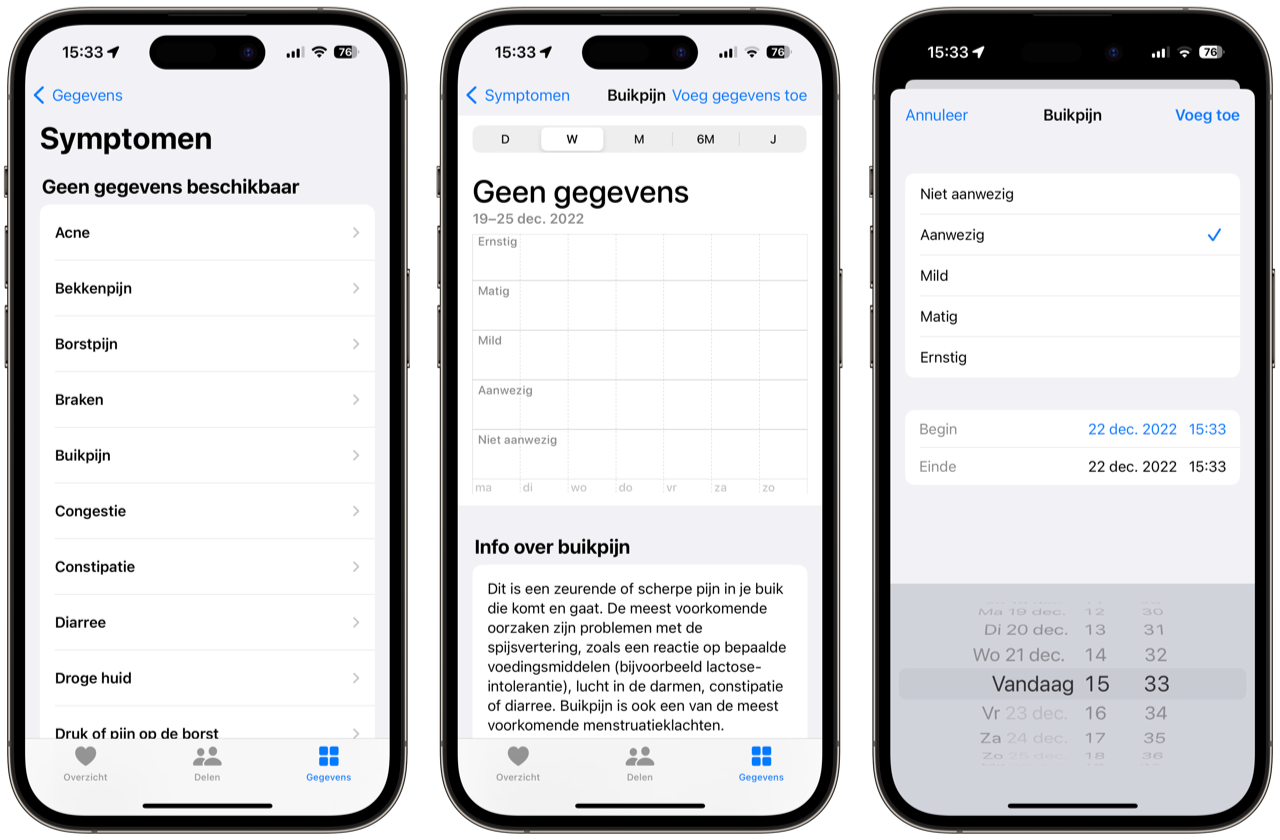
For each symptom you will receive an explanation of what it means exactly and whether this can be serious. Of course, a doctor’s advice is leading and you should (be able to) rely on it more. After all, the doctor can give personal advice, while the text is the same on every iPhone.
Log symptoms in the Health app
To track symptoms, all you need is the built-in Health app. You have the option to track the level of severity as well. How do you do that? Well, like this:
- Open the Health app and tap the Data tab at the bottom right.
- Find Symptoms with the purple clipboard in the list and tap it.
- Select a symptom that bothers you, such as a sore throat.
- At the top right, tap Add details and indicate when you were affected and how serious it was.
- When you’re done, tap Add.
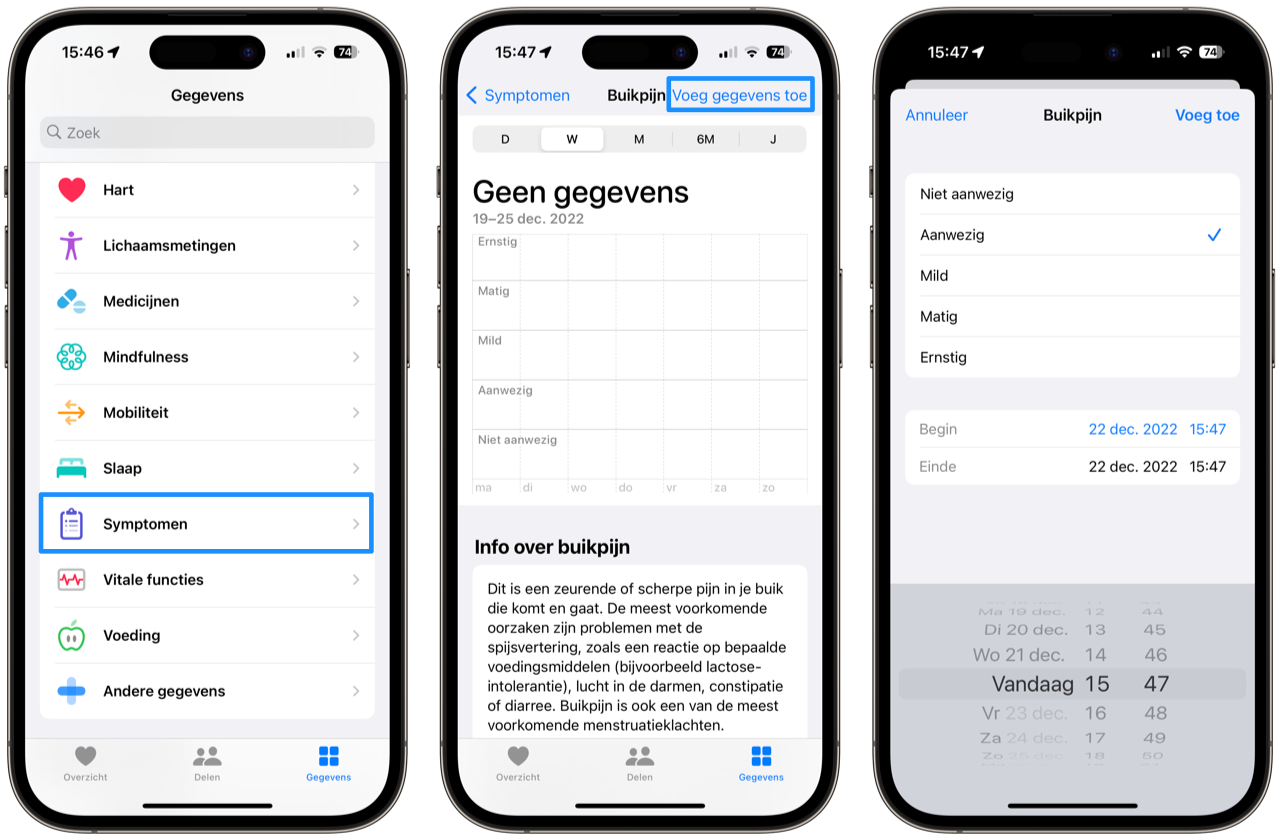
Have you not properly registered a symptom? Then you can delete it and re-enter it. It is not possible to adjust your registered symptoms afterwards. You do this by scrolling down in the symptom overview and tapping Show all data. At the top right, tap Edit and delete the relevant registrations.
Are there any illnesses or medications that emergency responders should be able to identify immediately in case of an emergency? Then put this separately in your Medical ID on your iPhone. This allows ambulance employees to see what they have to take into account without your access code. You can read how to set up your Medical ID in our tip.













