Windows 10, like Windows 11, includes a large number of more than enough native features so that most users do not have to make a living using third-party applications.
For more advanced users who want to get the most out of Windows, Microsoft makes the PowerToys application available to all users who want it, an open source application that includes many functions that could be available in Windows but, for a reason that Nobody knows, they are not.
Through PowerToys we can manage Windows windows, find the mouse, rename files in bulk, measure elements in pixels on the screen, know the color code of an area of a photo or image, have a preview from any file and even recognize text from an image.
The function that allows us to recognize the text of an image is called Text Extractor and with which we can copy the text to the clipboard of our PC to later paste it into any document. We can use this function on any type of file, whether it is a document, an image or even videos.
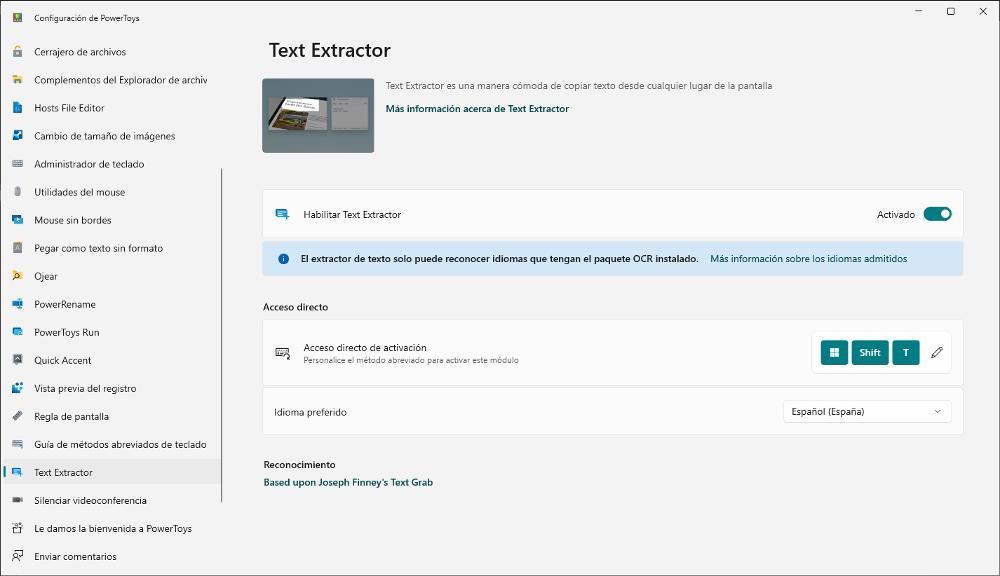
Text Extractor uses character recognition (OCR) to recognize the text and make it available to us on the clipboard, a process that takes less than a second. With the release of version 0.74, Microsoft has implemented a new feature, table mode.
This table mode is capable of recognizing the elements shown in an image, specifically in a table, and ordering it in the same way so that, when pasting it, it preserves the columns or lines independently, preserving the original established format.
Microsoft announced a few weeks ago that it was eliminating the Web Select function, a function available in Edge that allowed you to copy the format of a table from any web page to the clipboard to paste it with the same structure. It is likely that the reason for the disappearance of this function was motivated to implement it in PowerToys so that any user can use it, even if they are not using Edge.
Other news
The app has also received general improvements related to Windows settings. If we disable animations in Windows, they will also be disabled in PowerToys. The Crop and Lock feature added with update 0.73 has fixed the error that was displayed when trying to change the size of cropped sales.
The consumption of resources to generate SVG thumbnails has been optimized, the color picker shows the new captured color instead of the first one it has recognized, new methods have been added to activate the function that allows us to find the mouse among others.
As we mentioned above, PowerToys is an open source application developed and maintained by Microsoft that is completely free and adds a large number of additional functions to Windows. We can download this application only for 64-bit versions of Windows through its website at GitHub or directly from the Microsoft Store.












