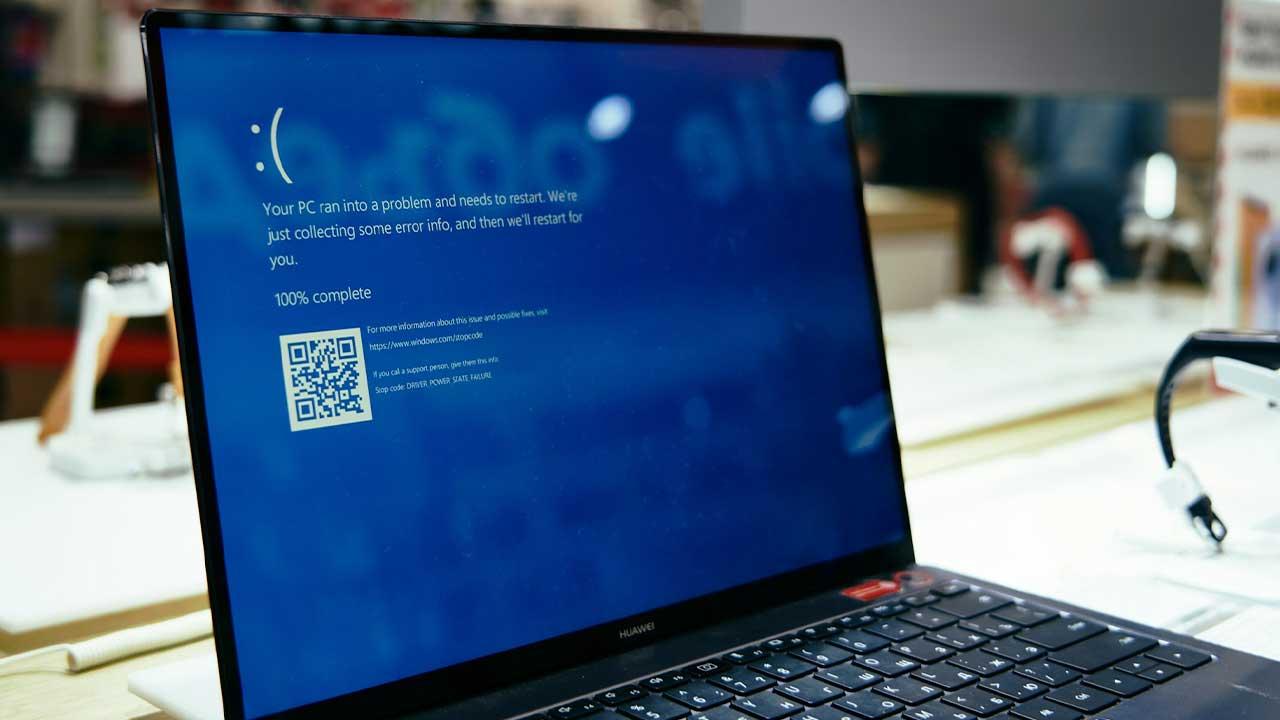Windows 11 has now been two years since its launch. And, contrary to Microsoft’s plans, its adoption is being very slow, not exceeding 20% of the market share compared to the 70% that Windows 10 still maintains. Despite these figures, Microsoft continues with the development of your operating system. And that means that the older versions of this Windows 11 are running out of support, as has happened to 21H2.
Microsoft continues to work to improve Windows 11 and provide it with new functions and features. This is what it has done with Moment 4, the big system update launched a couple of weeks ago. This update has come with a large number of improvements related to performance and usability, in addition to preparing the systems for the arrival of Copilot, the new AI assistant.
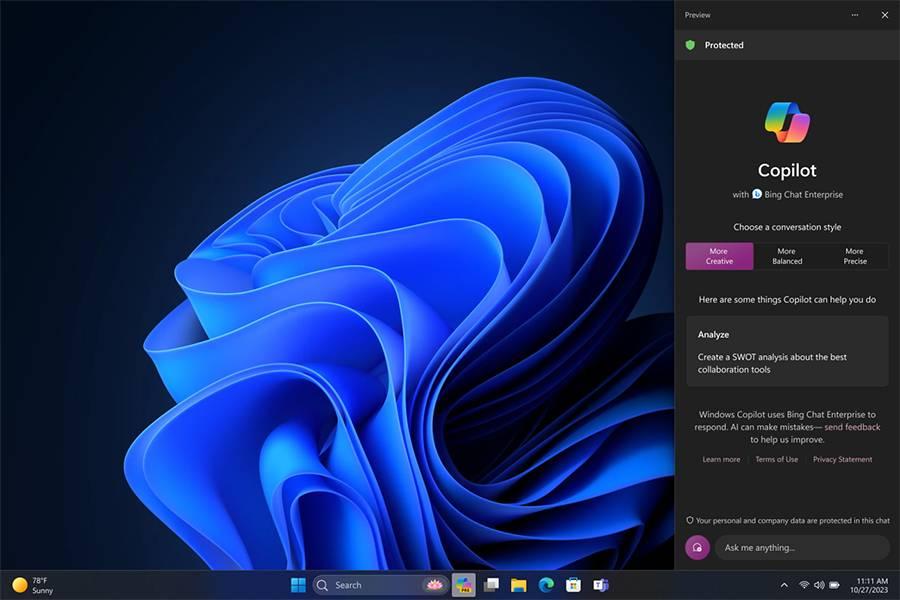
In addition, Microsoft has another major update prepared for its operating system, 23H2, the 2023 update that will include even more changes and will mark the path to the future of the operating system, with Windows 12 increasingly sounding louder on the horizon.
However, not everything is good news for Windows 11 users. And, just as the system evolves and improves, the old versions of the OS are left behind, and Microsoft ends up leaving them without support, leaving users to their fate. And this has already happened to the first version of Windows 11, 21H2.
Update Windows 11 or you will be left without support
Microsoft released Windows 11 21H2 in October 2021, just two years ago. This was the first update of the OS, and it focused on correcting many bugs and including some changes that could not come with the RTM. This has been one of the versions that people have used the most, even after the launch of the 22H2, since many have decided to stay with it because it simply worked well.
In January of this same year, Microsoft began to force the installation of 22H2 on all users who were using Windows 11 so that those lagging behind could make the jump to the new version and enjoy its improvements and new features. Even so, many users preferred to stay back and continue using the 21H2.
Now, finally, support for this version has come to an end. And all users of the Home and Pro versions who have not yet updated will be left without support or security updates. The Enterprise and Education editions will have one more year of support, until October 2024, when it finally disappears for everyone.
Check which Windows 11 I have
To check the version of Windows 11 that you have installed on your PC, what you have to do is enter the Windows Settings menu, and go to the System > Information section. There you will have a section called “Windows Specifications”, and inside you will be able to find out the version of the OS that you have installed.

If this is equal to 22H2, or later, then no problem, you already have your Windows updated. But if 21H2 appears in this section, then you are going to have problems, since your Windows does not have support. You should install 22H2 as soon as possible (which you will have available in Windows Update) to be able to continue using the operating system without problems.