In order to use all Windows functions without problems or limitations, it is necessary to activate the system with a license. This license can come included with the computer, and saved in the PC’s BIOS, or we can buy it separately if we want to install Windows from scratch and leave it linked to our Microsoft Account. The activation process is quick, simple and only has to be done once. However, recently something is not working as it should.
In addition to being able to purchase individual Windows 10 and Windows 11 licenses, Microsoft allowed you to activate Windows using Windows 7 and 8.1 keys. However, the company responsible for the operating system decided to eliminate this possibility recently, preventing not only users from being able to update their 7 and 8.1 systems to the new versions of Windows, but also preventing these keys from being used to activate the installed system from scratch. .

If we already have Windows activated from scratch on the computer, there should be no problems. However, some users are reporting that, when making some changes to the PC (such as updating the BIOS, or simply changing some component of the PC), these licenses are being deactivated. And the worst of all is that Microsoft does not let you activate them again because they have eliminated this possibility.
The Windows activation wizard of the operating system itself always rejects the key, so it is not possible to activate it. And, if we decide to use telephone activation, the company’s technicians inform us that, since support for Windows 7 and Windows 8.1 keys has been discontinued, it is now impossible to reactivate the computer using the same key.
How to reactivate Windows
If we have used a Windows 7 or Windows 8.1 license to upgrade to Windows 10, or Windows 11, we must be careful not to have it deactivated. Although changing computer hardware is by no means a violation of service, it is more than likely to cause problems. And, if it is deactivated, we can forget about it.
If after turning on the computer we find the message that our Windows is not activated, what we have to do is try to activate it again by entering the password by hand or by logging in with the Microsoft Account that has an activated license.
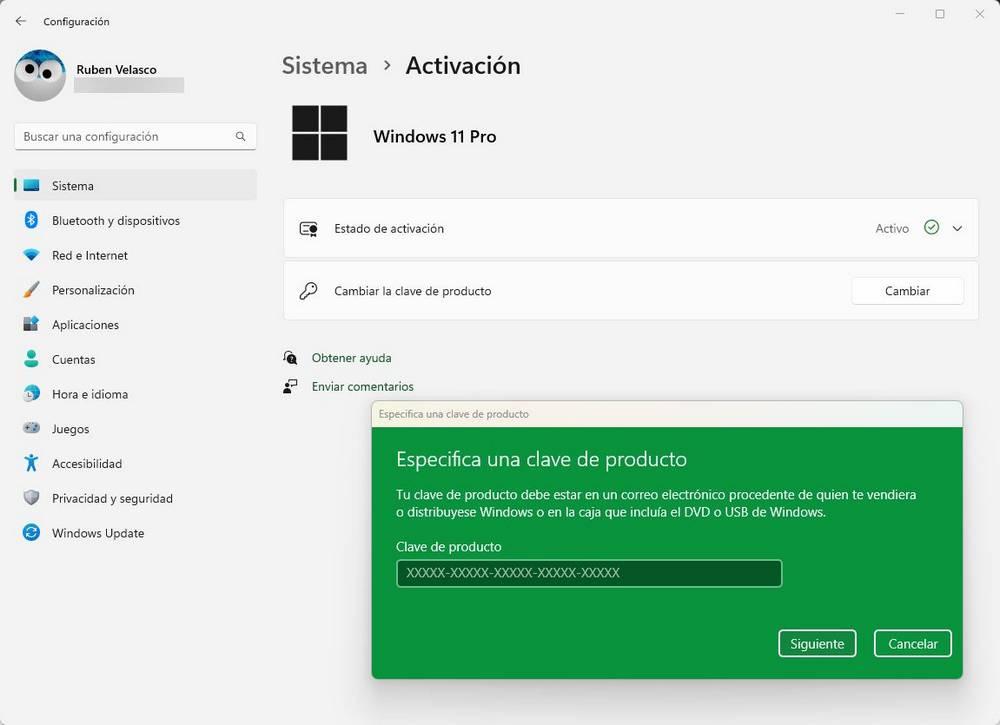
If all of the above fails, then there is not much left for us to do. We will only have the possibility of purchasing a new license key. We can do this directly on the Microsoft Store website, at prices that are, honestly, very high. Or look for a store of cheap OEM keys thanks to which we can have 100% original Windows licenses for less than 15 euros.
Does not affect Windows 10/11 key holders
This bug, as we mentioned, only affects users who had a Windows 7 or 8.1 license and had used it to activate Windows 10/11 or to directly activate these operating systems using Microsoft wizards.
If we buy a new license, either for Windows 10 or Windows 11, then we will not have a problem with it, since it will work perfectly on the PC and will not be deactivated when updating the computer’s BIOS or even when change any component of the PC.













