The office software sector is covered by several interesting text editors, both paid and free. Microsoft’s Office and its Word have been one of the best-known options for years, but Google’s proposal with Docs has not stopped growing thanks to the available functions.
In fact, this is a more than interesting alternative for all those who work in groups and need to share their documents. The proposal offered by the search giant more than covers the needs of all those who want to work in the cloud with their text documents. But largely due to the extensive use we make of one of the best-known programs there is, the aforementioned Word from Microsoft, sometimes we need to convert our documents from Docs to DOCX.
Precisely for all this, below we are going to talk to you about some useful methods that will allow you to carry out this task quickly and easily. And we must take into consideration that the Microsoft program is installed on most computers around the world. Furthermore, its native format, the aforementioned Microsoft DOCX, is the most common when generating documents of this type apart from those that are plain text, where TXT is used.
Two methods to get a Word from Docs
Here we are going to show you a couple of different methods so that you can choose the one that best suits your needs when carrying out this document conversion that we are talking about. You should know that since Google Docs is an online program, you cannot perform the conversion directly, but let’s see how to achieve it.
Download the converted file. This Google application automatically saves the text documents that we create here in their native format. In order to have that same file in Word DOCX format, we will have to download it already converted. To do this, we go to the menu option File / Download / Microsoft Word. We can also use other direct download options such as converting it to a file in PDF format.
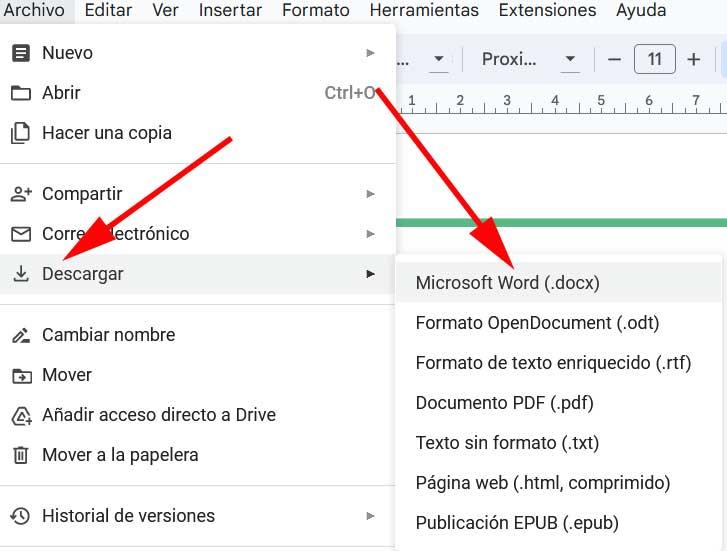 Use the Google Drive storage service. Among the many platforms that the search giant offers us, we find Drive, the firm’s storage service. All the documents we create in the aforementioned Docs suite are automatically stored here. Therefore, all we have to do is access our personal account here, locate the text file that interests us, and click with the right button. By selecting the Download option the platform will directly convert the file to one compatible with Word.
Use the Google Drive storage service. Among the many platforms that the search giant offers us, we find Drive, the firm’s storage service. All the documents we create in the aforementioned Docs suite are automatically stored here. Therefore, all we have to do is access our personal account here, locate the text file that interests us, and click with the right button. By selecting the Download option the platform will directly convert the file to one compatible with Word.
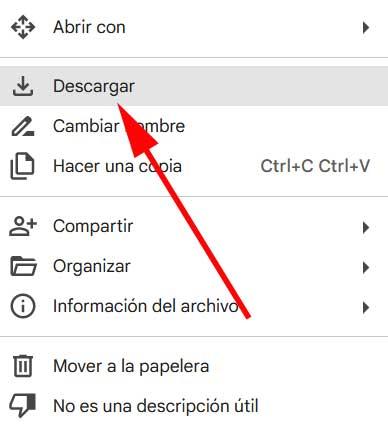
It is worth mentioning that this is a process that we can carry out simultaneously with as many files as we need. All we have to do is select them with the mouse, leaving the Ctrl key pressed and access the same menu option, Download. This method will automatically create a compressed file containing all text documents already converted to DOCX. This way we can open them in the easiest way in Microsoft Word.















