If you are a lover of open source Linux operating systems, you may want to keep several distributions installed on your PC simultaneously. We have various functions and tools specially designed for their management, but now we will tell you about a very useful software solution that you may not know about.
For some time now the use of these distros has grown exponentially thanks to the tool known as Windows Subsystem for Linux or WSL. In fact, this allows us to have several different distributions installed on the system, and a good part of its management is carried out from the terminal.
But now we are going to talk to you about an external third-party software that is very easy to use and free, you are going to love it. Specifically we refer to the tool called WSL Distro Manager that we have the possibility of downloading from this link. Specifically, it is a free and open source application that has its own page on the GitHub platform.
One of the biggest advantages that we are going to find here is that it allows us to comfortably use several Linux distributions, all through its simple graphical interface. Thanks to the tools included here we will be able to use these open source operating systems and their maintenance in a more comfortable way. In fact, we have a portable version that we can run directly in Windows without installing anything.
To give us a better idea of its usefulness, basically WSL Distro Manager allows us to launch any of the distributions that we have installed with a single mouse click.
Configure WSL Distro Manager and manage Linux distros
This will save us from having to use the terminal tool that does not convince many. It also includes some useful additional functions to get the most out of this type of use.
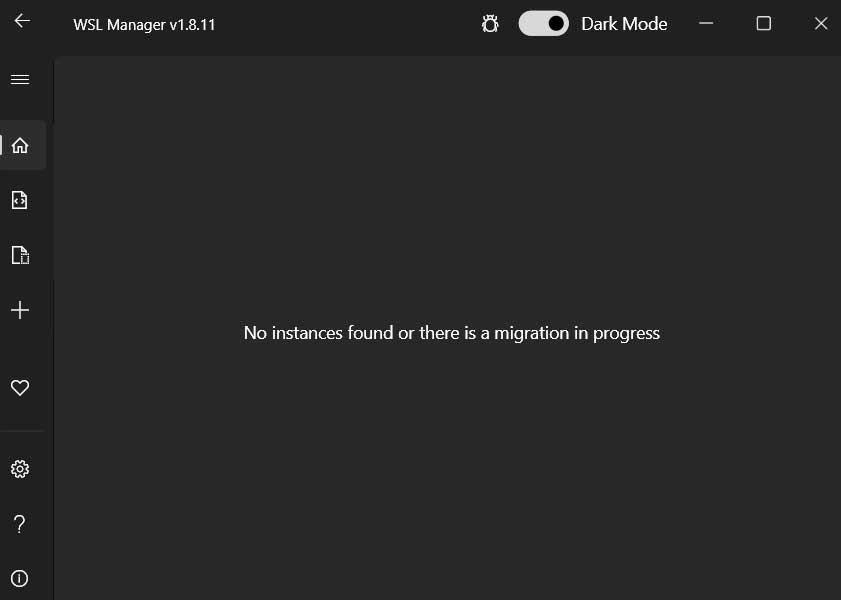
From here we will have the possibility of generating our own shortcuts in this graphical interface to access the operating system that we are interested in running. We will also have the possibility of starting a VSCode session within that distro or making a copy of it. All this without the need to use the terminal. Initially, the program automatically identifies the software installed on the PC, including distributions. Furthermore, it should recognize on its own what we add later.
However, this is a process that we can also carry out ourselves by hand. To do this, all we have to do is add a new instance by simply clicking on the button that is represented by a + sign.
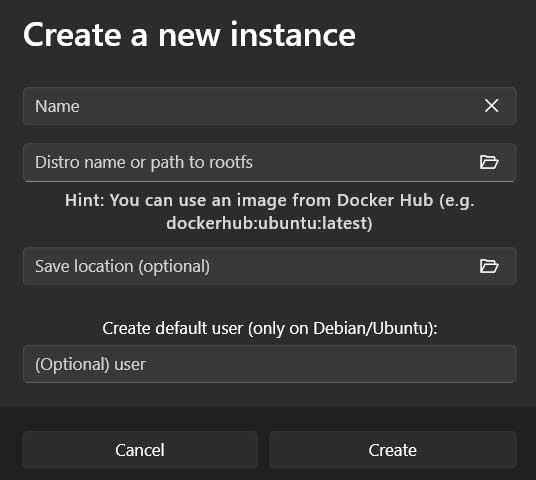
Furthermore, from here we will have the possibility of configuring the operation related to the management of the distributions without having to create a .wslconfig file as before. From WSL Distro Manager we will have the possibility of establishing global or specific configurations for each distro. At a global level we can use the program to establish the amount of memory we want to allocate here, the CPU, or which kernel to use.
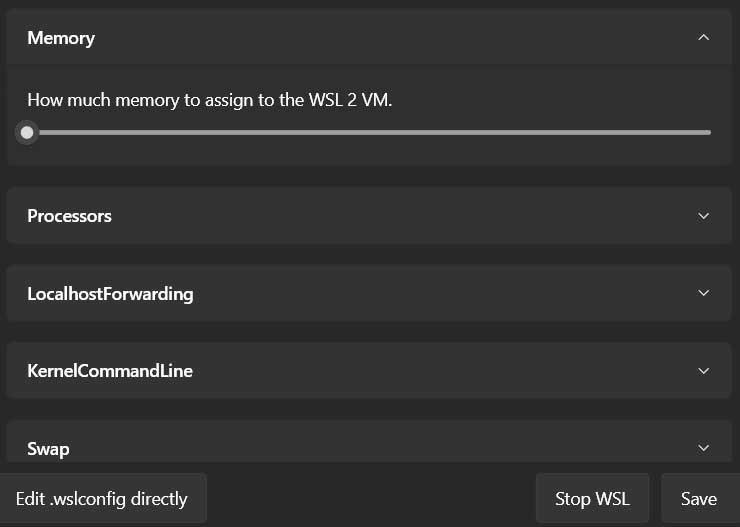
In short, whether you are an advanced user or a first-time user of Linux distributions, this is a program that will be very useful to you. This is something that becomes especially evident if we want to manage and use several distros on the same PC in a more comfortable and effective way.













