Do you have problems connecting your television to the Internet? This may be due to different reasons. The signal may not be reaching well, the configuration may not be appropriate, or even may not be up to date. We are going to explain to you what steps you must take to ensure that the connection is adequate and to be able to view content, online, without problems. Just by making small adjustments, you can see positive changes.
If the connection is not good, the speed may be limited and that will prevent you from watching high definition videos, for example. You could also have problems if there are continuous outages, something that will prevent you from being able to connect to platforms like Netflix or YouTube and maintain good stability.
Solve network problems on your TV
You can have problems whether you connect the television via Wi-Fi or via cable. However, it is when using the wireless network that you could have more errors. That’s when you should take certain measures so that the signal arrives better or see if you have something configured wrong on the device.
Delete Wi-Fi and reconnect
A first step you can do, in case the Wi-Fi is not working well and you see that it disconnects, is to delete the Wi-Fi network and reconnect again. This includes deleting any passwords you have stored, of course. Basically, what television does is forget that network and search again.
Connecting again may eliminate any issues that may have arisen. Sometimes this can happen on devices of all types and the solution is to forget the network and reconnect. You can accompany it with a complete restart, both of the Smart TV and the router to which it connects.
Make sure your TV is updated
You should also check that you have the television correctly updated. This is important whether you connect via Wi-Fi or via Ethernet cable. Having outdated firmware can lead to failures when establishing the connection, incompatibility with certain applications and other errors.
Our rabbit is that you always have everything very well updated. Not only the television, which would be this specific case, but also the router itself and any other device that you are going to connect to the network.
Eliminate unnecessary things
Do you have many applications installed on your Smart TV? Be careful with this, as it can limit performance quite a bit. You may have trouble getting a good connection. It can even be a security problem, since the more programs you install on devices, the greater the risk that one of them will have malware.
What we recommend is that you review the applications you have installed and delete those you do not need. This will be of great help to optimize the operation, also of the Internet connection.
If you use Wi-Fi, try connecting via cable
It is quite common that, when using a Wi-Fi connection, the signal does not reach well and you do not achieve good speed. If you can, try to connect via Ethernet cable. You will receive a better signal on television and you will be able to connect to the Internet in a more stable way, ideal for watching streaming content without interruptions.
Of course, make sure to use quality Ethernet cables. Be careful with buying one that is Fast Ethernet, since they are limited to 100 Mbps, as well as lower category ones, which will have more problems when connecting them from a considerable distance. There are different types of Ethernet cables.
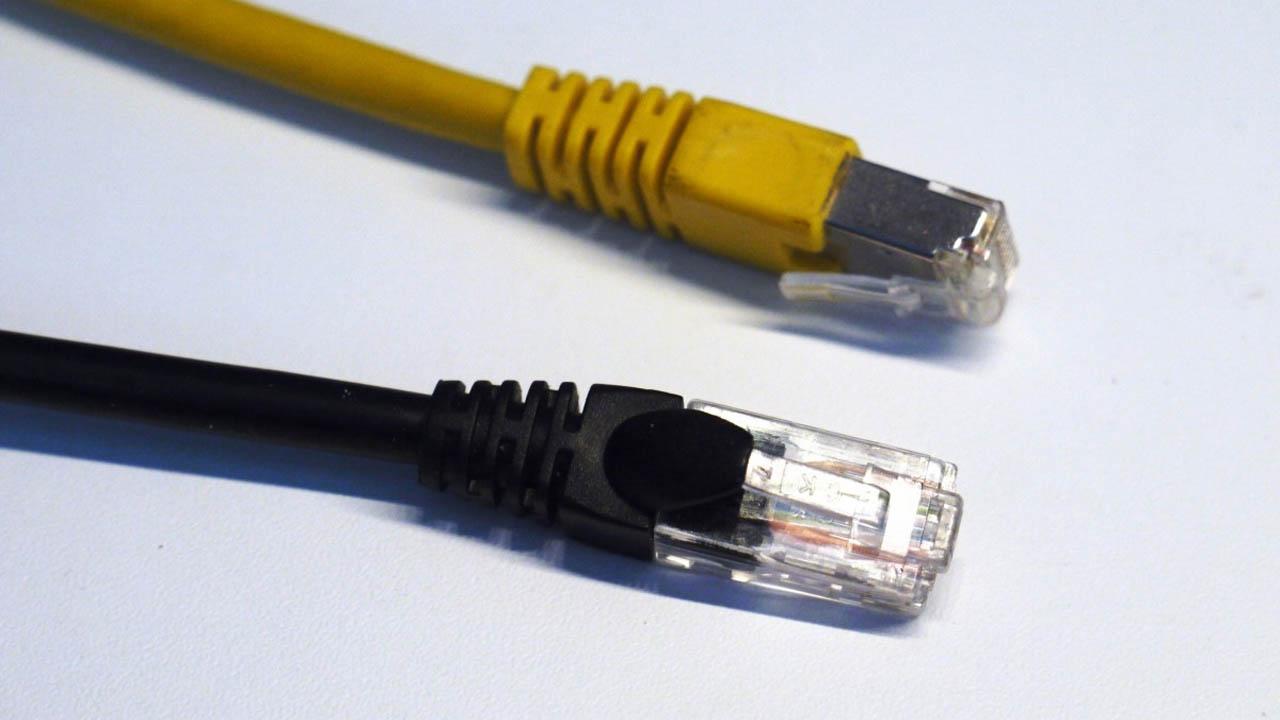
Install a repeater
Having a Wi-Fi repeater, a Mesh system or PLC devices can also help to improve the television connection. It is key to use a device that is of quality, that has a good maximum speed and, if possible, that has Wi-Fi 6 so that the coverage is better and you have fewer problems.
This will also help you avoid interference. If you have the television next to other devices, such as devices that use Bluetooth, if the signal is weak you could have problems. By connecting to a repeater, that signal will be stronger and you would have fewer problems in this regard.
In short, if you have errors when connecting the television to the Internet, you can follow the steps we have mentioned. They are simple changes that you can make at any time, with the aim of having greater stability and speed.












