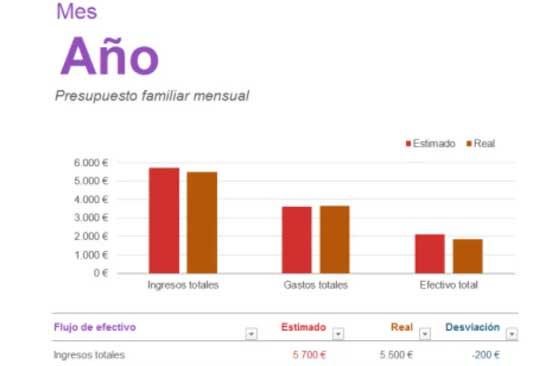The program focused on creating spreadsheets that is part of Microsoft’s Office suite, Excel, offers us multiple types of use depending on our needs. This is achieved thanks to all the functions and tools that the application makes available to us, some of them we don’t even know about.
As a general rule, what we do is open a project that we already have underway or start a new one from scratch. Depending on what we need to generate a spreadsheet in Excel, the time spent will be more or less. Sometimes we spend several months designing and creating a spreadsheet, something especially present in professional or business environments.
However, the application and specifically Microsoft also give us the opportunity to save a good amount of time and effort with this method that we will tell you about. And we always have the opportunity to use one of the many templates that we can use in Excel. We are talking about spreadsheets predesigned by others, many of them offered by Microsoft itself, in which we only have to customize the data.
The initial design, depending on the use we are going to make of that template, will be available from the beginning. As you can imagine this will save us a lot of time. We must also take into consideration that we find templates for all types of ways to use the Microsoft program. For example, when creating budgets if we have our own company or for our home, these elements will be of enormous help to us.
Templates to design budgets in Excel
Hence, below we are going to show you some templates that you will love when creating your own budgets and saving time in Excel.
Simple personal budget. This is a clear example of all this since it allows us to create budgets with tracking of monthly income and expenses. Additionally, the spreadsheet highlights trends and patterns in spending.
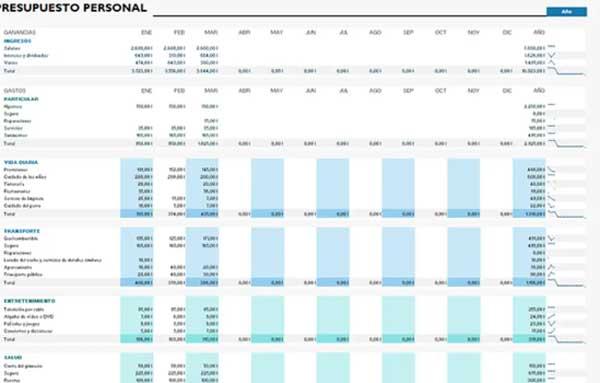 Family budget. On the other hand, we find an interesting template that allows us to generate domestic budgets in order to control family expenses at home. Furthermore, by default we find some graphs that will allow us to interpret these data related to expenses more immediately.
Family budget. On the other hand, we find an interesting template that allows us to generate domestic budgets in order to control family expenses at home. Furthermore, by default we find some graphs that will allow us to interpret these data related to expenses more immediately.
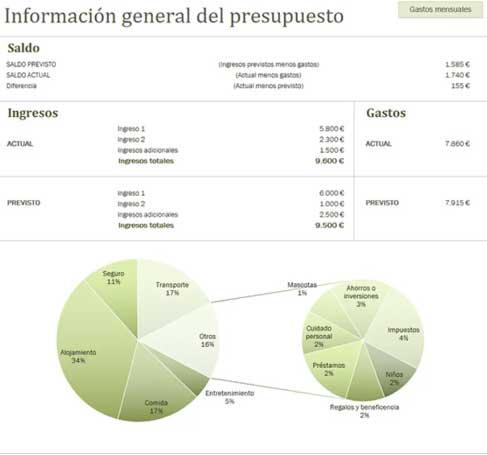 Monthly personal budget. From here we will have the possibility of keeping exhaustive control of our personal expenses and income month by month. This template offers us the most common expense statements and we can also carry out direct comparisons by simply entering our personal data.
Monthly personal budget. From here we will have the possibility of keeping exhaustive control of our personal expenses and income month by month. This template offers us the most common expense statements and we can also carry out direct comparisons by simply entering our personal data.
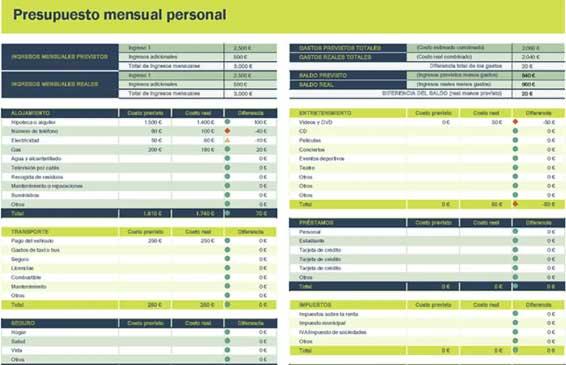 Feeding management. In the event that we need to keep some control over the expenses we make on food, whether in business or at home, this is the most appropriate template. By default, it shows us the most common products as well as the most important fields to control these monthly expenses.
Feeding management. In the event that we need to keep some control over the expenses we make on food, whether in business or at home, this is the most appropriate template. By default, it shows us the most common products as well as the most important fields to control these monthly expenses.
 Study budget. It is also very important to keep a monthly control of the expenses we carry out related to the University and studies in general. This is an Excel template that helps us manage these monthly expenses that are also an important part of our lives.
Study budget. It is also very important to keep a monthly control of the expenses we carry out related to the University and studies in general. This is an Excel template that helps us manage these monthly expenses that are also an important part of our lives.
 Control of annual expenses. If there is something that characterizes this other template that we can use in the spreadsheet, it is the graphs it presents. This allows us to prepare budgets and manage both monthly and annual expenses that we carry out professionally or at home. In a much more visual way to be able to manage these expenses.
Control of annual expenses. If there is something that characterizes this other template that we can use in the spreadsheet, it is the graphs it presents. This allows us to prepare budgets and manage both monthly and annual expenses that we carry out professionally or at home. In a much more visual way to be able to manage these expenses.