Just yesterday, Microsoft made its new security patches for Windows and other company products available to all users. These are the first patches of 2024, and they focus on correcting all types of vulnerabilities (several of them serious) in the system that could endanger users. As usual, we recommend installing updates as soon as possible to be safe. But, to no one’s surprise, these new patches are causing problems for many users.
The two versions of Windows that have received their batch of updates are Windows 10 (22H2) and Windows 11 (22H2, 22H3). While the updates that are arriving through Windows Update to Windows 11 are not causing problems, Windows 10 users are struggling to install these new patches.
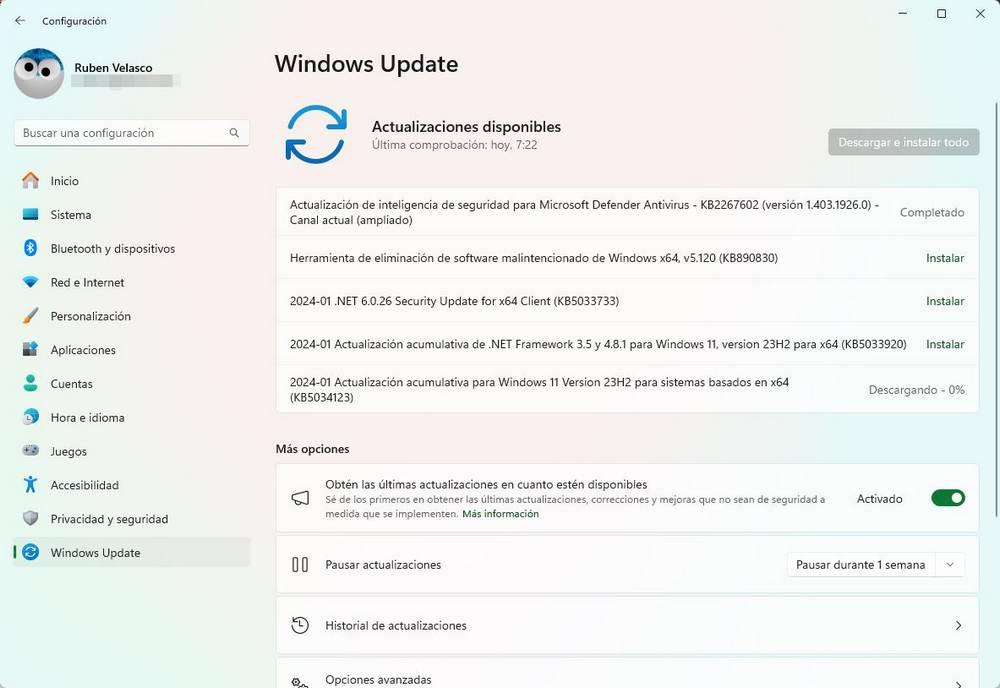
Error installing update KB5034441
Specifically, the patch that is causing the problems is KB5034441. This update has been released to fix a serious issue with BitLocker (CVE-2024-20666) that allowed anyone to bypass disk encryption and access all data stored on them. This update should have installed normally, and after a simple reboot the PCs should be fully protected. Unfortunately, that is not the case.
Many users find that when trying to install these updates, Windows Update is returning a download error marked “0x80070643.” The update installation wizard itself indicates that an error has occurred, and that we should try again later. But, after restarting, the patch appears again to install, and when we try it we get the same error again.
After a deep investigation, several researchers have found that the problem is that the Windows RE partition was too small. And the error is registered as “Windows Recovery Environment servicing failed, (CBS_E_INSUFFICIENT_DISK_SPACE)” within the system logs. But it appears as “0x80070643” due to the operating system’s own encoding.
This is due to a design problem with the operating system itself, since even with a clean installation this partition is still too small to allow the installation of this patch.
How to install the update
The solution is simple: we have to make the Windows RE partition a little larger so that the fix fits inside it and the patch can be installed without problems. The bad news is that this is not a simple process at all, and requires quite advanced knowledge to do it.
Microsoft has published in this link all the steps that we must perform to be able to resize the partition. It is recommended to back up your data before starting, just in case anything happens.
When the process is finished, we will simply have to restart the computer and check that everything is going well. If so, we can proceed to install the new patch from Windows Update and verify that, indeed, this time nothing has failed and everything is installed as it should. In any case, our recommendation is to wait a little, since sooner or later Microsoft must correct this problem.













