In case you always forget
Do you always forget to close tabs in Safari and then you can’t see the forest for the trees? Before you know it, you have dozens of tabs that you really don’t need anymore. Then you can use a handy function to automatically close your tabs after a certain period. We explain how to do this.
- Set up
- Why close?
Automatically close tabs in Safari
You can choose multiple periods after which tabs should be closed. The periods are a day, a week or a month. What matters is that you have not opened a tab for that period. It cannot be set per website, so it is all or nothing. To set this up, follow these steps:
- Open the Settings app.
- Scroll down and open the Safari menu.
- Find the Close Tabs heading and tap it.
- Choose the period after which you want unused tabs to be closed.
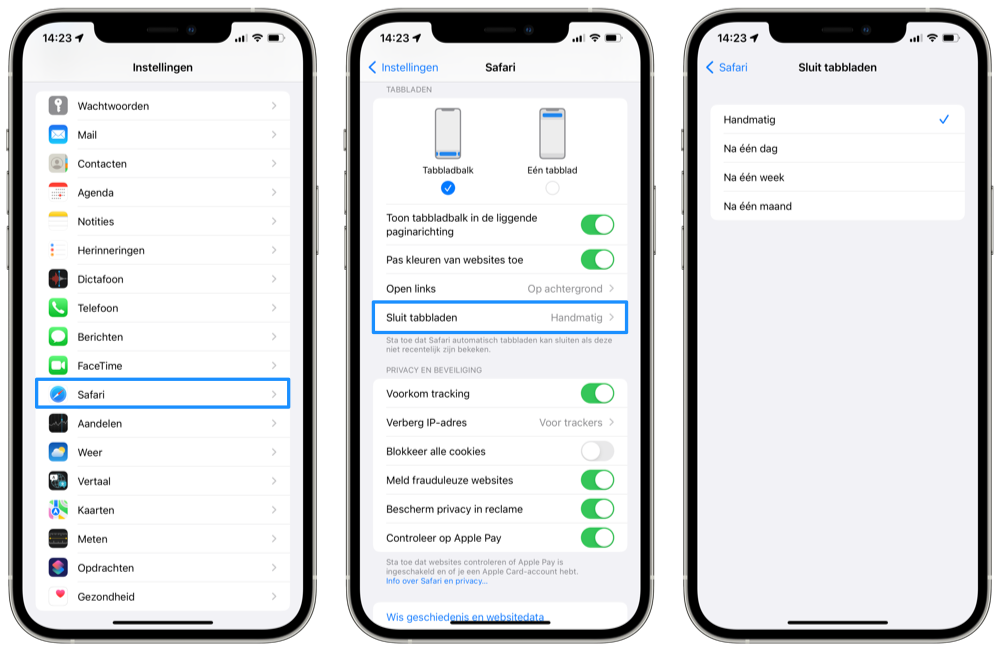
Make sure that the tabs that have been deleted do not end up in a trash bin, for example. If you really want to keep a tab longer than the period you set, you can make a note of it or save it to your Safari Reading List. What you can also do is create a PDF of the entire page. This way you can share the page with others or save it yourself. We explain how to do this in our separate tip about creating PDFs from web pages.
Why close tabs automatically?
There is currently a limit to the number of tabs you can have at the same time. The limit is 500 tabs. The main reason you would want to keep tabs tidy is for your own overview. Because let’s be honest, with hundreds of tabs it is not that easy to find exactly the right one. Plus, it makes the Safari app slower to use and you probably don’t need as many tabs.
Did you know that if you accidentally close a tab, you can get it back? You can read how to do this in our tip about reopening tabs. For more overview, you can also create tab groups in Safari.












