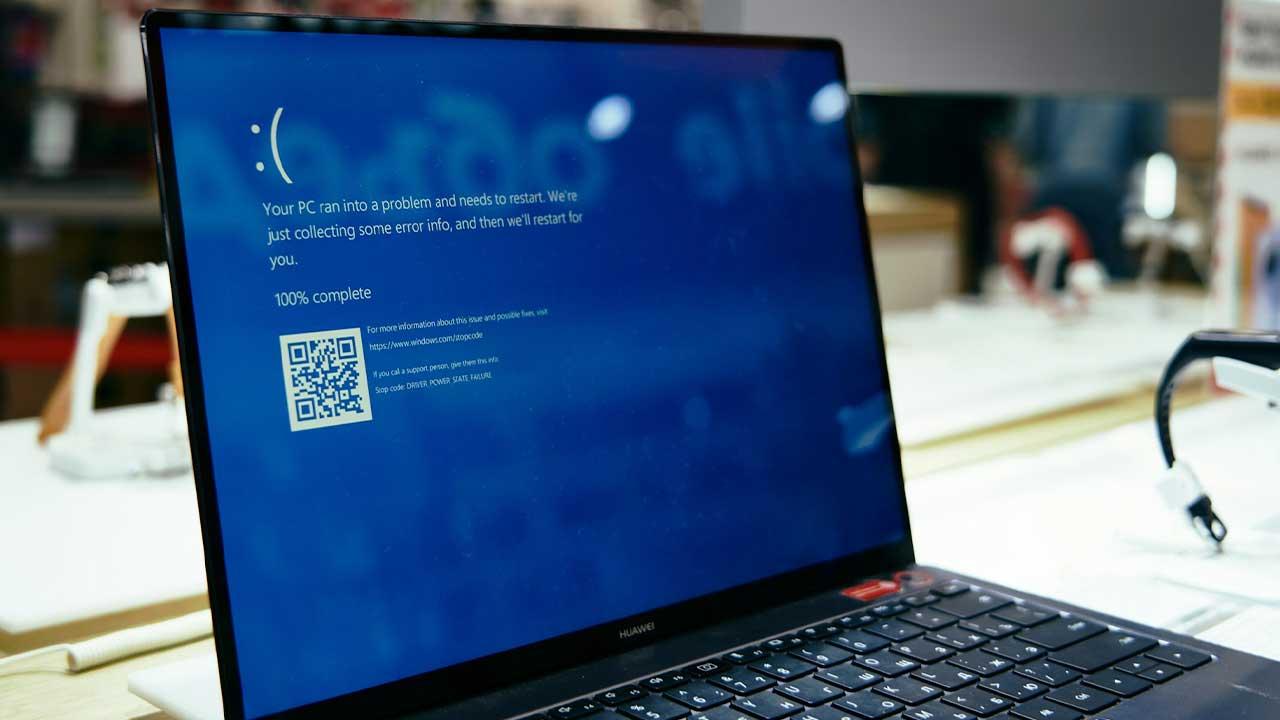As we announced just a few days ago, the long-awaited big update to Windows 11 has finally arrived, we mean 24H2. It came as a surprise and many users decided to install it as soon as possible.
In parallel, the most impatient have been enrolled in the Windows Insider program offered by Microsoft itself for some time. As many of you already know, here come the trial versions of the operating system to take a look at the latest features, although with the risk of finding errors in the software.
Here we have various channels that we can subscribe to depending on the version that we are going to receive of the Windows of the future. However, now, after the arrival of the new major Windows 11 24H2 update, some of those enrolled in this program are encountering certain problems. We tell you all this because in certain cases these Insider users are being forced to reinstall the operating system from scratch.
This means losing all your data to later recover the backup copy that should have been made. All this in order to be able to update to the latest version of Windows 11 through this recent update. However, if you find yourself in this unpleasant situation, we will tell you that there is something we can do to avoid having to install Windows from scratch.
Specifically, we are referring to the possibility of leaving the Windows Insider program to maintain the most recent version of the operating system. What we are going to achieve is to unsubscribe from said trial program and continue using Windows 11 24H2 without any problem.
How to unsubscribe from the Windows Insider Program
This is something that we can do quickly and easily through the Windows 11 Settings application. Next, we only have to go to the section called Windows Update that we see in the left panel. Now all we have to do is click on the Windows Insider Program section and click on Stop receiving preview versions.

Likewise, we click on the selector that tells us that we want to unsubscribe from the program when the next version of Windows is released. From that moment on we will no longer receive any more test updates and we will be able to continue using Windows 11 24H2 without problem. In addition, we will not need to reinstall the system from scratch, which for many is a relief.
Of course, something we must keep in mind is that this is something we can do as long as we are subscribed to the Release Preview channel of the Windows Insider Program. On the contrary, this trick will not work if we are subscribed to the Canary, Dev or Beta channels.
And the reason for all this is quite clear and easy to understand. It must be taken into consideration that the test updates that we receive through the Release Preview channel, and the final version of Windows, are almost identical. Hence, it is enough that we are unsubscribed from the Insider program in this case so as not to have to install Windows 11 from scratch in this specific case.