Largely thanks to the internet connections we currently have, remote work has become commonplace for many. For this we can use a multitude of programs specially designed for this type of use, a clear example is found in PuTTY.
This is a software solution developed to serve these remote connections for end users and companies. In addition, it can be very useful both for those who are just starting out in this type of work environment, or for those who are more advanced. One of the most interesting options in this regard is the aforementioned putty. Here we find software that basically allows us to remotely connect to other systems using SSH protocols.
Although there are several alternative programs for SSH connections, one of the most popular and accepted is this one. It is a totally free and open source software that we can benefit from thanks to all the functions that it presents us. Although there are operating systems that allow us to carry out these connections through the command line, PuTTY is much more complete and also offers us an intuitive graphical interface. From it we only have to configure the remote connection that we want to carry out.
Evidently here the functions and security measures implemented have a special importance. For example, the use of passwords is almost essential both locally and remotely. All this in order to safeguard the data of our team and those to whom we connect. However, here we find an important difference with respect to the use of passwords from other platforms.
PuTTY does not remember previously used passwords
For example, when we move around the Internet with a browser and make connections to previously used computers, platforms or servers, the program remembers these access codes. This is something we’ve gotten used to over time and it saves us from typing in that password again every time we connect.
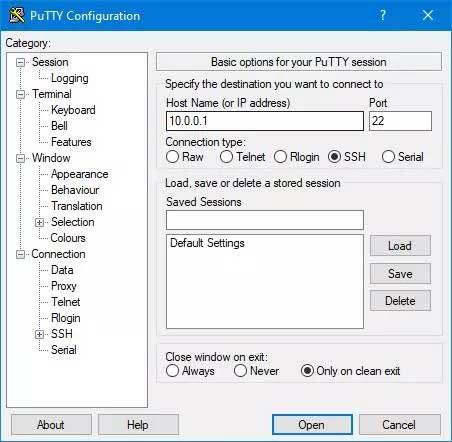
It could be said that these types of movements are carried out more for comfort than anything else. However, security is somewhat exposed in most cases. With everything and with it this is something that we can generally configure.
On the contrary, it is more than likely that on many occasions you have realized that PuTTY does not have the ability to remember my passwords so that I do not have to write them every time we make a connection. The reason for this default configuration is quite obvious, as we mentioned before, it is intended to shield the security of the program. Otherwise, any other user who accesses our PC while we are away, could know these remembered and saved passwords. Later you would have the possibility to misuse these, use them in remote connections, or even change them.
Needless to say, this could become a serious inconvenience for most. Hence, this program focused on remote connections does not save these keys or remember them. In fact, we can say that PuTTY can’t even send us the password automatically in a Telnet session. the reason for this is that no indication is given here as to which part of the login process the password prompt is.
Keep in mind that in SSH connections, remembering passwords would be possible, but it wouldn’t make much sense. Public key authentication is used here, which is more flexible and secure.













