In the era of hyperconnectivity, Wi-Fi networks are necessary for the operation of any business. But did you know that small adjustments can make a big difference in your safety and performance? If you manage Wi-Fi networks for businesses or simply want to optimize yours, you’re about to learn how to make everything work more efficiently, securely, and without complications. This is how you go from a common network to a top-level professional network.
We already know that a secure and well-configured Wi-Fi network is key to the development of life and work as you know it. If there is no Wifi, there is no party, especially in professional environments. In this article, you will learn the essential settings you need to implement to ensure a bulletproof, secure, and efficient Wi-Fi network.
What settings cannot be missing from a professional Wi-Fi network?
When you manage a Wi-Fi network in a professional environment, it’s not just a matter of plugging it in and forgetting it. There are several key factors and settings that will help you maximize network performance and security. It is very important to correctly design the wireless network at the coverage level, but also when making advanced configurations, which are often not available on home equipment. These are the most important adjustments you should consider.
WPA3 Security
One of the first steps is to ensure that the Wi-Fi network is protected. The WPA3 security protocol offers an additional layer of security that not only encrypts all data much more efficiently and quickly, but also protects against brute force attacks. If the network transmits sensitive data, this type of encryption is essential, because all administration frames will also be protected, to avoid certain attacks that were possible before.

Make sure that all connected devices are compatible with WPA3 to take full advantage of its benefits. If they are not compatible with this standard, trying to connect will give us an error. It is absolutely necessary that you always use WPA3 only, and not a mixture of WPA2/WPA3 as we see many times, because this will not really help you at all, and it will be as if you really use WPA2.
Strong encryption helps connected devices stay protected on an ongoing basis, which is especially important when working with business data.
Centralized administration
When you manage multiple networks for different clients, or even when you run a network with multiple access points, having a centralized management platform can be a radical change in your daily life. What advantages does it have? It allows you to monitor, configure and adjust all access points from one place, without having to do it individually for each one.
Efficient management makes it easy to make firmware updates and configuration changes, and gives you real-time alerts about potential network issues. This way you can be proactive instead of reactive, always guaranteeing quality service for your clients. Currently there are different ways to carry out this centralized administration, we can do it through software installed on a PC or server, on a dedicated Wi-Fi controller, or through the cloud, so as not to worry about whether the PC or the controller Wi-Fi is working, you will only need to have a permanent Internet connection.

Continuous monitoring and dynamic adjustments
A professional Wi-Fi network requires constant monitoring to identify any problems that may arise. Implementing monitoring tools allows you to know in real time the signal strength, the bandwidth that is being used and how many devices are connected to each access point. Plus, you’ll be able to make dynamic adjustments as needed, such as changing channels to avoid interference.
If you notice that there is overload on a specific access point, you can better distribute the connected devices or even recommend network expansion to your client. This way, you avoid performance problems that could negatively affect users. Normally when we set up a professional network, and we manage it centrally with a Wi-Fi controller, we will have Wi-Fi roaming between all the APs, so it will automatically do load balancing between the different APs in the organization.
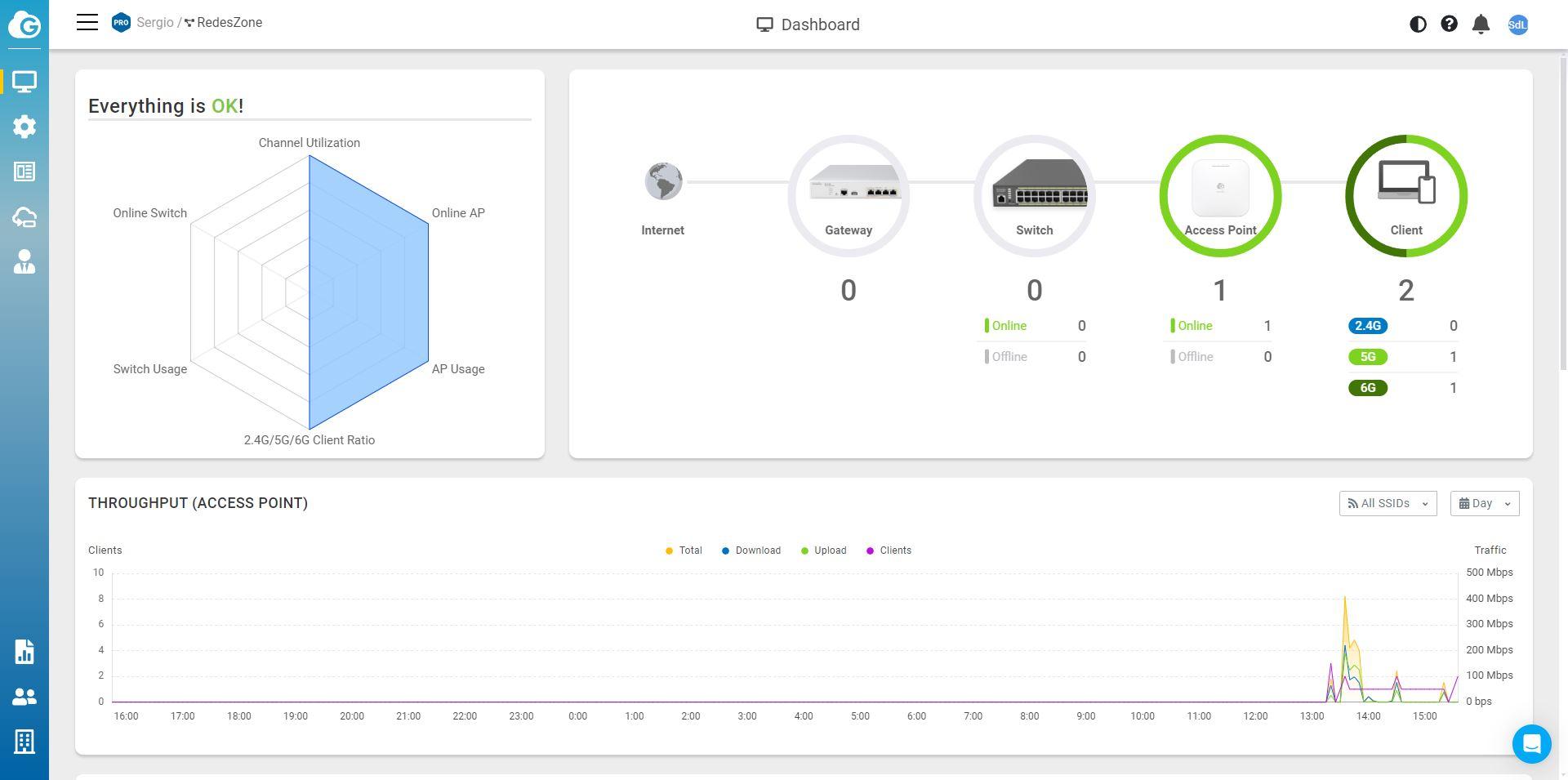
The Wi-Fi controller, whether in hardware, software or in the cloud, is not only responsible for performing administration tasks, but also continuous monitoring of all equipment, both the switches, APs and also the connected wireless clients.
Optimization with Wi-Fi 6
Wi-Fi 6 is a technology that offers significant performance improvements, especially on networks with many connected devices. Thanks to the ability to handle multiple simultaneous connections without sacrificing speed, it is one of the best options for business environments. Additionally, Wi-Fi 6 reduces the power consumption of connected devices, which is ideal in offices where multiple mobile devices are used. Upgrading your network to Wi-Fi 6 is a worthwhile investment, especially if the goal is to ensure connectivity remains optimal as bandwidth demand increases.
In recent months, the first APs with Wi-Fi 7 have been appearing, which are not too expensive compared to the Wi-Fi 6 models, so our recommendation is that you think about whether you want to “jump” to the new wireless standard, which is clearly better for dense environments.
As a network and systems administrator, your goal is to offer your clients a secure, efficient and uninterrupted Wi-Fi network. By applying these essential settings, you will improve your users’ experience and also stand out as a provider of high-quality technology solutions. Remember that network stability and security are everything for your clients. Make sure the networks you manage are always up to par.














