We have been talking for several months about everything that Windows 11 offers us, the latest operating system released by Microsoft. But not all users use the latest versions of the firm’s operating system. For example, there are still many who have Windows 7 installed on their computers, but they must monitor whether the installed software still supports this version. Now we will talk about the possibility of using the .NET Framework component here.
In case you don’t know it, in this case we are referring to a software component that is especially important for the execution of certain applications. It is developed by Microsoft itself and a multitude of external content creators adapt their projects to this component so that it can run correctly on Windows. This means that, if we don’t have the .NET Framework installed on our PC for whatever reason, we can run into problems when launching certain programs.
In the same way and as it happens with most of the software that we use on a daily basis, this is an element that we should keep updated at all times. That is why the Redmond firm itself regularly sends us new versions or regular updates from time to time. Generally, we receive all this automatically through the Windows Update application. We can also opt for download the installer of the latest version that does not even need internet connection.
But as we mentioned before, there are still millions of users who use unsupported versions of the Microsoft system, such as Windows 7. Despite all this, they need the mentioned component that we talked about to run some programs.
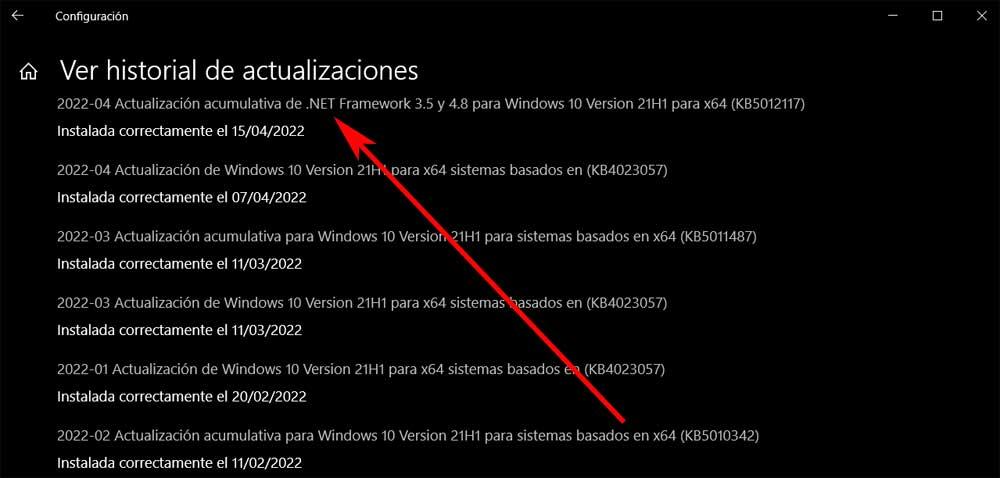
How to continue using the .NET Framework in Windows 7
As we told you before, the best thing in this case is to have the latest version of the component installed on our computer. But we must bear in mind that for example Windows 7 and previous versions of the system are no longer supported by Microsoft. This means that we cannot update it or receive the latest security patches. With everything and with it we can continue working with the operating system without problem. We will only have to take some precautions, especially if we connect to the internet.
Let’s start from the basis that the most recent version that we can find of this Microsoft component is .NET Framework 4.8. Thus, whenever possible we should keep this specific version on our computer. However, the millions of users who use Windows 7 should know that this version of the system does not support the .NET Framework 4.8. If they try to install the latest version of this software, they will encounter a compatibility error.
Therefore, in the event that we work with a computer based on Windows 7 SP1, it is recommended that we have .NET Framework 4.7.2 installed. In this way, even without having the most recent version of the software component, we will be able to use the applications based on it in Windows 7 without any problem. Of course, we must not forget that working with obsolete software or that does not receive support is always a risk. All of this is something that is extended to both operating systems and installed applications, as is the case that we have talked about.












