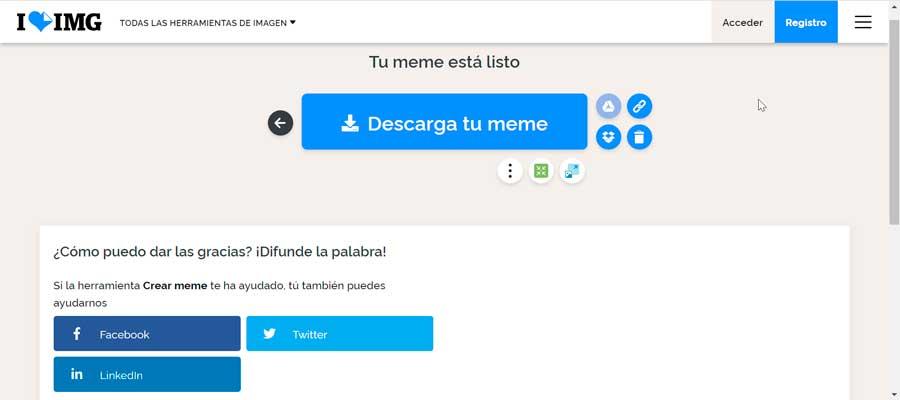Currently a way to express our ideas or thoughts we tend to use more and more images instead of words. Whether with emoticons, GIFs or the increasingly popular memes that flood the Internet and whose images become viral and remain over time. They are especially used both in social networks and in messaging applications and can be created from our own Windows computer.
And it is that memes have become a way of transmitting ideas in an original way, as well as portraying or reacting to any social event that arises. Beyond all those that we can find on the Internet, we can create our own memes from programs and web applications specially developed for it. These must have predefined meme templates, on which we can make our creation
For this, we can find on the Internet a good number of applications, both software and websites, specially developed to make our work easier. With them we should not have any prior knowledge because they have the necessary elements to carry out our work, as we will see below.
Programs to make memes
To create and generate our own memes with which to surprise friends and family, we can make use of these programs that are compatible with both Windows 10 and Windows 11.
i Meme
It is an application that has no less than 100 meme templates, with the most popular and viral images to date. In the same way, it allows us to load photos from our computer, add personalized text, header and footer. To start, just download iMemes for free.
Its use could not be simpler, once we install it and run it, its main menu appears, from where we can select any available meme template in the left column. Once selected, a preview of the image will appear on the right and just below, two bars to enter text both at the top and at the bottom. Of course, we cannot customize your font or configure the color or font type.
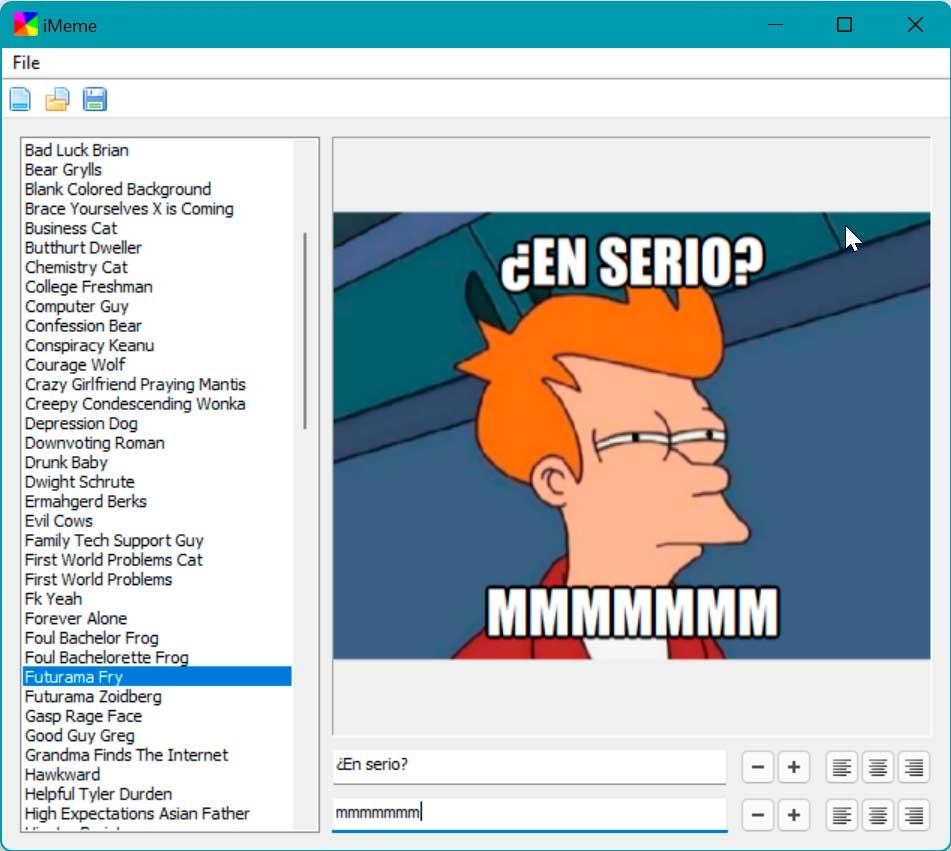
Once finished, all you have to do is click on the save button on its upper toolbar to choose the location and name of the created meme, which will have a JPG format.
Meme Maker
We are talking about a program with more than 40 meme templates to be able to easily make our creations. Likewise, it also allows us to add our own images. To start using it, simply download it for free from the Microsoft Store.
Once we run it, we run into a somewhat old and very simple interface that, despite being in English, is very intuitive because we don’t have many options available and the ones that do exist are very clear. At the top right, click on “Select meme” to choose a template. Selecting it will appear on the right side of the screen.
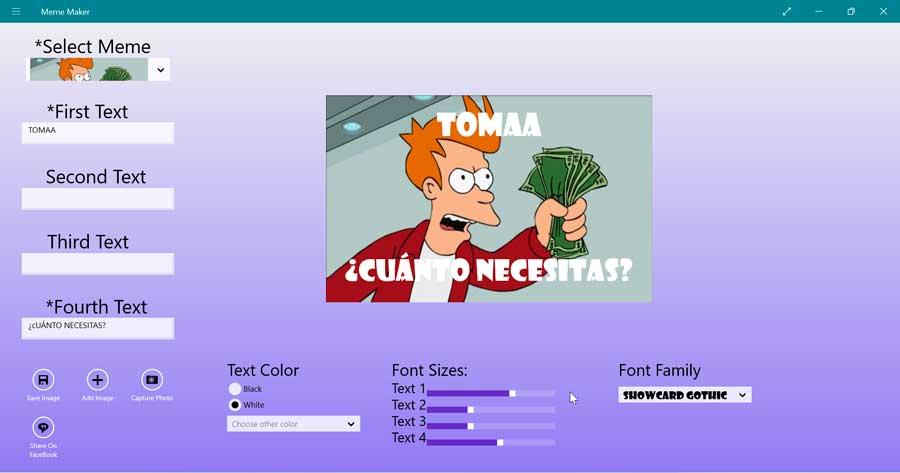
Just below we have up to four fields to insert text, which, although we cannot change its displacement, it does allow us to change both the font, the color and its size, so that we can adapt it to our liking and give an original and distinctive touch to our creation. As we can see, the process couldn’t be simpler and it even has some options to customize text. Once finished, it will only be necessary to click on the “Save Image” icon so that it is saved as a PNG file.
Meme Generator Suite
This application stands out for having a modern interface with a wide range of meme templates, organized by categories, being able to choose between the most popular ones or those that are currently more viral and trending. Of course, the possibility of loading our own image from our computer or from the webcam to edit on it will not be missing. To get started, just download it. from the Windows Store.
Once we run the application we can choose the meme template in the left column, between “Popular” and “Trending”. This will take us to another screen from where we can download the desired image.
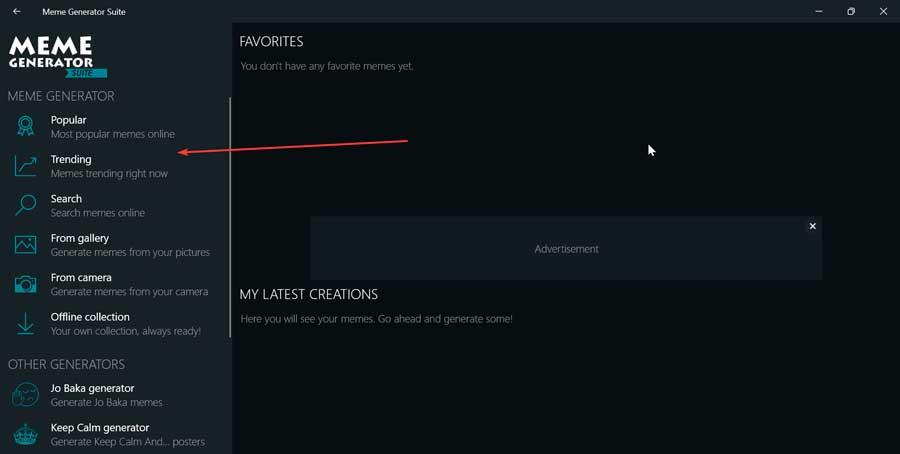
When clicking on it, the editing screen appears with the available tools in the right column. We can add both top and bottom, use a capitalized font, and add an outline to make it more attractive. Also, it is possible to move the text anywhere on the template.
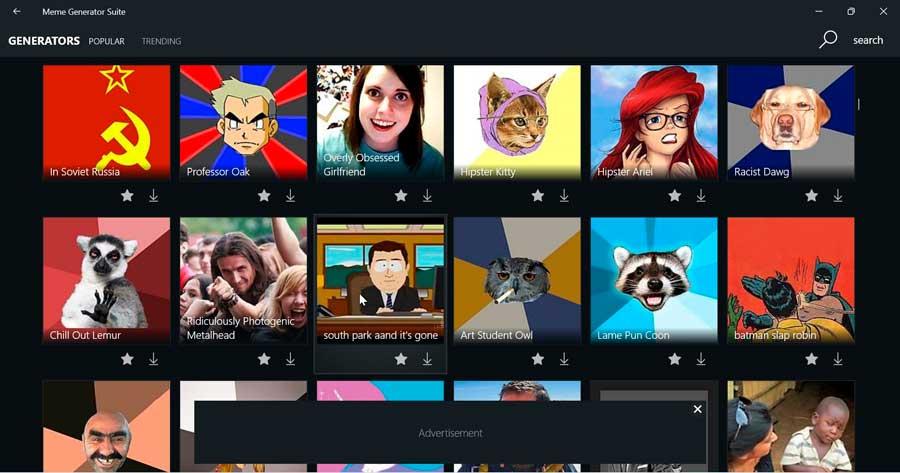
Once finished, all that remains is to save the meme created, for which we click on the disk icon that we find in the lower right part. Click on the “Save” button and we can save it in a PNG format file. If we click on “Save and share”, in addition to saving it, it offers us the possibility of sharing it by email.
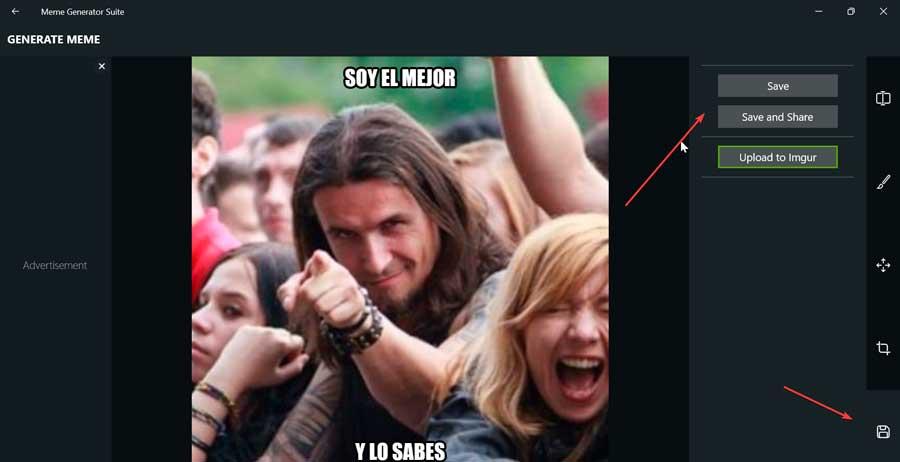
Websites to generate memes
On the Internet it is easy to find various pages that will allow us to create or generate memes through the use of templates, in a simple and fast way. The process is quite similar in all of them, so we will have no problem creating them in a matter of seconds. Let’s see some of the most popular.
MemeGenerator
It is one of the most popular options on the Internet, which offers us the possibility of creating our own personalized memes by using templates. With this, we can see the most recent and popular creations made by other users.
The creation process, as you can imagine, does not have much mystery. We simply have to select one of its templates or upload an image from our computer by clicking on the “Select file” button.

Once we have uploaded the image or we have selected one, it will appear in the blue box and just below it we will find two lines where we can write the text corresponding to the idea that we want to mention. Once finished, simply accept the conditions of use and click on the “Create meme” button.
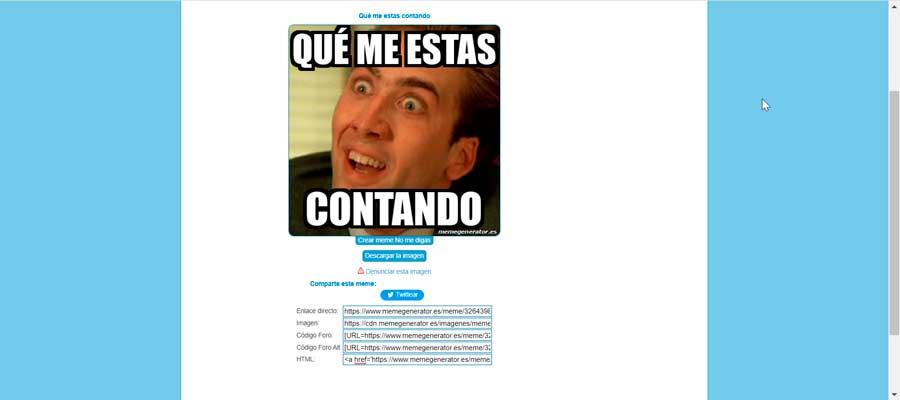
Later we can download it to our computer, obtain a direct link or HTML code, image or code for forums. If we want to use MemeGenerator to create and generate free memes, just click on this link to the developer’s website.
LOL Guy Meme Generator
It is a complete page for creating memes, for which we can use one of its many templates or upload our own image. If any of its templates is selected, it will appear on the left side of the screen. If we pass the cursor we will see the boxes where we can insert the text corresponding to the idea that we want to convey.
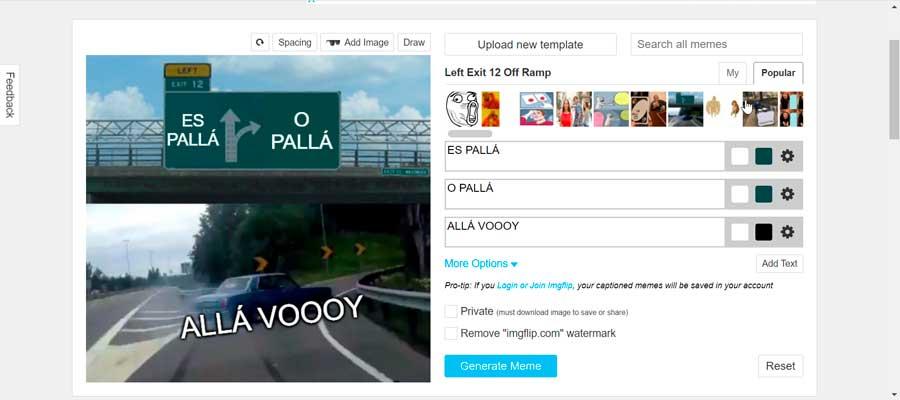
On the right we will have the boxes to write and change both the color of the background and the font. We can also customize it by clicking on the gear icon, as well as delete a block. And if we need to add more text blocks, just click on the Add Text button.

Once we have finished, we simply have to click on the Generate meme button. This will cause it to be created and offers us the possibility of sharing it directly on WhatsApp or on social networks such as Facebook and Twitter, among others. In addition, we will have the link of the image and the HTML code. Click on this link to their official website to make your creations with LOL Guy Meme Generator.
iloveimg
Another well-known website in Spanish with which we can make memes in just a few steps. To do this we can upload our own image in JPG, GIF or PNG format, or choose to edit a template image to make a meme. On its main page, we choose between “Upload an image” from our disk, Dropbox or Google Drive or click on “Select meme template”. By pressing this option we have access to its extensive catalog of templates with very popular images.
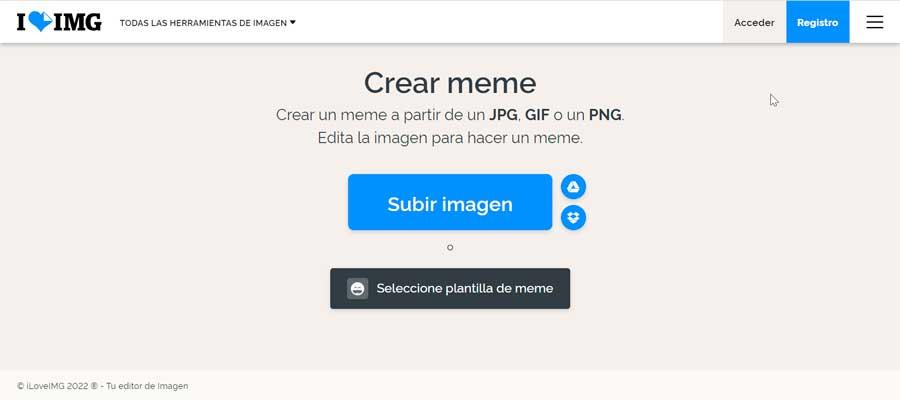
Once the desired image is selected, a new screen appears from where you can enter a text inside and another outside the image. The text can be configured with the desired font type, color, underline, bold, etc. Once finished, just click on the “Create MEME” button.
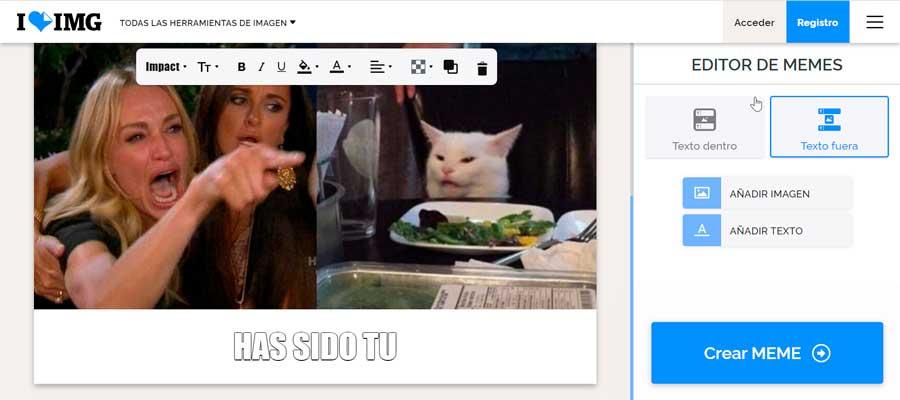
This will create it in a matter of a few seconds and on the next screen it offers us the possibility of saving it on our hard drive or in a cloud storage account such as Dropbox or Google Drive. In addition, we can share it directly with social networks such as Facebook, Twitter or LinkedIn. Can access iloveimg and start creating our free meme.