Do you want to know if your browser is up to date? We show you step by step how to see the version of your Safari browser on an iPhone or a Mac. This closed source browser, launched by the American company Apple in 2003, is available for use on iOS, iPad OS and Mac OS .
Safari, along with browsers such as Chrome, Mozilla and Opera, is one of the most used browser software today. Its navigation system, like the rest, includes extensions that make it easier for us to use. And in case you are used to them, we will teach you how to install Safari extensions in Windows
Its popularity is due, in part, to its fast loading of HTML and CSS, that is, the great speed for displaying websites; In addition, it offers a friendly and easy-to-use interface. You can also put reading mode on your device and thus enjoy a more comfortable experience.
Another advantage it offers is the synchronization of information with different Apple devices, for example, you can consult a website on your iPhone and continue from your Mac with the same Apple ID.
On the other hand, it has been verified that the energy consumption of this browser is reduced when compared to others, so your load will last longer.
You can also configure your browser to have a default browser that is displayed every time you open it and or add plugins to improve your browsing experience. Also, you can clear all cookies and all Safari history on your iPad to keep your privacy safe.
With each update of this excellent browser you will get improvements and new features to optimize your experience. If you want to know what version you have on your computer, we show you the steps you must follow below.
Check the version of your Safari browser on Mac
To get started, open the browser from your Mac computer as you normally would and look for the Safari tab in the top menu bar.
Pressing this option will display a submenu with several alternatives, select the About Safari section that will allow you to see more information.

Next, a new window will open where you will see technical information about your browser, including that corresponding to the version number you currently have. Additionally, you can block any web pages on your Mac when using Safari and protect your children from certain sites in case they use your Mac.
With this information you can know if you need to update your browser or if the one you have is compatible with certain components or available add-ons.
Check the version of your Safari browser on iPhone
The version of your Safari browser will depend on the iOS version installed on your mobile device. To see this information you can use two methods.
from your iPhone
Locate the Settings button on the screen and access; then scroll to the General section and click on it. Look for the Information or About option and click on it to see the details of your device, in the Software Version section you will see the corresponding number.
Using iTunes from your computer
First you must have the iTunes application installed on your computer, if you don’t have it you can download it directly from the Apple website.
Open the app and connect your iPhone to the computer via the cable. If it is the first time you do it, you will have to wait a few minutes while all your information is synchronized, otherwise you can go to the next step.
Tap the iPhone-shaped icon on the left side of the iTunes app window. Locate the Summary tab and click on it to see the information regarding the software version installed on your mobile device.
New features in the latest version of Safari
Private browsing is one of the most attractive features of this browser; You can activate the anti-tracking option, this will considerably reduce the number of ads related to your recent searches.
Thanks to this, it also increases protection against webistes that use malicious codes, limiting them to a single tab thanks to its separate execution of each page.
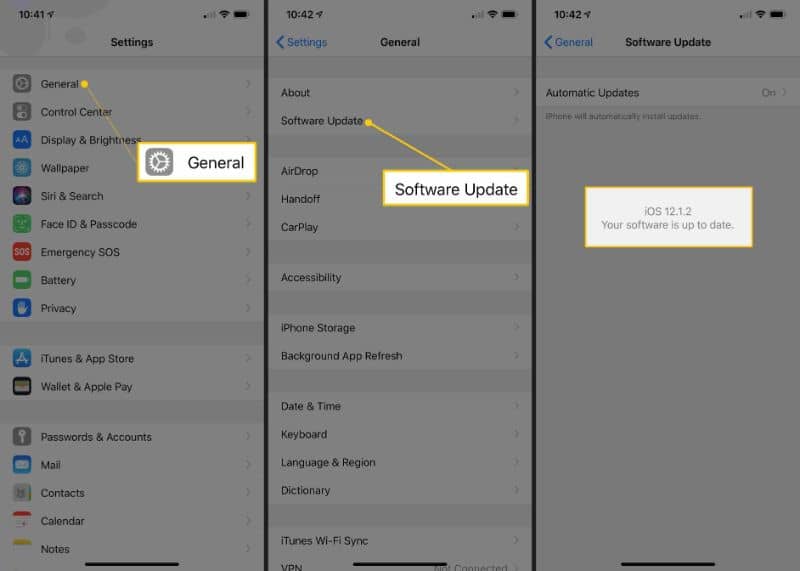
Now you can use the synchronization system between computers or the autosave of passwords. And finally, its ability to load HTML and CSS pages allows for faster browsing as well as optimal viewing of videos in HTML5 format, which is used by many popular streaming platforms today.














