Travis Kalanick and Garrett Camp are the creators of Uber, one of the best means of transportation for users who love to move comfortably around the city; but in many cases your customers need unsubscribe from UBER; either because of problems or because you want to change accounts. Here we explain how you can unsubscribe or delete a UBER card.
The first steps to cancel an Uber card
Launch the application in your account, as you usually do, then in the upper left corner of the screen touch the menu icon; once the menu appears, tap settings, then privacy settings, then select delete your account.
UBER will ask you to verify your password, write it down and press verify; you will be sent to a page where UBER will inform you that your account will be deactivated and in 30 days, it will be deleted.
They will also show you how many trips you have made with UBER the entire time you have been using their services; to finish the process, click continue; You will then be asked to share details about why you want to delete your UBER account.
To stand out it is good that you know that no need to complete this questionnaire, but if you want to share your complaints or inconveniences you have about the company, now is the time to do so. Once you’re done, select confirm.
Before carrying out this operation, UBER asks you again if you are sure to confirm the unsubscribe action, finally select the Delete option to make it definitive.

What to do if you need help from Uber to cancel your account?
Now you know that at UBER you can only delete your account from the app; but if you have any doubts or problems to eliminate it, here we show you how to request help from UBER from a computer or tablet.
Go to the help page to delete your UBER account, then go to the bottom of the page and click “I couldn’t delete my account”; it will redirect you to another page; in it, view the bottom and click Sign in for help.
Then enter your email or phone number and click next; you will then be prompted to enter your password. Please note that if you are not logged in from your UBER account in your browser, UBER may ask you to verify your account via SMS, and it will ask you if you are a robot.
When you are able to log in and log in, it will take you back to the page that says I couldn’t delete my account; you can enter to explain the problem you are having and select the option to send.
Uber will respond to you and help you delete your user account. But remember that UBER will keep some of your personal data after you cancel your account for legal reasons, or to collect any outstanding debt if that is the case.
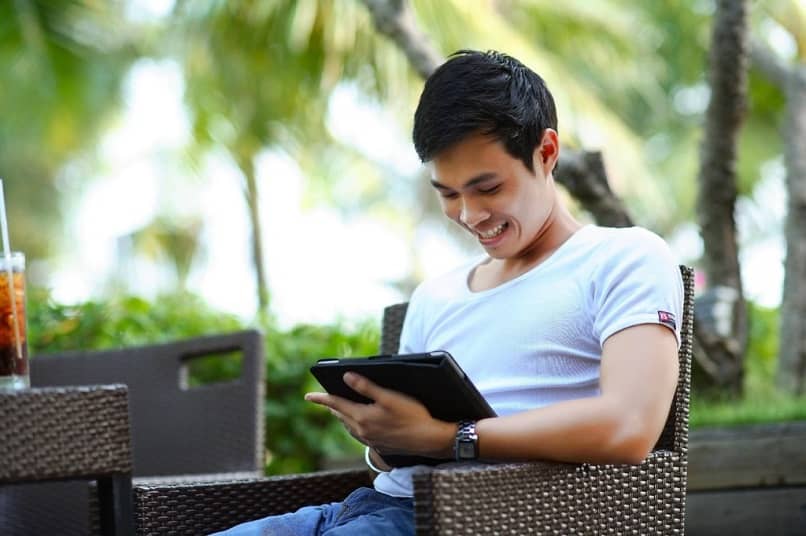
Update or remove a payment method in Uber
If you are removing a payment method, you should first cancel Uber rides to avoid problems. After that you can delete or update your bank account as a form of payment, here you can find the steps to take.
The first thing is enter the UBER application, tap on the profile icon; at the bottom right of the app, select the “payment” header and choose the card you want to remove. Then hit the three-dot icon in the upper right corner, select “edit” or “delete” and click “save” in the confirmation window.
The active UBER accounts they must always have a payment method, if you want to eliminate the only payment method you must add another first; with UBER you can unsubscribe just in a few steps, or eliminate a UBER card as a form of payment.
If you have any problems canceling an Uber card, you can contact Uber through Uber Trip Help to get personalized help; in this way you will solve any doubt you have, regarding the management of payment methods.












