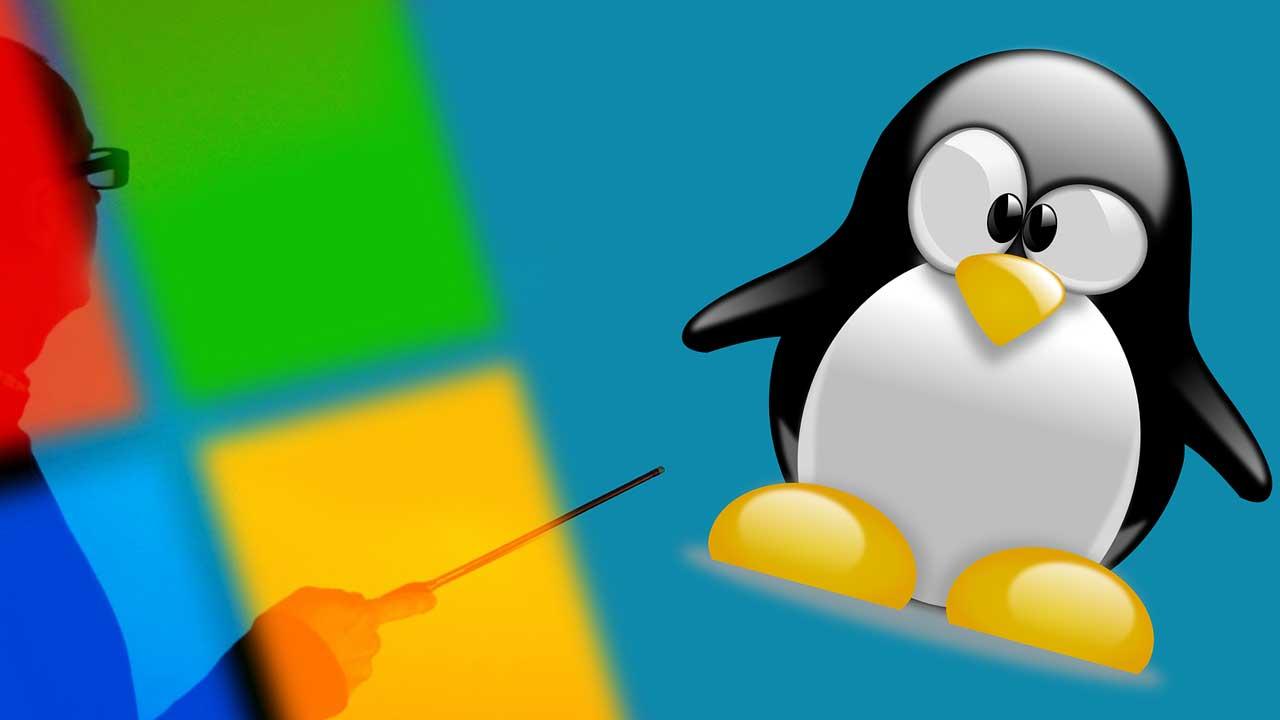All architects, engineers, game creators and advertisers use 3D Studio Max to create or do the jobs where they need to make plans and models in 3D. This program is very useful for relief, carving, molding, animation or 3D movements and renderings.
It is useful for making all kinds of models and visualizations of games and digital images. It has a board of quite useful tools that facilitate the realization of projects in order to help experts and those who are not so expert using this program.
3D Studio Max is ideal for engineers and architects when carrying out their projects such as a building or urban planning and for presenting their designs in 3D, facilitating the visualization of their projects in the design phase. This makes it possible for clients to understand and visualize exactly designed objects and execute precise changes. You can also create lines and different perspectives and have a reference when modeling.
What tools does 3D Studio Max have for creating a bent tube or pipe in 3D Studio Max?
One of the most difficult jobs in any 3D and text project is embossing, natural-looking representations of curves. This can range from organic figures like shapes or artificial. Among them are tubes or hoses and also the creation of people. An attractive program for making shapes of this type is 3D Studio Max.

To make possible the realization of a bent tube or the creation of a pipe, 3D Studio Max has these tools; GEOMETRY, STANDARD PRIMITIVES, and the TUBE and PARAMETRERS command. Below is a brief and simple list of four steps to make the pipe.
It is recommended to have the latest version of 3D Studio Max to be able to follow the steps since they are inspired by that version. So we invite you to update to its latest version if you haven’t already done so.
Instructions for making a bent tube or pipes in 3D Studio Max
Next, a simple step by step will be provided so that you can learn how to use the tools for making tubes and pipes in 3D Studio Max in a very easy way.
Step 1
Go to 3D Studio Max, click on the CREATE tab of the control panel, a command that is located on the side of your screen, there you will find several options, the first one presented on the panel is GEOMETRY.
You can see in the menu a list of sections or elements, we select the command and the option that says STANDARD PRIMITIVES and in the available or presented buttons, we click on the TUBE command
Step 2
With the tool activated we go to the work area, click on the place that would be the center of the base of the tube and without releasing the right mouse button we move it to obtain what would be the inner diameter of the tube, adjust the thickness of the tube.

Step 3
Next, let’s move the mouse pointer without releasing the left click, until we reach the desired diameter of the outside of the tube and click to define it, finally, move the mouse again and click until we locate the height or lengths of the tube depending on the case.
Step 4
Using the PARAMETRERS command it is possible to change the parameters after creating the tube, it is located in the upper right part of the command panel. Then click Apply to accept the change. And finally save your work.
Don’t worry if you make a mistake as you can undo any change, but be careful as there is a limited number of times you can undo changes. Although you can easily modify or change the number of undo actions.
We hope that you have received the help you needed and can create all the pipes you need. We invite you to continue learning about all the tricks of 3D Studio Max and thus become an expert using this very useful program. You will see that you will not have any problem following the guide that we have provided you today.