You have surely seen this code, since it is found in most products, now, just as our identity documents identify us all individually, this code is only accepted by one product.
Because there are different types of products, whether imported, handmade or auto parts, which are different, with this universal code we can know a lot about the product, we can also follow it to know when it arrives.
How can we identify or find the universal code of a product?
With these specifications that we will give you below, it will be very easy for you to identify it, learn and help you verify the code, for example in microsof equipment there is a particular way to see the serial and the key. Notice the difference in other products.

- It is obtained in the jar or box of a product, it is generally found under the barcode, it is a numerical code with 8 to 14 figures, it does not contain letters except for auto parts.
- There are different types such as GTN, EAN, SBN or the PART NUMBER, unlike the SKU, it is not an internal code.
- It differs from marketing codes because they are not registered in a database.
What if our product does not have a universal code?
In such a circumstance, it will be necessary for us to contact the distributor or manufacturer and confirm that you do not have a code. When the manufacturer confirms that this product does not have any code since it is manufactured, this is N/A. For this reason, when filling out the technical file, N/A is placed since it does not have a universal code.
It is very important to complete the technical file to be able to count on the benefits that this page offers us, that is, if we want to increase our sales flow globally, it will be useful for us to do so.
Which will lead us to have a greater display in the records of the pages and identify them easily. It will provide us with more technical information about the product, without the need for us to complete it and thus save us time in the registration.
We will also obtain more detailed information about the product such as weight and size, this will make the shipping cost more accurate. As we can also reflect the prices of each product that we want to sell through the page that we are using.
How can we complete a technical sheet in Mercado Libre?
First of all, we must complete the data required by the technical sheet on the product to be published. In other words, if we want to sell shoes, the page will require information about the color, size, brand and model.
This will help interested customers obtain more information about the product and find it more attractive. If we already have publications within the Mercado Libre and add more information about the product, we must follow these suggestions.
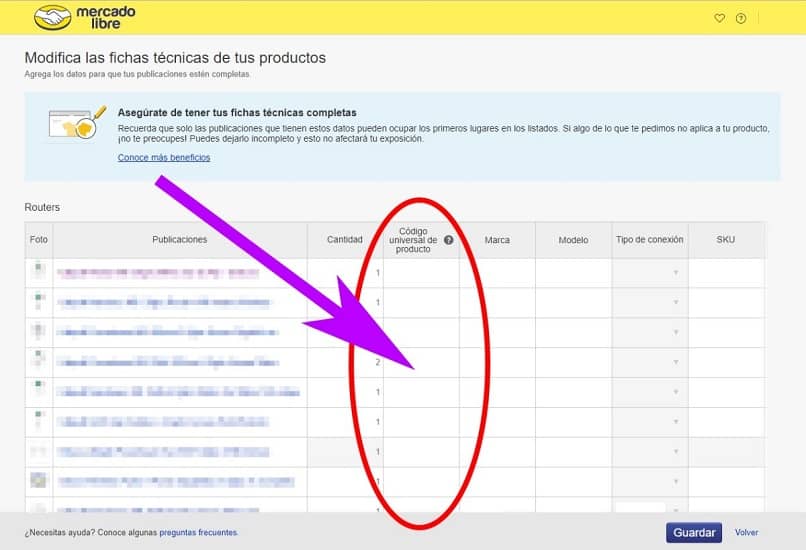
- We go to the top of the window that says Modify that is in the List of Publications.
- After adding the necessary information about the product in question to be as detailed as possible and then we save.
- In the case of having more than one publication, the simplest thing would be to modify them all at the same time, this will make it easier.
- Then, we must enter the part that says Massive Editor and then click on Technical Sheets and modify them.
What should be done if our products are losing popularity in Mercado Libre?
If we have already carried out the aforementioned steps, what remains to be done is to upload new photos of the products. This will allow us to improve sales, in addition people will find it very easy to buy in Mercado Libre
With this we will have the benefit of our publications being seen better on any electronic device and increasing downloads. This will help them find us more easily when they search (filter) due to the product description.
How do we create a universal product code in Mercado Libre?
What we must do is complete the technical sheet with the main code of the product to sell it through Mercado Libre. Now, if our product differs either because of the color, dimensions, illustrations, there we must create differences between the publications.












