It is no secret to anyone that Waze is a very useful application which, over the years, has gained momentum and fame in countries with traffic problems. This application, acquired by Google in 2013, is a great help for you to save time and money by avoiding traffic on the streets.
The history of this application begins in 2006, when Ehud Shabtai wanted to create an app with a system similar to GPS. Then, over the years, these characters along with others wanted to do something more practical and faster than GPS, which would give any route information requested by the user.
From then on they began to work so that the application was always up to date; and for that, each driver who uses this tool can leave data that is useful. Downloading it is very simple, and we can help you with that so you don’t have problems.
What is Waze?
Its name comes from an English term that means “paths” and is pronounced as “ways” and of course, its name is closely related to its function. It has become a famous application, reaching more than 200 million users who search, among all the routes, for the one with the least traffic.

At first it was believed that this was an application was created in order to publicize the global positioning “GPS”. However, when analyzing the results, it is observed that this app is an excellent way to avoid routes where there was a lot of delay due to excess traffic.
Without a doubt, we can say that it is a wonderful tool and knowing how to use it will help you these days and even more so for countries with a large population. Learn how to use it, all the data in this application is provided by the same users who create alternate paths on the map in real time to avoid road accidents.
How to fully use Waze?
Since we already know that Waze is an application that asks you to provide your location, you can start by syncing your data from Facebook or your contacts. So, it is faster for this app to give you a route when you put your location in the magnifying glass.
Also, you can save the routes that you constantly visit, such as your work or home address. This application is quite useful if you have an Android car, so learning how to configure your car with Waze is crucial to driving optimally.
It is that Waze has great advantages and one of them is that it informs you of some type of accident or other details that may be happening in real time on the route you requested. If that is the case it will inform you of the problems quickly, you can also inform others by touching the orange icon on the screen and thus help others.
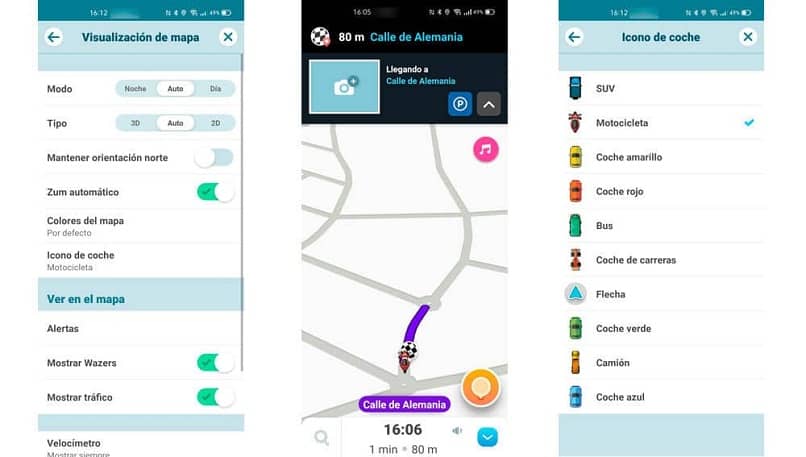
Another advantage that this application offers, but that few use, is to take advantage of any road if you have a 4X4 vehicle; Of course, not everyone has a vehicle like this, but it is a detail to take into account. To do this, go to the application settings, then navigation and, finally, unpaved roads.
How to change the arrow icon in Waze from a car to a motorcycle?
Making this change in Waze is a fairly simple and quick process. Just follow the steps that we are going to show you below.
Step 1
Touch the screen on the drawing of a magnifying glass. Now touch the drawing of a nut that is the Waze configuration icon. Once there you can select the “map display” option. Now touch the “car icon” option.
Step 2
You will get a list with a good number of vehicle options that you can choose according to your preference, in this case a motorcycle. By changing this, automatically, the arrow or car that previously appeared on the map will now be changed to that of a motorcycle.
We can conclude that the creation of this tool is something incredible since advances in the world of technology help a lot to make society much more efficient. Thanks to it, your life will be easier, because it will save time.












