Summer is one of the best times of the year to take all kinds of photos. And, of course, if we are going to go to the beach, we cannot miss our camera, even if it is the one on the mobile. On the beach there are many opportunities to take great photographs, although it is also true that taking the perfect photo is very complicated due to the large number of variants that intervene at the moment. For this reason, if we thought that a photo was going to be spectacular, but when it came to transferring it to the PC it was not so, in a few seconds we will be able to fix it. And all thanks to these filters for Photoshop Lightroom.
Lightroom is the best plugin that could accompany Photoshop. Thanks to it we will be able to have a complete photo development center thanks to which we will be able to retouch and improve our photographs. This program allows us to configure each and every one of the parameters that make up the photograph, so if we have time and knowledge we can create surprising effects and adjustments. However, this is not always possible. And, for this reason, today we want to recommend the best filters, or presets, to improve beach photos in seconds.
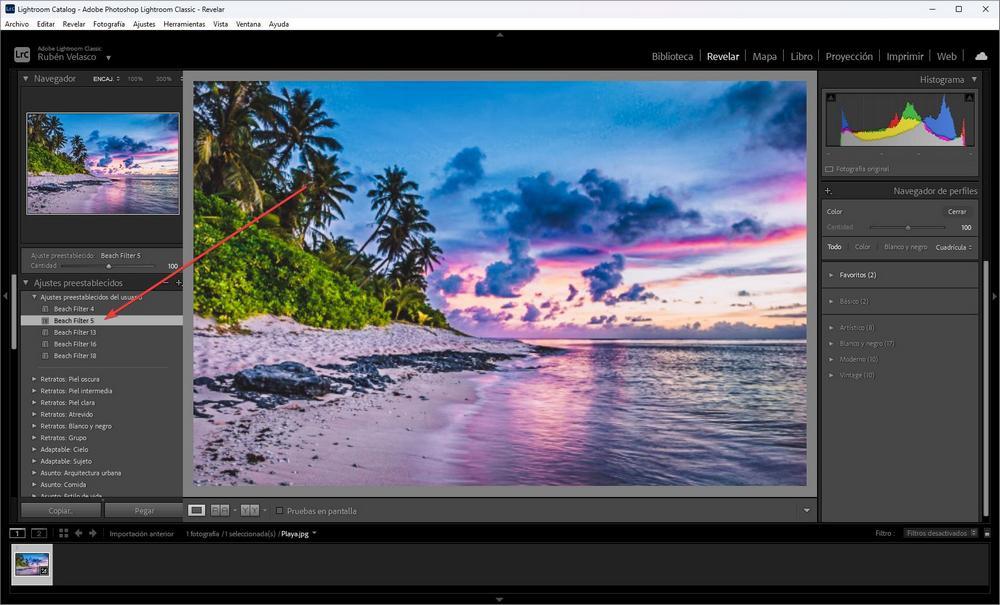
If we have never added filters downloaded from the Internet to the program, we remind you that we simply have to download them, unzip them, and copy them to the folder “C:> Users> user> AppData> Roaming> Adobe> Lightroom> Develop Presets”. When opening the program, it will load them automatically and we will be able to use them.
We remember that the filters, as well as any changes, that we make in Photoshop Lightroom are non-destructive changes. In other words, the filter is applied over the original image, but the program allows us to reverse the changes that we don’t like until we get back to the original photo. Of course, for security, it is always better to work with a backup.
Best Lightroom Beach Presets Packs
The first of the packages that we are going to see comes from the hand of Lapse of the Shutter. This package includes a total of 10 filters that we can apply from the program to improve the photos that we have taken to give them that missing touch. These are designed, above all, to improve dark photos, taken in moments of low light, or that have been burned by the sun. In addition, on its website we will be able to see the typical before and after to know what each of the filters does.
We can download these filters from your website.
The second of the packages comes to us from Ephotovn. This pack also includes 10 totally free filters to enhance beach photos, but they’re also great for enhancing all kinds of outdoor photos, including food. A complete pack that serves us both for photos with great clarity, and even for portraits, as well as for photos when daylight begins to dwindle.
We can download this pack of 10 presets from here.
Finally, another very interesting package with very good filters to improve photos of the beach is the one provided by Creativetacos. Thanks to these filters we will be able to improve both the sky of the photos and the water, although they are also perfect for food and for all kinds of photos, both those that we can take at a party, and those that we must take for professional reasons.
To download this third pack of Lightroom presets, we can do from this link.















