As soon as we turn on our Windows-based computer, a multitude of processes are automatically launched, both from the system and from some installed programs. In addition, certain applications start running without us noticing and start working in the background. We can check all this first hand in the task manager.
Sometimes some of these processes that start automatically are superfluous, while others we need from the first moment. Something similar happens with the applications that we have installed on the computer, either by default or manually. With everything and with it we cannot abuse the software in execution since this can saturate the consumption of resources of the equipment. Obviously this is something that is especially evident in old computers or those with limited specifications.
Once the team has fully booted up with its services and processes, we usually tend to launch our applications. In this way we achieve the objectives and jobs we are looking for at that moment. With everything and with it if we want to have some control over everything that is running at that moment on the computer, we can use the Task Manager. For those of you who do not know, in order to access this important element of Windows, we only have to use the key combination Ctrl + Alt + Esc.
This is an element that has been with us for many years and versions of Windows and that can be considered among the most important. From here we see the processes and programs in operation, as well as the resource consumption of each of them. We can also manage everything that we want to be put into operation when starting the PC.
Run programs from Windows Task Manager
However, what many of you may not know is that we can also run processes and applications directly from here. For example, this will be extremely useful for us to check first-hand the initial resource consumption that these processes or applications carry out on the computer. At the same time, they will allow us to manage said consumption depending on the rest of the elements that we have running.
And it is that we must bear in mind that all the changes that are seen in the Windows Task Manager are carried out in real time. Thus, by running applications and processes directly from here, we will instantly see the impact it has on the operating system. Once we know all this, to carry it out we take a look at the menu located at the top of this system window. Then we only have to go to the File / Execute new task option.
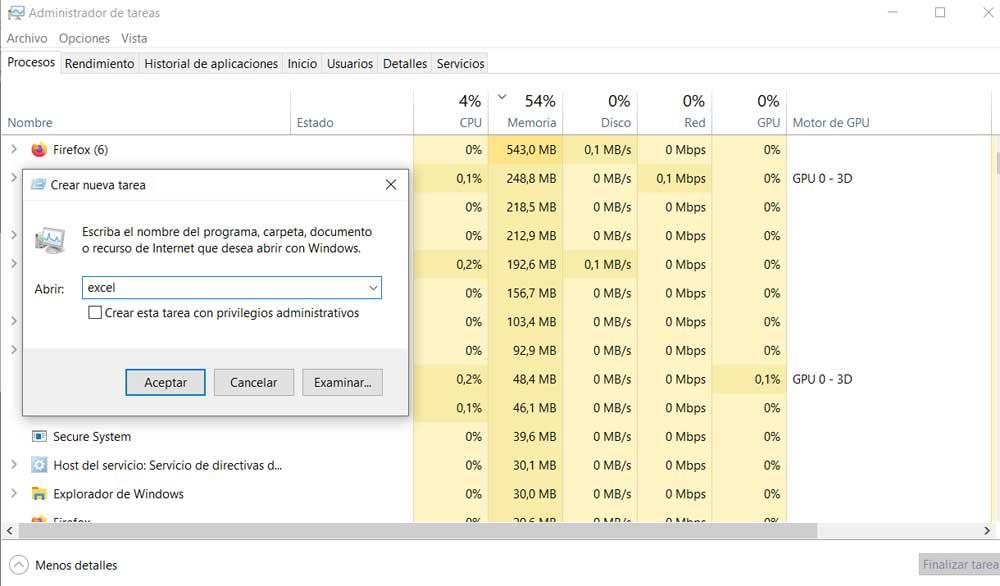
Here a new small window will open where we have the possibility to start an application or process just by typing its name. Likewise, from here we will have the possibility of accessing a folder or disk location, as well as opening an Internet document. Obviously for these last two actions we will have to specify the exact path of the content.
Therefore, for those of you who do not know it, surely this method to open applications directly from the Task Manager will be very useful in certain circumstances and modes of use.












