We all have an IP address and surely you have heard something about what they are for or how to check ours. But the IP address can be different in each case, there are several types of them. We can have a fixed IP address or a dynamic IP address and in the next paragraphs we will collect the differences, the advantages of having each of them or what they are and how we can get them.
Every IP address serves to identify us but not all are the same. There are those that identify us within a home network and others within web pages. The public and the private. In addition, the public ones can be dynamic or fixed… But between so many terms and differences, it is convenient to be clear about what it is and what it is for.
Previous concepts: What is an IP and why?
The first thing we need to know is what an IP address is and what types there are. The IP address is our registration on the Internet or within a network. Therefore, we divide between two types: public and private. In the following paragraphs we will refer only to the public IP address, which is the one that identifies our device or our devices when we connect to the Internet. It stands for Internet Protocol and its mission is to allow communications to be easily managed.
They are made up of 32-bit codes organized into four numerical sets. Each of these sets of decimal numbers can have values between 0 and 255 and separated by periods.
As we have said before, there are public or private addresses. Private addresses are those that identify each device connected to the Internet within your home or office. For example, your computer. Your computer, your phone, the television, the tablet, the vacuum cleaner, the purifier. Each one has an IP address that identifies itself within your home network and that address is the private address. But they all have the same public IP address that identifies us on the Internet as a whole. And this public IP address can be dynamic or fixed.
Types of IP: Differences between fixed and dynamic
As we have explained in the previous paragraph, the public IP address is the one that identifies you when you connect to the Internet. But depending on the one you have, it can be public or private. Your Internet provider assigns it to you to “be recognized” and it is dynamic and random: the provider assigns one that is available. But you can also have the same one always and not rotate or change. How? Having a fixed IP address. As its name suggests, the dynamics are not always the same nor are they unalterable, but rather it depends on whether you reset the router, for example. One is randomly assigned to you and can change. The fix will never change.
Dynamic IP addresses are the ones that use a different number every time you connect to the internet or when you restart or reset the router, for example. At some point they will be or have been used by someone else. But the fixed IP addresses are always the same and never vary even if time passes or if you disconnect and connect the router or anything similar. It is always the same set of numbers.
Differences and advantages
And what does it matter to me to have one or the other? If you are a “normal” user, it will not affect you at all and you may not even know that there are two or that there is a dynamic IP that is assigned to you by default. But there are many people who benefit from having a fixed IP because it has a number of advantages. Especially in the case of companies. For example, using a fixed IP address allows us to remotely access any of our devices or files without changing the address, but it also allows us to access video surveillance systems, a database through remote control, alarms .
At the company level, it is especially interesting if we want to have remote control of inventories, remote control of a POS or the home automation of the business used. In the case of having a fixed IP, we ensure access. Of course, it is not free: the operators force us to pay an amount if we want a fixed IP address.
On the other hand, having a dynamic IP address is free. You do not have to pay anything and it is the one we always have, by default. Although it may seem normal, it has a number of advantages. For example, it is more difficult to track you if you change your IP (hence the use of a VPN that masks it to show a different one) or we can also avoid blocking in case the IP has been banned when we have another assigned or Let’s force change to a new one, for example.
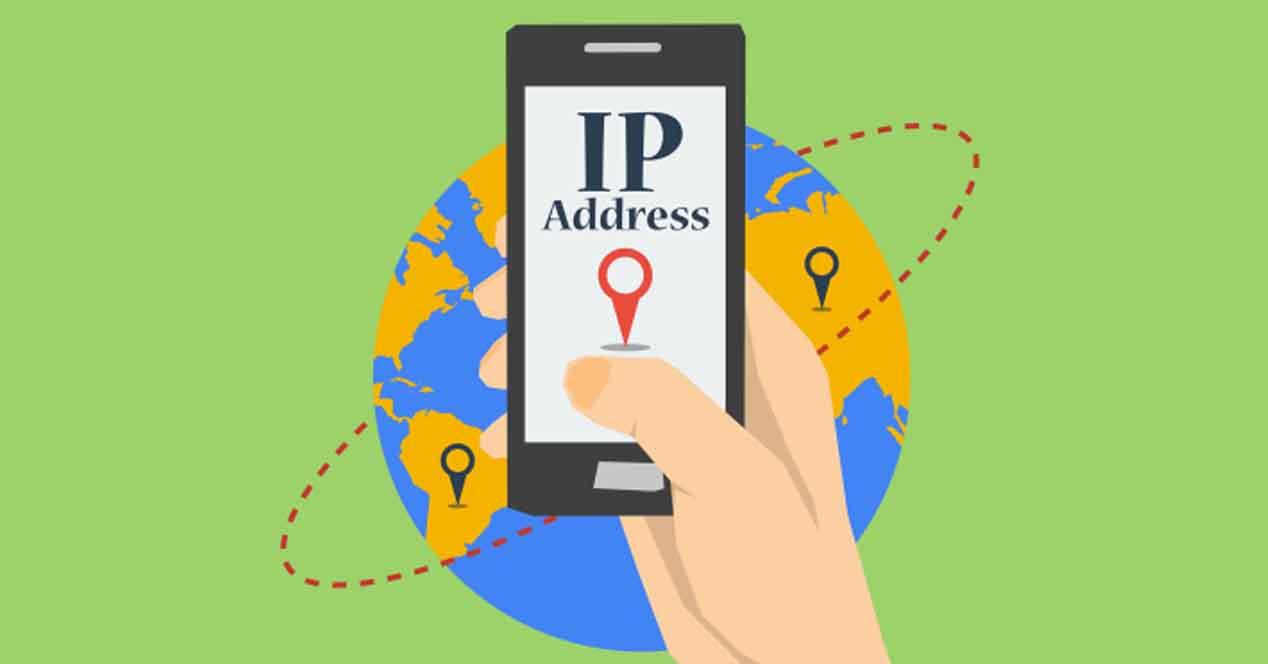
Which one do I have? How much?
We all have a dynamic IP by default. Once all of the above has been clear to you, you should bear in mind that we all have a default dynamic IP assigned by the operator but that we can have a fixed IP with some of the companies. Of course, we must pay more. Using a fixed IP has a cost if we want to have some of the advantages mentioned in previous paragraphs, such as having FTP or web connections, for example, and exclusive control of the IP address.

You have a dynamic IP address but the operators offer the possibility of paying to have a fixed one. For example, Movistar announced it in 2019 and warned that the static IP would no longer be something free. The letter or notification said the following: “For these reasons, in accordance with the contractual provisions and the applicable telecommunications regulations, we inform you that as of December 15, 2019, the static IP address service that you are enjoying with character free is no longer available under these conditions, and will become a dynamic IP address. If you wish to maintain the static IP address service with the new conditions, call 1004 free of charge where they can help you.”

The same goes for other operators such as Vodafone that charge for having this fixed address. It has a price of 15 euros per month without VAT or 18.15 euros per month with VAT included in the case of the red operator. And Orange, for its part, includes it within the service or functions of Network Plus for companies for 15 euros per month.












