When we have a local network with different computers connected to the router or switch via Ethernet network cable, on many occasions we want to verify what download and upload speed we can achieve. On many occasions, users perform the typical speed test on the most popular websites, however, this is an error because this test is measuring the speed of the connection from your computer to the test server, that is, it measures what is Internet speed, not the speed of your PC on the local wired network. Today in RedesZone we are going to show you everything you should take into account when measuring the speed of the local network.
Why you shouldn’t use a speed test
At RedesZone we continually test different routers and switches and publish the results of the speed achieved in our analyses. To carry out these speed measurements, we never use any speed test, because what these tools do is check the speed of the Internet connection, therefore, it does not help us to measure the real speed of our connection to the local network via cable. We must bear in mind that, when performing a speed test, we can obtain very different results from one test to another.
When we carry out a speed test, what it really measures is the download and output traffic from our computer to the speed test server, that is, you measure the speed of the Internet connection and also of the local network, but always taking the slower speed of both. If we have an Internet connection of 300Mbps, but we have a connection to the local wired network of 2.5Gbps thanks to the fact that we have a Multigigabit network, then in a speed test it will only appear that we have a speed of 300Mbps, that is, the speed minor. In addition, other aspects also influence:
-
Saturation of the test where we are going to carry out the tests.
-
Server location, if it is geographically close to us we will get higher speed, if it is far away, we will get a lower measurement.
- Peering and transit agreements from our Internet operator to the test server.
- Possible saturation of the FTTH fiber branch in our area, so it will show us a lower speed than the one contracted.

As you can see, if we do a speed test, many factors that are not under our control influence it, so it is not a valid test to check the real speed of our cable connection.
How to measure wired network speed
To measure the speed of the wired network, the first thing you have to know is that the synchronization speed of your network card with the router or switch does not have to be the speed that you later achieve. This is due to several reasons:
- When we perform a speed measurement, we do it at the application layer level, so the header data is not taken into account, but it must be transferred.
- The hardware of the network equipment also influences when it comes to achieving the promised speed. For example, if we have a somewhat old computer, but we install a 10G network card and we have a 10G switch, it will indicate that the synchronization speed is 10Gbps, however, the real speed may be lower, for example, 6Gbps, because the PC hardware is not capable of handling more data.
- The network cable used can also influence the actual speed we get, even if the synchronization speed is correct, it does not have to get that speed if it is in poor condition, it is not in a category according to the speed we should get, or that we simply have a lot of crosstalk and external interference that prevent us from achieving this speed.
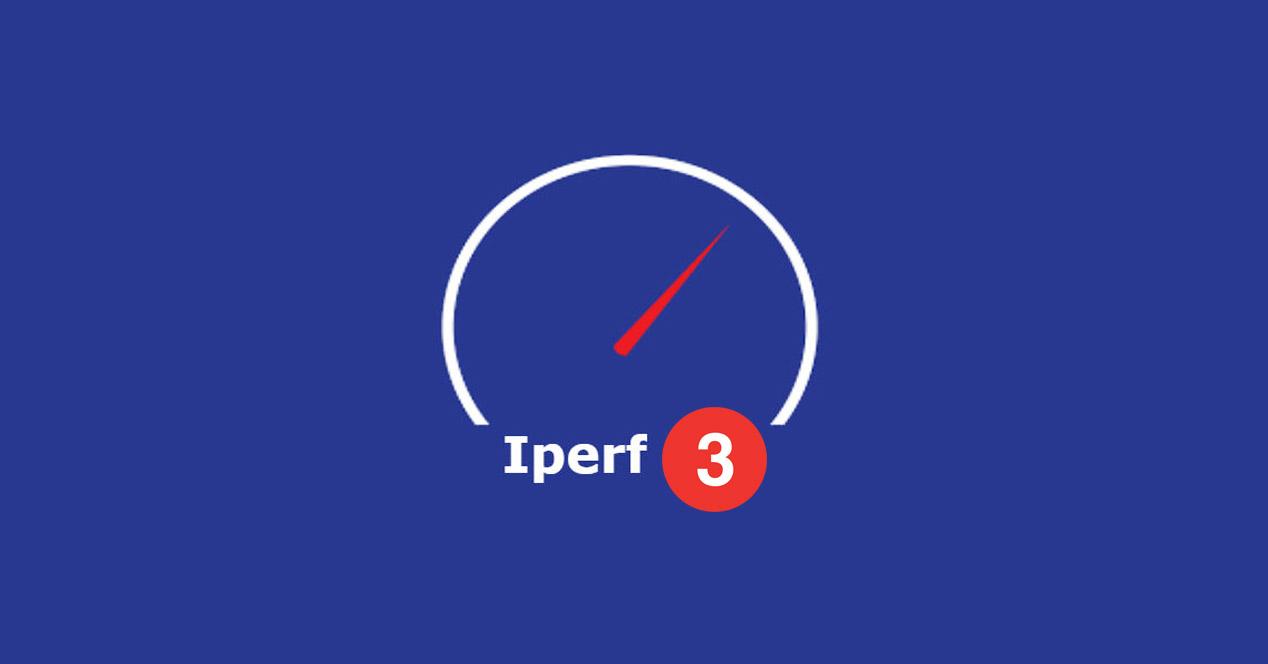
Once we take all these aspects into account, we can use programs like jperf or iperf3 to measure the speed between two computers. It is very important that one PC acts as a server, and that it is connected to the same wired local network, and that the other PC acts as a client, to send data to the server PC and take care of measuring the speed of the transmitted data. For theoretical speeds of 1Gbps or less, you can use jperf without problems, however, for higher speeds it is better to use iperf3.
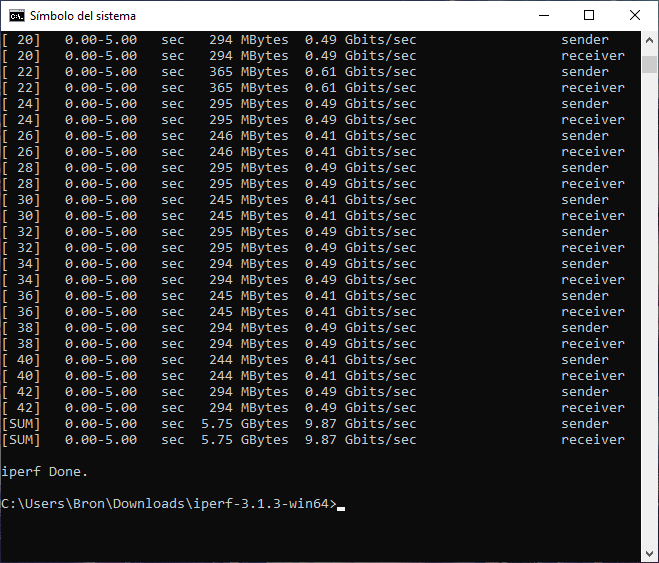
In the previous screenshot, you can see that in a 10G network with powerful hardware, we have achieved a real 9.8Gbps, the 0.2Gbps that we need to reach 10Gbps is due to loss through the headers, as we have explained before.














