For a few hours, it has been possible to enjoy Overwatch 2, a wait that has been much longer than expected and that has been one of the reasons why this title has lost much of the community it had. Also, with the release of Overwatch 2, and the shutdown of the Overwatch servers, Blizzard has changed how the game works when it comes to progress.
With the launch of Overwatch 2, this title introduces the cross-progression feature between console and Battle.net accounts. In this way, we can play on any console or PC using the same account, so if we do not want to lose all the money we have invested in the first version of Overwatch, we will be forced to link our console and Battle accounts. net, since Overwatch 2, the progress is not saved on the console, but on the Battle.net servers
Link Overwatch account to Battle.net
To link the progress of our Overwatch account and be able to continue enjoying the same skins that we had obtained in the game, we must visit the Blizzard website through the following link and access the Connections section.
Next, we must select which console we were using with Overwatch and click on Connect. We must bear in mind that we have to wait a year to be able to link a new account, regardless of which console it is, so if we use different accounts, we must make sure to use the one that has Overwatch progress associated with it.
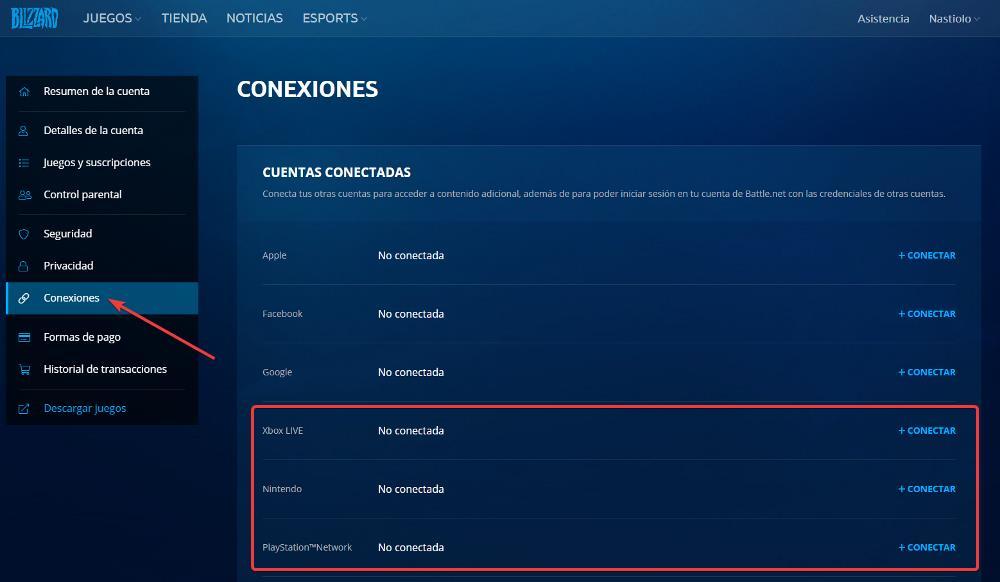
Next, we must enter the data of our console account and we must confirm that we want to associate the console account with our Battle.net account through Blizzard. Click on Continue to confirm the process and that would be it.
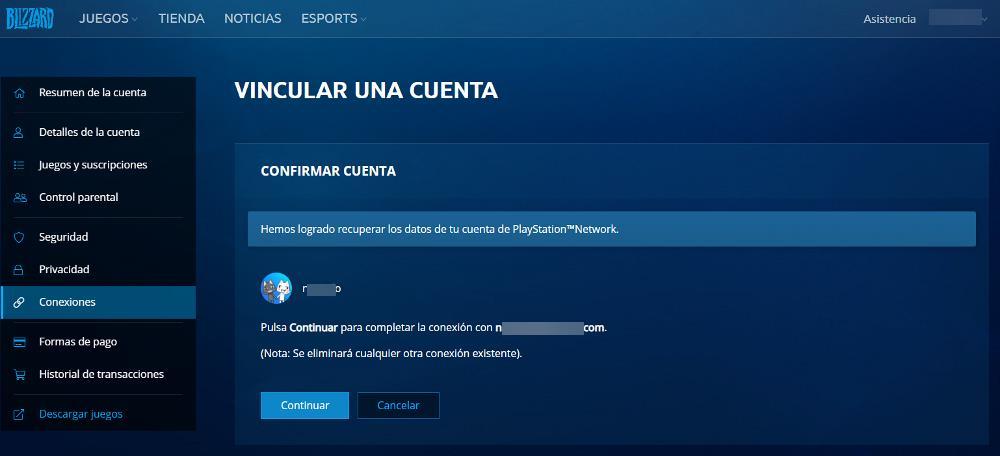
As of this moment, we can, we can download the new version of Overwatch. The first time we run the app, the game will invite us to enter our Battle.net account details in order to access the progress we had in the first version. And, from this moment on, all progress will remain associated with that account and not with the console account as before.
How to download Overwatch 2 for free
Unlike the first version of this title, Overwatch 2 is available for download completely free of charge, so we don’t have to pay a single euro to be able to play, either on console or PC.
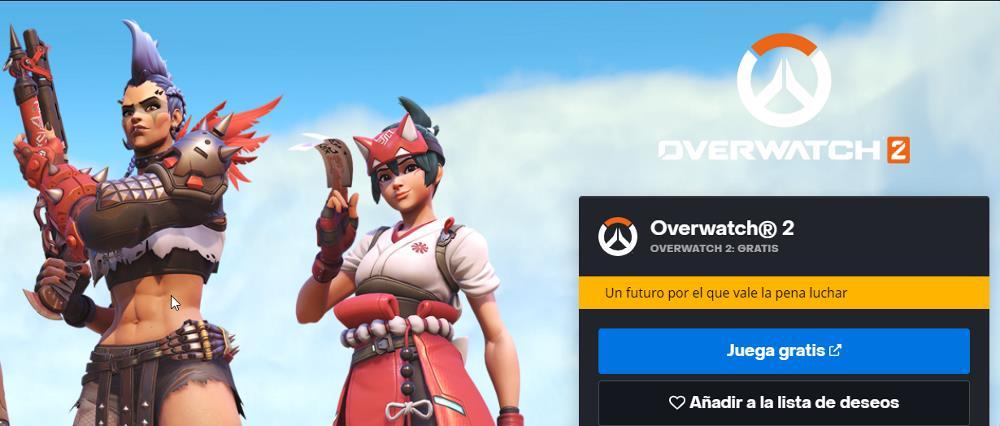
Like most games that have adopted the free-to-play mode, Overwatch 2 incorporates a battle pass that allows us to obtain cosmetic items by completing all the levels. But, in addition, we can also buy weapon and character skins through the game store. To download Overwatch on PC, we need to do it through the Battle.Net app. On consoles, we must visit the corresponding store of each one.













