Maintaining privacy when browsing the Internet is very important. Our data can leak into the network and end up in the wrong hands. However, we can take certain measures to prevent this from happening. In this article we are going to talk about an online tool that shows us if our browser is trustworthy or if it is spying on us. It should be mentioned that the browser is precisely an application that can be problematic in this regard.
How to see if the browser spies on us
There are many browsers, but not all of them protect privacy in the same way. We can name some well-known ones such as Mozilla Firefox, Google Chrome, Safari… How do they treat our personal data? They can track us through cookies and fingerprints. To find out to what extent they spy on us, a group called the Electronic Frontier Foundation (EFF) has created a free online tool.
This tool is very simple to use and you only have to access it through its link. There you will find a button that says Test Your Browser. In this way, it will begin to carry out a test to see to what extent the browser is spying on you. You should know that the vast majority of browsers today track users in one way or another.
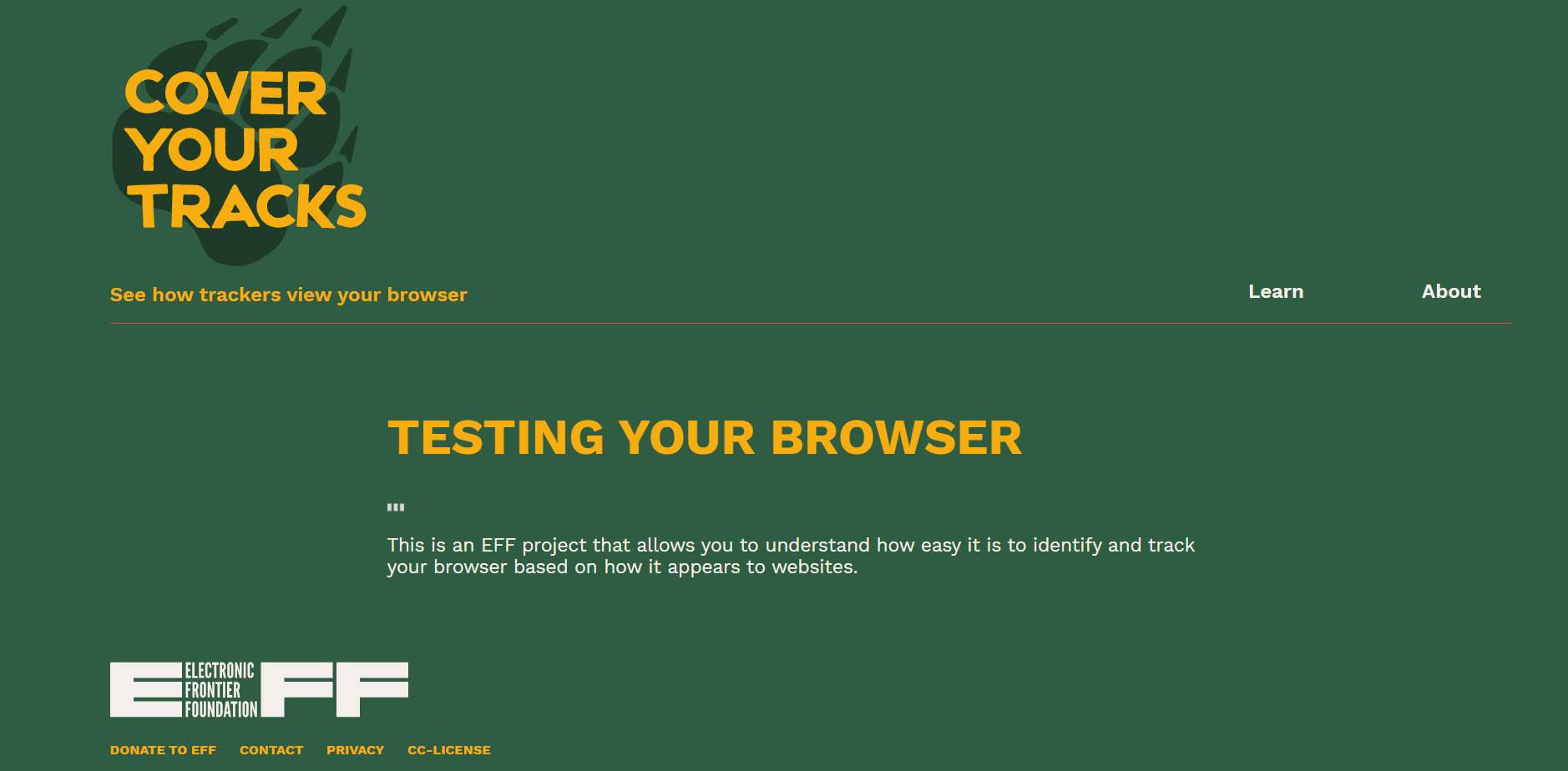
You will be able to see information such as if they use invisible trackers or if they use a single fingerprint. It will also show you how much information it has been able to collect. You can also see more detailed information about the user agent, where it shows you which system you use. You can see data about installed extensions or information about where you are.
All this helps us better understand what kind of data we may be filtering on the Internet simply by using the browser. Although it is not something dangerous that puts our network security at risk, it is collecting data such as the language of our computer, the location, cookies, the hardware of the system… In many cases this is necessary to be able to offer a good operation.
Tips to avoid being spied on the network
Can we do something so that they do not spy on us on the network? Regardless of the browser you use, you can always keep in mind some tips to improve privacy. The objective is to ensure that your personal data is protected and that a hypothetical attacker cannot use that information against you. You can always avoid accepting cookies in Chrome.
For example, it is a good idea to always have a good antivirus. This will help you prevent the entry of malware and be protected at all times. You will be able to scan for malicious software that may be a problem for the security of the system and that could also be stealing personal data.
It is also essential that you have everything updated correctly. This will help correct vulnerabilities that may put your personal information at risk. You should always have the latest versions of the system and of any program that you are going to install on your computer.
But without a doubt something fundamental is common sense. Avoiding making mistakes is essential to avoid problems of this type. Never install applications that could be dangerous, for example. Do not expose more information than necessary on the network, such as on social networks or forums. This will prevent data from being leaked without you noticing.













