Cloud storage services have become very important elements in our daily lives with computers. There is no doubt that the benefits that these bring us with respect to local storage are many, but they also have some drawbacks.
Years ago we used floppy disks to save certain folders and files and thus be able to take them to other computers. These gave way to DVD and CD media, later external hard drives or USB flash drives. All these components allow us, or allowed us, to transport all kinds of information from one place to another in a comfortable and simple way. But some time ago the aforementioned cloud storage services arrived to revolutionize all of this.
With these platforms we are really talking about a space that certain companies like Google or Microsoft offer us on their servers. This way we can save a good number of files and folders remotely, saving space on our local drives, all over the Internet. In addition, many of these companies initially give us the opportunity to use that available space on their servers, free of charge. Obviously the gigabytes that we can use without paying a single euro are limited, so to get more space we will have to start paying a subscription.
However, there are certain things that we should avoid when using these cloud storage services. It is all of this that we want to talk about below in order to get more out of these platforms more safely.
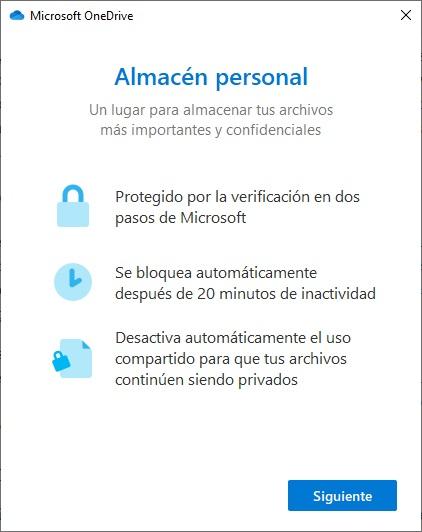
Store prohibited content
Most cloud storage services have a series of usage policies that we must respect. These refer to the types of content that we can store, as well as the maximum size of the files that we can upload to save in our space. We must bear in mind that in the case of not respecting these usage policies we could lose our account. We can even lose all the contents stored in it suddenly
Use the cloud platform without protection
Although initially no one else should be able to access our account, it is highly recommended that we protect it with a password. This means that we should establish some kind of password or personal access credential to protect everything that we store here. This is something that is especially evident if we are going to upload personal or sensitive files to our storage space.
Sharing links and private or sensitive content
Moreover, in the event that we save files that we do not want anyone else to see or have access to, we should also avoid sharing all of it. You have to know that these storage platforms usually offer us the function of sharing certain folders or files through internet links. This way we can send them to any other user that we want to have access to those contents.
With everything and with them we must be careful about the links we create or with whom we are going to share all of it.
Give access to our personal space to others
In the same way, we must bear in mind that this space should be your own, unless it is a business account used by several workers. But at the end user level we should not allow anyone else to store content in our defined space on remote servers. More if we take into consideration that through a simple email, any other can create their own account and store their own files and folders under their responsibility.














