One of the main problems that Windows 11 has brought with it has been the increase in the minimum requirements to be able to install the operating system. Microsoft has not only required that PCs have a TPM 2.0 chip to be able to install the system, or a minimum 4 GB of RAM, but has also created a list of compatible processors, in which our processor must be if we want to be able to install and update this system without problems. And, taking advantage of the launch of the new version 22H2 of Windows 11, Microsoft has secretly updated this list. Will your processor already be in it?
The Windows 11 2022 update has come with quite a few system-wide changes and improvements, but one thing that hasn’t changed is the minimum requirements, neither for better nor for worse. In order to install this new version of Windows, it is necessary to meet the same requirements as to install the first version of the system, that is:
- Modern 2 core 1 GHz processor.
- 4 GB of RAM.
- 64 GB of hard drive or SSD space.
- DirectX 12 compatible graphics card.
- Screen with 720p resolution.
- Internet to be able to create a user.
- UEFI, Secure Boot and TPM 2.0 chip.
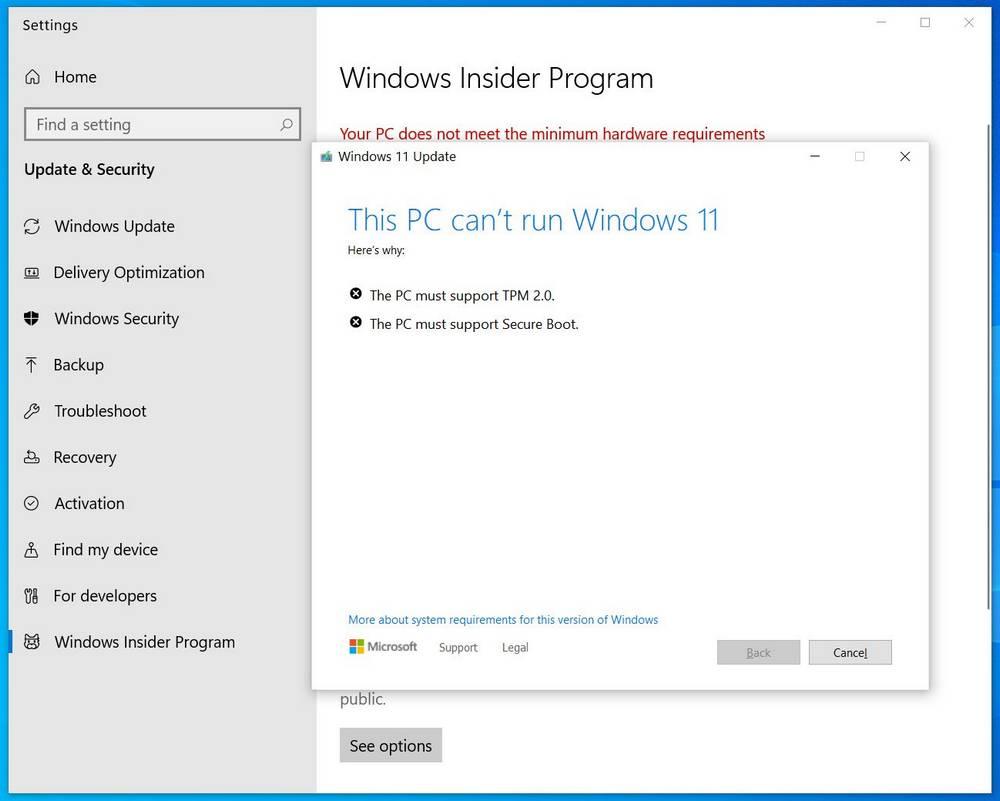
Almost all these requirements to be able to install the new Microsoft OS are clear, but what do you mean by a modern processor? Microsoft published in its day a list with all the compatible processors with which the new operating system could be installed. If the CPU was not on this list, the installation process would give us an error message and not let us continue.
Now, taking advantage of the launch of this new version of Windows, Microsoft has added more processors to the list of compatible CPUs. Therefore, if we have any of them, we can install the operating system without any problem.
New processors compatible with Windows 11
A few weeks ago, just with the launch of Windows 11 22H2, Microsoft decided to officially add the seventh generation of Intel Core processors to the list of CPUs compatible with this new operating system. This, without a doubt, is a great advance, since it opens up the range of computers that can install the new operating system much more. And it makes sense that Windows 11 fails to install on a seventh generation Intel Core i7, and not on a more modern Intel Celeron, but light years ahead of its competitor.
In addition to these new processors, Microsoft has also added other new CPUs to the official Windows 11 compatibility list. Specifically, Microsoft has made its system officially compatible with the new Intel 13th generation, as well as the new AMD Ryzen 7000. And, also, the list of supported Qualcomm processors with Windows 11.
Although they do not officially appear in the list of compatible CPUs, some ASUS computers with sixth generation Intel processors have also received certification to be able to upgrade to Windows 11, so it would not be unusual to see this new series of processors in the market very soon. the list of supported CPUs.













