Controlling Movistar+ television from your mobile is now possible. From now on you will no longer have to search like crazy for the remote at home to change the channel or increase the volume. Basically, because with this little trick you can turn your smartphone into a remote control.
We know that it is increasingly common to have more than one remote control at home. Although, in this way, we will save ourselves from having the Movistar Plus+ remote control at hand. And we know that one of the devices that we always carry with us is the mobile. So, with this we are going to get the phone to become a remote, as long as it is connected to the same WiFi connection as the Movistar deco.
Turn your mobile into a remote control and send content to the decoder
The requirement that we must meet to control the Movistar deco from the mobile will be that both devices are connected to the same home WiFi network. Once this is done, we will only have to download and configure the Movistar + application. In this way, we will have the comfort of keeping the remote control that comes with the operator’s decoder in a drawer forever.
To turn your smartphone into a remote control, you will have to download the Movistar+ application. The good thing is that it is available for both Android and iOS:
Once inside the app, you will have to put the username and password, in the event that we already have this data. You can even access with a user of the Mi Movistar app. If not, we will have to register for create a user. From this website, we will get the Movistar Plus+ password.
And in the event that we do not remember, we can click on the options that appear in the question: «Did you forget your Username or Password?«. After we have logged in, we will be asked what type of controller ours is. In this way, we will turn our Android or iOS phone into that same remote control.
When we have everything ready, within the app we will have to click on the icon in the shape of a television, known as the button to send content (we can see it surrounded in red in the following image). A window will be displayed in which we will have to choose the Movistar deco to which we want to send content.
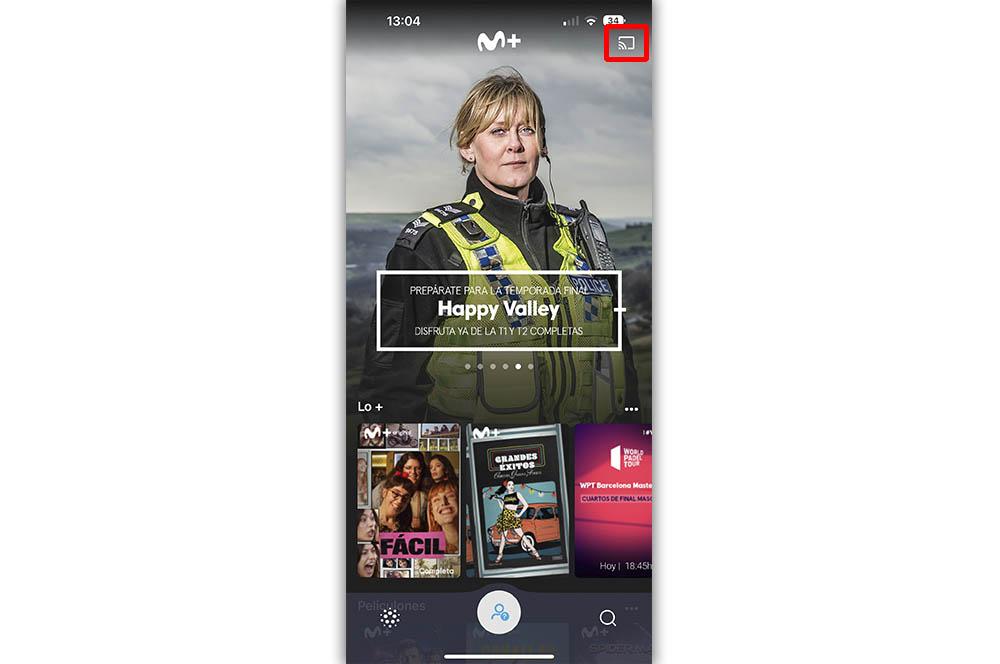
Once the connection with the operator’s deco has been completed, we will be able to see the icon of a remote with which we will be able to control the Movistar Plus+ equipment. That easy. As soon as it is enabled, the screen displays the controls of a virtual remote control in which we will find different buttons: record, stop, turn off, TV guide, OK, change channels, increase or decrease volume, menu , mute, etc.
compatible mobiles
Despite the fact that this function is quite useful, when using this application we must take into account if our mobile is compatible. Therefore, we will have to have a mobile with Android version 6.0 or higher, a processor with two cores (Dual Core) and 1 GB of RAM.
In the event that we have an iPhone, or device with iOS, the requirement that they ask us is that we have iOS 12 or a higher version so that we can use all the functions of the application without problems. And another important detail is that the Movistar deco control will continue to work without problems.












