Everything related to the office software sector has not stopped growing in recent times. The main reason for all this is that text editors or programs to create spreadsheets now go much further. Among the main references that we find here we can mention Excel or Word from Microsoft.
These are applications known to most of you and that you have surely used on occasion. Both are part, together with others as popular as PowerPoint, of the firm’s office suite, Office. But despite the power and functionality that the programs that are part of this suite offer us, there is something that we must keep in mind. And it is that it is a set of applications for which we will have to pay.
Either through its subscription model that we find in Microsoft 365, or by purchasing the latest Office license. In addition, we will have to pay for the set itself, whether we need all the applications or not. This means that in the event that we only need a text editor like Word, we will have to pay for the rest of the included software. Obviously all this can be a significant waste of money if we do not need the rest of the applications at all.
For all this, below we will talk about a series of alternatives, sometimes even better, if you need to use a text editor that covers all your needs, but without paying.
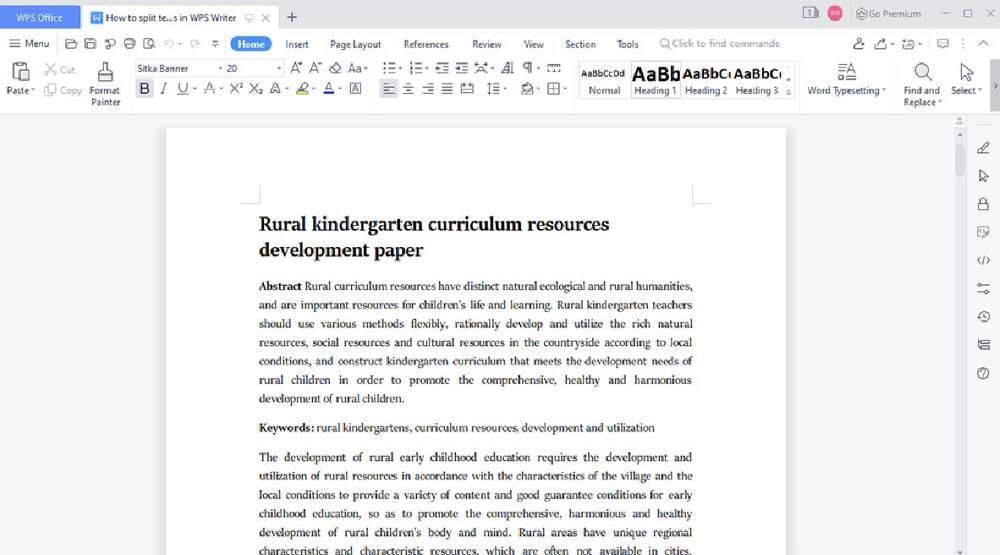
WPS Writer
First of all, we are going to talk about one of the most popular alternatives to the Microsoft text editor. Is about WPSOffice which offers us the advantage that we can use their programs for free. All we have to do is download the suite from its official website and use the text editor that it includes. In addition, it is important to know that it puts at our disposal all the functions that we are going to need in this type of application.
At the same time, it is important to know that we can use this text editor both on our desktop computer and on our mobile devices based on Android or iOS.
LibreOffice
Here we have another office suite that offers us a program called Writer. It is not difficult to imagine that it will serve us to create and edit our own texts and also has little or nothing to envy Microsoft’s Word. It has all the necessary functions for this type of task and, furthermore, we will not have to pay a single euro to benefit from it all.
What’s more, its top managers are working more and more to improve compatibility with the documents of the program that belongs to Office.
WordPad
In the event that you are regular users of Microsoft’s Windows operating system, you must bear in mind that here we find ourselves with a text editor. This is pre-installed among the many programs that we find as soon as we start working with this software. Specifically, we are referring to the text editor called WordPad that we can use without installing anything additional on the system.
It is true that in terms of its total functionality, it is a little more limited than other alternatives, including Word. But it is also true that it will be able to cover the needs of the majority of users who do not want to complicate themselves at all for the creation and edition of this content. To all this we can add that the application integrated into Windows is fully compatible with native Word files.













