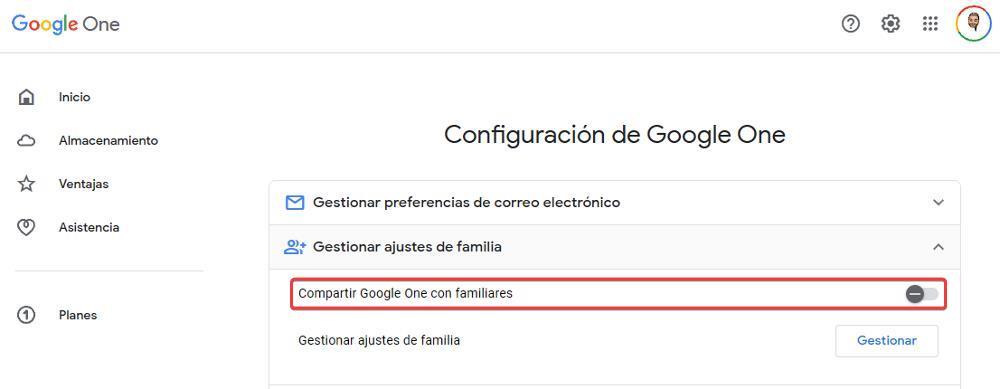When we create a Google account, the search giant makes a total of 15 GB of storage space available to us, a space that is shared equally between Gmail, Google Photos and Google Drive. If you don’t make much use of Google Drive, chances are Google Photos is taking up the most space. And, when this happens, we have three options: delete old photos or hire storage space. The third option is the best of all, since it allows us to expand the available storage space without deleting anything and, furthermore, without having to contract space on Google One.
Google Drive allows us to share the space available in our Google account with other people. In this way, if, for example, we have run out of space, we can use the space of other people to continue storing files, photos, videos and others. This functionality is not only available in Google One, Google’s storage platform, but it is also available in accounts that do not have additional space contracted. The only requirement that we must meet to be able to take advantage of this functionality is to create a family group.
In this way, when one of the accounts runs out of space in Google Drive, you can continue using the available space of other users without having to contract more space. The other users will not be able to access the files (of whatever type they are) that we are using, they will only know that they are sharing the space with the rest of the family members.
Create a family group
As we have mentioned above, the first thing we must do is create a family group. The family group is made up of a member who will be the administrator and will be in charge of managing all the payments made through this group, so we are going to create a group with friends, they must be trusted or limit their ability to make unauthorized purchases.
To create a family group, we must access the Your family section of Google through this link. Next, click on Invite a family member and enter the email addresses of all the members that we want to be part of the family. In total, a family group can consist of up to 6 members including the administrator. Each of the users that we invite will receive an email inviting them to join the group, an email that they must accept in order to enter the group.

Share the storage space with the rest of the members
Once we have created a family group, we must access the website of Google One, from our account, the account of the administrator of the family group and access the Settings section. Within Settings, we access the Manage family settings section and check the Share Google One with family members box. From this moment on, all the members that are part of the family group share the space available in their respective accounts with the rest of the members.