The number of series available on Netflix is very high, so high that, surely, on more than one occasion we choose to watch a movie after searching and searching for a series to resume from which we have one or more seasons pending. Many of the series usually include a kind of summary of the most important events of the previous season to refresh the memory of the followers. However, on many occasions, this brief summary is absolutely useless, especially when it comes to series with a somewhat complex plot.
Series that develop a single plot over several seasons are the most complex to follow. The Dark series is a clear example of series that is hard to get hooked on again if we don’t have the opportunity to refresh our memory with previous seasons. Both Netflix and HBO Max, Disney+ and Prime Video, allows us to fast forward or rewind the videos in 10 or 15 second sections (depending on the platform). This function is ideal for fast-forwarding parts of a series that don’t interest us or rewatching scenes that we’ve missed or that we want to see again in case we missed some detail or simply to enjoy them.
However, this is not the best option if what we want is to see a complete series or season again before starting to see the new one without missing any detail and having all the fresh content to avoid asking ourselves the typical questions of when did that happen? Last season? It doesn’t sound like anything to me. In series where the plot lasts several seasons, it is essential to be clear about all these aspects, since, otherwise, we can lose ourselves in the middle of the season and completely abandon the series, no matter how much we like it. The best solution to watch a series again quickly and without skips is by changing the playback speed, a function that only Netflix makes available to us.
Change Netflix playback speed
YouTube includes a function that allows us to play the content available on its platform at double the normal speed. Netflix also includes this functionality, a functionality that is not available on other streaming video platforms. Unlike YouTube, the Netflix function only allows us to increase the speed up to 1.5 times normal. Just as it allows us to increase the playback speed, it also allows us to reduce it by half, an ideal function to enjoy spectacular scenes with much greater detail.
This function is available once we have started playback. To access it, we just have to click on the clock located in the lower right corner of the browser and select if we want to increase the playback speed or if, on the contrary, we want to reduce it.
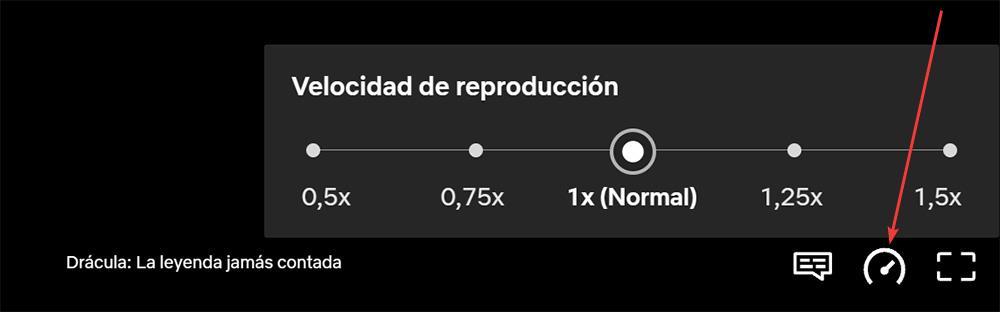
In addition, we can also play with the buttons to advance or delay the playback by 10 seconds, an option that is available in the lower right part of the browser.














