The use of social networks in these times has become commonplace for most users. And we are not only talking about a platform, but surely many of you have accounts on several of these, such as Facebook, Twitter or Instagram.
In fact, we can find some of these online services for more serious tasks like finding a job, something that happens in the case of LinkedIn. As its name suggests, social networks are basically in charge of offering us the necessary tools to interact with others, in one way or another. We find proposals focused on texts, photos, employment, the Internet and much more.
In order to benefit from all the functions that these offer us, we only have to create a personal user account and start adding contacts. As it could not be otherwise, we can also start to follow those accounts that interest us. Whether on a professional or more personal level, we will have to locate certain accounts with publications that we really need or want to take a look at. One of the most used social platforms at the moment is the popular Instagram.
This focuses on the publication of both photos and videos by its hundreds of millions of users. Precisely for this reason, she has become one of the regulars of celebrities. Both famous and anonymous users here publish multimedia content of their experiences and experiences that they intend to show to the rest of the world. Of course, as a security measure, by default we do not have the possibility of downloading these contents from the browser.
Download Instagram profile photos in original size
It is true that there are certain tricks and web applications that allow us to download this content in the form of photos and videos that we can use. However, something different is what happens with the profile photos that we find in the accounts of this social platform. Not only is its download limited through the usual function of the web browser, but we won’t even be able to extend it.

This is a significant limitation for many who may wish to take a look or even take a screenshot of the profile photo of certain accounts. Therefore, below we are going to show you a simple trick with which you can carry out what we are talking about. In fact, we are going to use a web application external to the platform itself that allows us to enlarge and download the profile photo of the Instagram accounts.
For all this that we tell you, we only have to access the save-insta website from our favorite browser. Next, in the box that appears on the screen we will have to type the exact name of the account from which we want to download your profile picture. From that moment we will have the possibility, either to download the original size of the image, or to see it in large format in the browser itself.
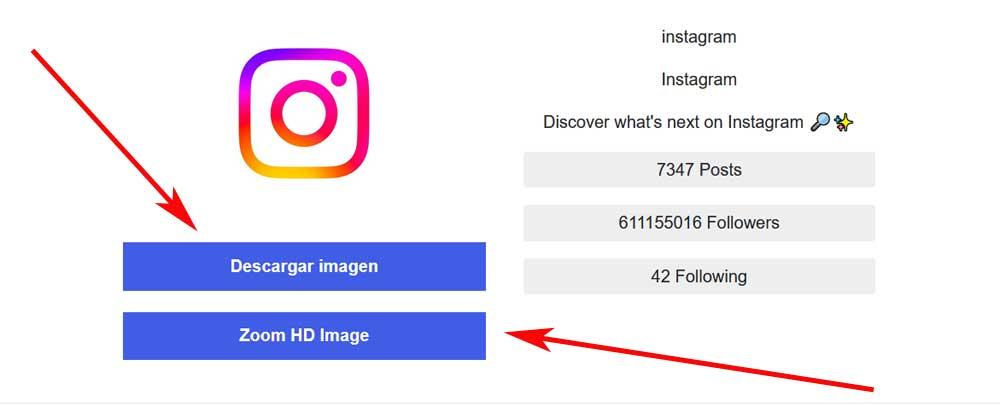
At the same time, if we opt for the enlargement option, later we can also download the image as we do on any other website we visit.












