If we have a problem with our computer related to boot sectors, a virus, a forgotten Windows user password or if we simply want to make a backup, one of the most popular applications currently available is Hiren’s Boot CD . Hiren’s Boot CD is a set of applications that start with Windows 10 PE and that allows us to perform repair and maintenance tasks on any PC. However, it is not the only option available on the market.
Today we are talking about an interesting alternative that has little or nothing to envy Hiren’s Boot CD. We are talking about Strelec. Strelec, like Hiren’s Boot, is an ISO that includes Windows 10 PE with which we can start any PC and also includes a large number of applications to solve any problem that our PC is having. It is compatible with both modern and old PCs and allows you to perform different component integrity tests without having to load the graphical interface, from the start screen.
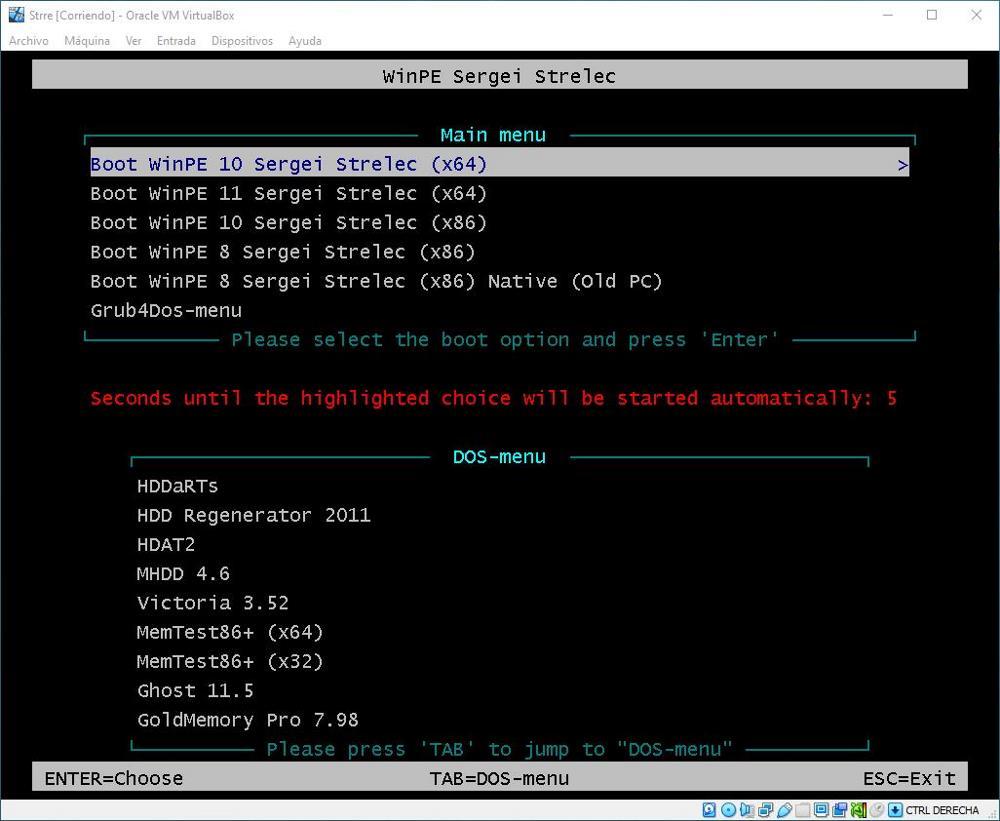
Alternative to Hiren’s Boot
All the applications that we find in Strelec are those that we may need on a regular basis to make and restore backup copies, fix the Windows boot system, remove an antivirus, recover deleted files even after formatting the drive, diagnostic tools for network and hard drives, remote access applications, hexadecimal editors, file management programs, utilities to work CDs and DVDs, programs to defragment drives and to eliminate the Windows user password, among many others.
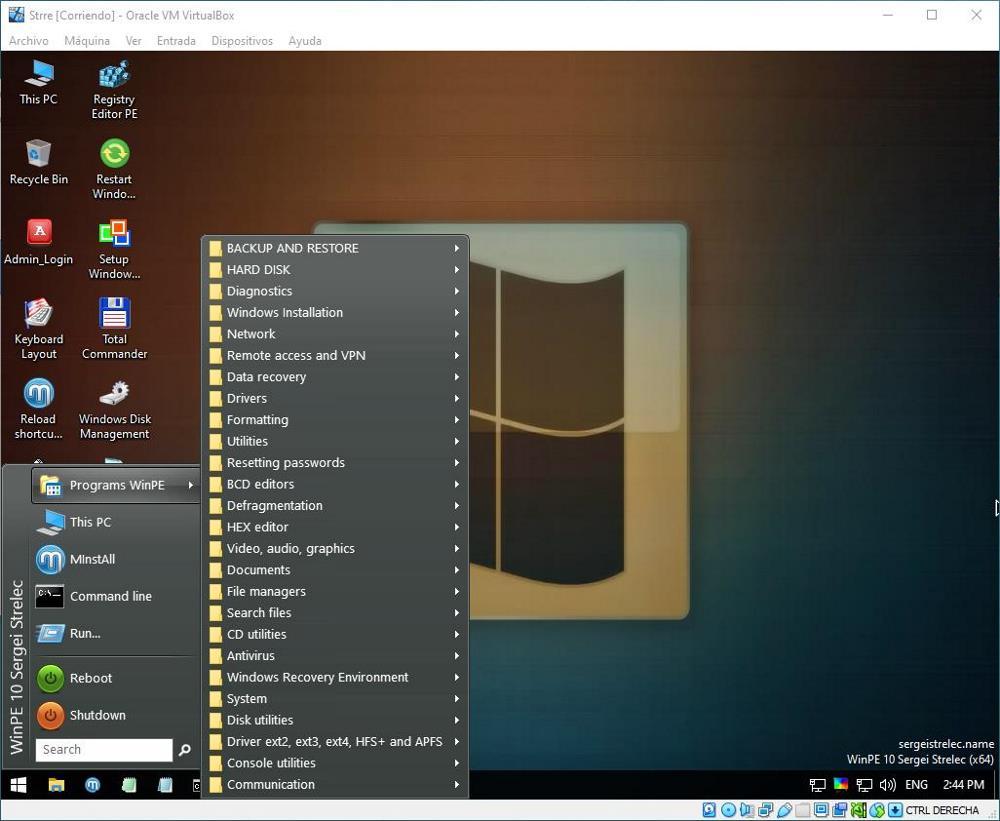
The set of applications that are part of Strelec is available in an ISO version that we can download directly from its website through the following link. The latest version is always the first to be displayed, although we can also download older versions if we want to run them on computers that are many years old. The entire website is in Russian, so unless we have knowledge of Tolstoy’s language, we will be able to do little or nothing if we have any doubts, although there is no mystery. The password that we are going to need to decompress the file is “strelec” without the quotes and in lowercase.
To convert the ISO image into a bootable USB, we can use the Rufus application. We are going to need a flash drive with at least 8 GB of storage. Once we have created the bootable USB, we turn our computer off and on again and access the BIOS/UEFI to change the boot drive by first selecting the USB that we have created. Once the computer with Strelect starts, we can quickly get hold of the work environment, since it is very similar to Windows 10 and where we can find a folder where all the available applications classified in the directory are available.
We can also access all the available applications by clicking on the start menu and then clicking on Programs WinPE to show different folders with all the available applications. All applications are available to use completely free of charge and without any purchases inside, so we can use this unit to fix any PC, either ours or our friends, without having to search for applications independently .












