There are many file types that we use on our team in office environments. Many of you surely know those who natively create programs for us as popular as Microsoft’s Word or Excel. However, there are many other very important ones, such as what happens with PDFs.
Initially, this file format that we are talking about now, PDFs, was owned by the software giant Adobe. But shortly after they released the license so that anyone can use them, as is the case today. For this reason, perhaps the most popular application to work with this particular format is the well-known Acrobat from the same firm. But how could it be otherwise, other developers have been commissioned over time to launch their own projects.
Thus, we now have at our disposal a huge number of programs and web platforms to work with our PDFs. In addition, here we have the possibility of carrying out multiple tasks related to these office files. This means that we will have the possibility to edit them, add or delete pages, rotate them, protect them with a password, reduce their size, add signatures and much more. For this we can use some applications or others depending on the available functions of each one.
Also, and in order to take a look at its content quickly and easily, today most web browsers are supported. In addition, in these programs that most of us have installed on the PC, we also find some basic editing tools. We will be able to underline contents or mark them with colors if we need it in many cases.
Word is the fastest solution to edit a PDF
The truth is that there are more or less advanced and functional programs when it comes to working with these documents that we are talking about. There are software solutions that offer us some specific functions, while others make a huge number of them available to us. There are also some that we have to install on the computer, while others we can use online through the web browser.
At this point we could say that the most common operating mode when working with a PDF is everything related to editing. With this we want to tell you that in most cases we will need to modify the content of these files. That is precisely why we are going to find the fastest solution in the popular Microsoft Word that is part of Office.
The main reason for all this is that most of you have this text editor installed on your computer, and it is also perfectly compatible with PDFs. Therefore, if we are in a hurry we need to change the content of a file with these characteristics, all we have to do is open it with the aforementioned Microsoft Word for it to load on the screen. We achieve this, for example, with the menu option, Open.
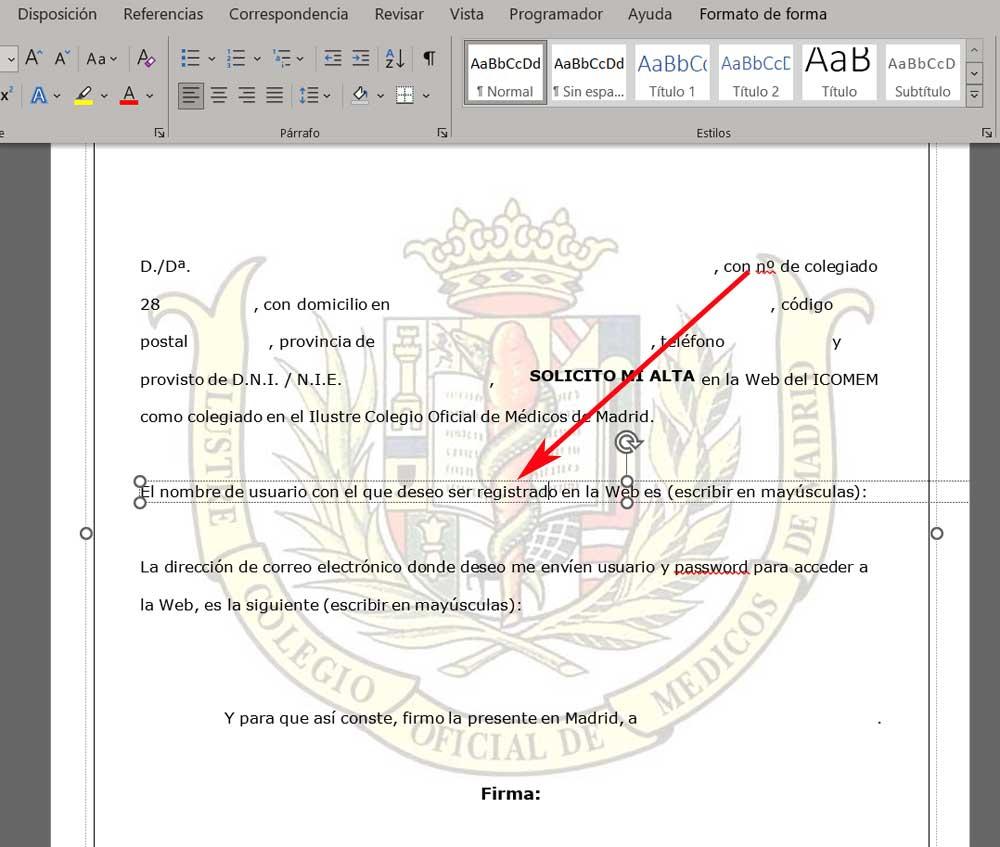
From there we will have the possibility of modifying the vast majority of its contents, emphasizing the texts, all in a simple way. In the same way we can resize the images and paragraphs of the document so that they adapt to our needs in the PDF. Later on and once we have finished with the editing work as such, we will only have to go to the Save As menu option of the program to store that file again as PDF, or as another of the many supported formats.















