Maintaining security when browsing the Internet and using devices is essential. There are many threats that can put our passwords or personal data at risk. In this article I give you some tips to increase the protection of Windows. I’ll tell you about some changes I’ve made and now it’s almost impossible for viruses and other security threats to get in.
Changes in Windows to improve security
You should know that Windows is one of the most attacked operating systems. It does not mean that it is less secure, but that the fact that it is so widely used makes hackers set their sights on it. This forces us to take security measures to avoid problems and navigate with greater protection.
windows updated
The first step has been to make sure that Windows is properly updated. This is essential to avoid many threats, as there may be vulnerabilities that hackers exploit to get into your computer. It is key to have everything with the latest versions and not leave any bug uncorrected.
To check whether or not you have updated Windows, what you should do is go to Settings, enter Windows Update and it will automatically start looking for new versions. If it detects any, it will begin to install. If everything is correct, it will say that there is no new version available.
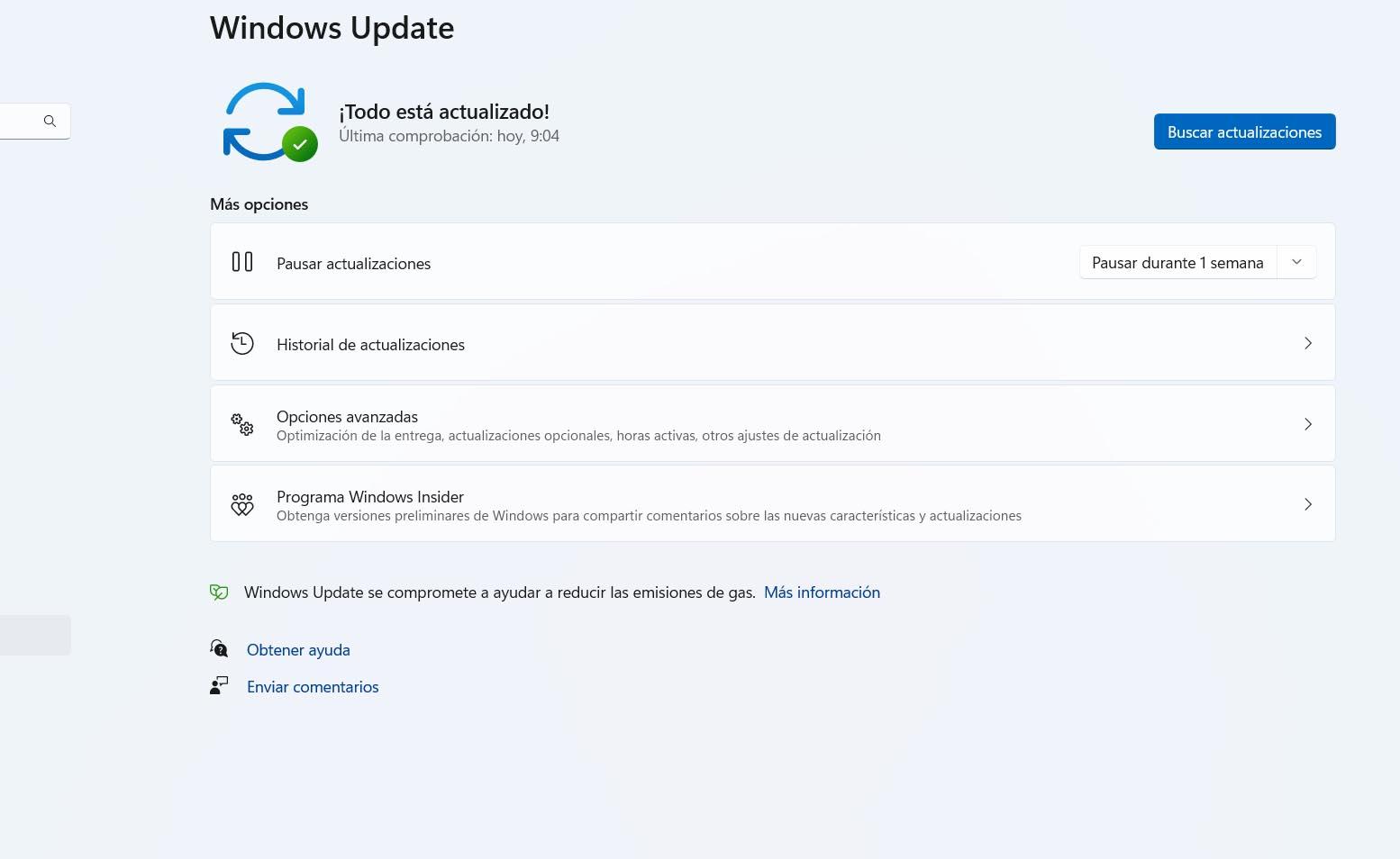
Changes in Windows Defender
Another very important point is to have a guaranteed antivirus and also to have it well configured. In my case I use Windows Defender, which is the one that comes with the Microsoft operating system. But beware, you can always configure it to enhance its protection and have greater security.
In this case, what I have done is enable ransomware protection, check the option for full scan and not just quick scan, as well as schedule a periodic scan. This ensures that the antivirus will scan for threats without me having to do anything manually. It’s important to fix problems if Windows Defender won’t start.
Get rid of dubious apps
I have also deleted any non-warranty installed programs. For example, an application that I installed at some point and no longer need it, or programs that have not been updated for a long time. With less software installed there is also less risk of security problems.
One fundamental thing that you should always keep in mind is to only install software from legitimate sources. That greatly reduces the risk of viruses getting into you, since they always pass a filter.
protected browser
Of course, the browser must be well protected. The first thing is to use one of guarantees. You can use Google Chrome or Mozilla Firefox, for example. In addition, you must make sure that it is correctly updated. You can always touch some points in the settings to improve your privacy and security, such as preventing it from saving passwords.
But you should also check the extensions that that browser has. The ideal is to have few installed, since they are a source of problems. In case you decide to install plugins, always from official sources.
VPN for public networks
On the other hand, to protect Windows and avoid viruses I have also installed a VPN. It is ideal for using the computer on public Wi-Fi networks, such as a library, airport, cafeteria… The VPN encrypts the connection and prevents them from seeing what we are doing or making it easier for us to sneak in a virus.
There are many VPN options. It is best to install one with guarantees, which has good ratings and has passed an independent review. Free VPNs are generally insecure, so it’s best to avoid them.
As you can see, if you take into account these changes and adjustments in Windows you can achieve an improvement in security. The goal is to prevent viruses and other computer attacks that could put your passwords and personal data at risk. However, the best thing to be protected is still common sense and not making mistakes.














