There are many functions and tools that could be considered very important and that are part of the Windows operating system. We can draw attention to the constant updates that we receive on our equipment and that are not without problems. Now Microsoft wants to streamline this process, as we are going to show you below.
It is possible that this is one of the great handicaps that the software giant has been facing in recent years regarding its Windows and that has caused it many problems. This is something that directly affects the latest versions of the operating system, so Windows 11 was not going to be exempt.
Despite the firm’s efforts to improve its software update processes, this doesn’t always work as well as we hope. But the truth is that it does not stop working in this sense so that the Windows Update tool works better and better. Good proof of all this is found in the latest update sent by the company for Windows 11.
Specifically, we are referring to an update that has been made available to insider users that includes some interesting news and improvements. It is launched for the 22H2 version of the operating system and all those who are registered in this signature program will now be able to test its novelties.
We tell you all this because the preview update that we are talking about for Windows 11 22H2 introduces a new function for updates, precisely. Specifically, it is responsible for expediting the arrival of these important software elements to our team if we wish.
How to activate the function for updates
As the software giant informs us in the description of the new feature, by activating the feature that we are talking about, priority will be given to our team. Specifically, you will prioritize to receive the latest non-security related updates and improvements when they are available and as soon as possible. Something that we must take into account is that the functionality as such by default is disabled.
This means that, if we want the company to send us the latest updates sooner, we will have to put this tool into operation manually. What is not made clear here is whether all this includes updates from insider users.
Therefore, those who already have the opportunity to try this feature, should know that they can activate it through the System Settings application. In the section called Windows Update you will find the new feature to which we refer that, as we mentioned, we see it disabled by default.
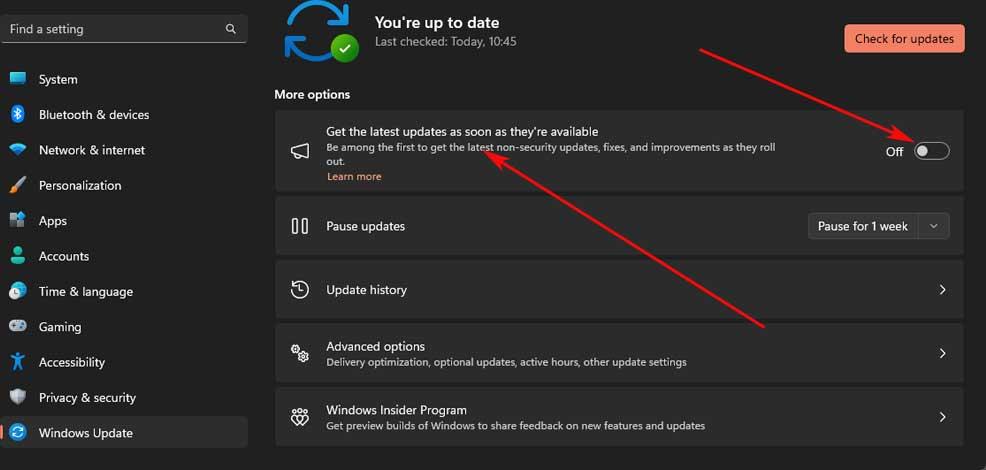
Another section that we must keep in mind at this point is that this is a functionality that does not affect security updates. These will continue to reach all supported Windows devices at the same time. In this way, Microsoft ensures that all compatible computers will be properly protected without prioritizing any one above the rest. These security updates will always reach PCs that can receive them at that time as soon as possible.














